Repetitive strain injuries (RSI) can be a real pain. You’ve got a shiny new laptop, and everything’s going smoothly, but suddenly you can’t use it without agonizing (as in typing-speed reducing) pain caused by years of keyboard bashing or just plain bad posture. All of us hacker types will likely have or will experience this at some point, and luckily there are many potential solutions.
[Zihao Wang] writes to show us kseqi, another chord-like textual input method, with a focus on the input sequences, as opposed to any particular mechanical arrangement of keys. The idea is to make use of two sets of independent inputs, where the sequence of actuation codes for the keystrokes to be emitted into the application.
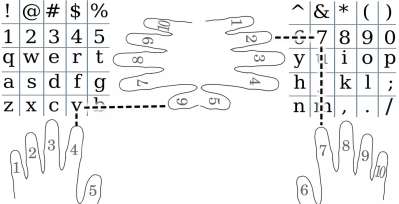
An example interface would be to arrange two sets of five keys as the input mechanism. One can arrange characters in a matrix. The left key is pressed and held first which selects a column (1 out of 5) then the right key is pressed to select a row, and thus a character. Next, you release in the same order, left, then right, to send the character.
Swapping left and right allows a different set of characters. In this simple scheme, fifty characters can be coded. Check out this web assembly demo for how this operates. Swapping out the physical inputs for a pair of joysticks is another option, which may be better for some folks with specific physical difficulties, or maybe because it just looks fun. As [Zihao] mentions in the write-up, the sequence order can be changed to code for other character sets, so this simple scheme can handle many more character codings than this simple example. All you have to do is remember them. Interested parties may want also wish to dig into the kseqi Rust crate for information.
Chorded keyboard projects are plentiful out there, here’s a nice Bluetooth-connected keeb, and another one that’s all wiggly.

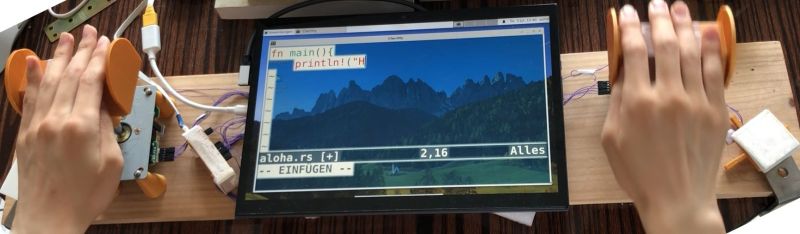














It’s one way to go, the old 8-way control stick and 4 modifier buttons gets you a lot farther one handed. 4×8 in fact 32 (plus you can use the stick to navigate). The home row is the most used letters with ETAO, then a single modifier gets you INSR a second HLDC, and you’ve covered 90% of the used alphabet with UMFP. Chord plus thumb stick, then where are we?
Mirror the layout and you can take breaks with either hand and muscle memory will work on the other hand too.
https://stancarey.wordpress.com/2013/01/07/etaoin-srhldcu-or-what-are-the-most-common-words-and-letters-in-english/
The fact video games don’t use the twin sticks for text input is beyond me. Its free, literally free. But no, a hunt n peck onscreen keyboard. Horrible.
I messed that up: first on thumb stick (no shift key) ETAOINSR with first shift key HLDCUMFP.
Second shift key gets you all but the least used letters, and those and less used punctuation can go on the third shift. Fourth key can be single tap for periods, double for space
Chord 2 shift keys for enter, etc etc. Darnt, need to pull out my old chording project. (:
>all you have to do is remember them
all the fun of morse code with none of the experience. i’ll keep my inefficient one character per button layout thanks.