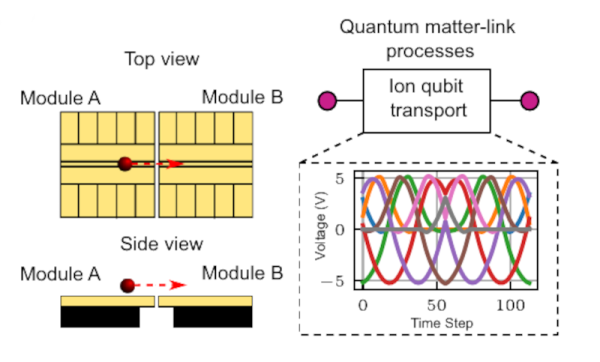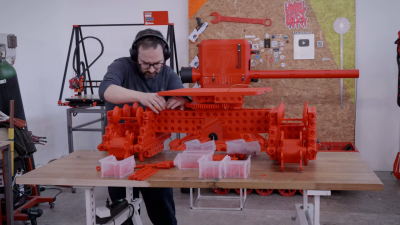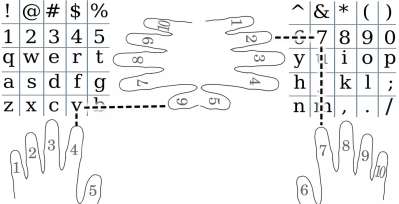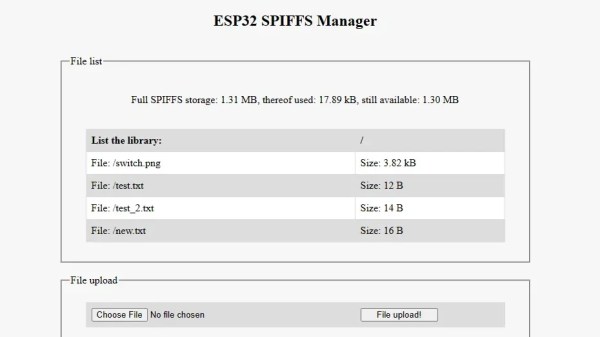A long time ago, a laptop was a basic thing, and you could pretty much run one just by hooking up a power supply to the battery contacts. A modern MacBook is altogether fussier. However, when [Christophe] was stuck in the midst of a 2020 lockdown with no parts available, he found a way to get his damaged MacBook up and running without a battery.
The problem was brought about by a failing battery in the MacBook Pro 13″ from mid-2018, which swelled up and deformed the laptop’s case. Parts were unavailable, and the MacBook wouldn’t run at full speed without a battery fitted. That’s because with no battery present, the MacBook would send a BD_PROCHOT signal to the Intel CPU, telling it to slow down due to overheating, even when the chip was cool.
To get around the problem, [Christophe] used a tool called CPUTune. It allows fiddling with the various CPU settings of a MacBook. He deactivated the BD_PROCHOT signal, and also the CPU’s Turbo Boost feature. This ended the worst of the thermal throttling, and enabled semi-normal use of the machine.
It’s unclear why Apple would throttle the CPU with the battery disconnected. [Christophe]’s workaround got him back up and working again in the midst of a difficult period, regardless. We’ve seen some other great Macbook hacks before too, like this amazing save from serious water damage!
Thanks to [donaldcuckman] for the tip!]