The Nokia N-Gage might not have put up much of a fight against Nintendo’s handheld dynasty, but you can’t say it didn’t have some pretty impressive technology for the time. [BeardoGuy] happens to have a perfectly functional N-Gage QD, which he turned into a universal Bluetooth gamepad.
The handheld runs a program that makes it act as a gamepad, and a DIY Bluetooth dongle is required on the client side. The dongle consists of an ATtiny85-based development board and HC-06 Bluetooth module, and will be recognized as a USB gamepad by just about anything it plugs in to.
[BeardoGuy]’s custom GamepadBT program sends button events via Bluetooth to the dongle, and those events are then sent via USB and look just like those from any standard gamepad.
This project can be used as a resource for how to implement a USB gamepad, whether on a Nokia N-Gage or not. You can see all the details at the project’s GitHub repository, and watch it in action in the video embedded below.
As for the Nokia N-Gage itself, one might be interested to know there’s an up-to-date development environment and even Wordle has been ported to the N-Gage. It may look like a relic of the past, but it is far from being forgotten.

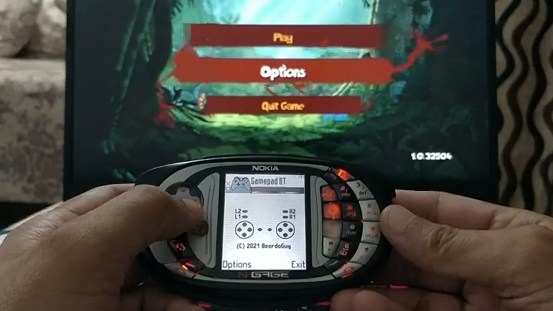
















but can you phone with it?
Of course you can.
In the USA or Canada, most likely not as I believe most if not all 2G towers have been shut down. Also there is no Wi-Fi, so at best it could maybe place a VoIP call over a Bluetooth PAN connection. Other parts of the world where 2G still functions – I don’t see why not :-)
Ah yes I remember that phone! I wouldn’t mind having one again to relive that part of my childhood… I loved it not just for the N-Gage games themselves but the ability to emulate some GB/GBC games on it too
20 years ago sony ericsson t610 was able to pair with laptop via bluetooth and act as a bt mouse/keyboard for that laptop. i would expect this to be possible with any android smartphone in 2023. but somehow the bt stack does not support such apps. best most android phones can do is emulate this feature by installing proprietary UDP mouse/keyboard server on the laptop and communicating with it over wifi. does ot really make sense, since the harware is already in place on both sides, just need to enable the correct bt profiles.