There once was a time when to make a PCB in our community was to use CadSoft EAGLE, a PCB design package which neatly filled the entry level of that category with a free version for non-commercial designs. Upgrading it to the commercial version was fairly inexpensive, and indeed that was a path which quite a few designers making the step from hobby project to small production would take.
Then back in 2017, CadSoft were bought by Autodesk, and their new version 8 of the software changed its licensing model from purchase to rental. It became a product with a monthly subscription and an online side, and there began an exodus of users for whom pay-to-play meant too much risk of losing access to their designs. Now six years later the end has come, as the software behemoth has announced EAGLE’s final demise after a long and slow decline.
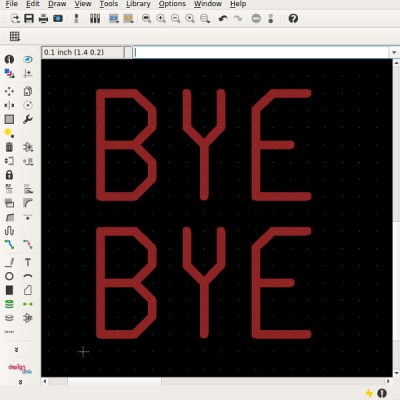
To anyone who has kept up with the development of PCB software over the years, this has probably come as no surprise. Open-source software such as KiCAD has gone from as annoying as fingernails on a chalk board to being surprisingly useful and accessible, so perhaps the time has passed for a commercial package in Eagle’s niche.
But even that analysis misses the point of how Autodesk got it wrong with Eagle, they failed to understand that their paying customer base was made of people for whom even a cheap software licence represented a considerable investment. Owners of self-funded tiny businesses have to make everything they buy work for them, they need to stay in control of their outgoings, and pay for upgrades to their equipment when they can both afford and justify the purchase rather than on a whim. They don’t hang on to old equipment or software purely for sentiment, they simply can’t justify the cost of an upgrade for that particular tool.
What the Autodesk purchase of EAGLE took away is crucial for a tiny business, it removed the semblance of certainty around software licence ownership. Previously they knew they could soldier on for a while with an old version of EAGLE, and upgrade later if sales weren’t going very well. But if they took up the subscription, they now had to keep paying whether they could afford it or not, or risk losing access to an essential tool. It doesn’t matter to a small business owner whether or not they have the latest version — what they need is the certainty that they will have a CAD package, and by moving to a subscription model that certainty gained an air of being held to ransom.
At the time, Autodesk’s response to criticism was that EAGLE had failed to develop its full revenue potential under its previous owners. It likely had some truth to it, but for us it’s still a fundamental lack of understanding of Eagle’s customer base. They were not the type of people or companies who buy OrCAD or Altium, and for whom expenditure on a licence subscription comes from pocket change. Instead they bought a simple and slightly feature-limited package for which to them the licence fee was a noticeable, but not unreasonable, business expense. Take away the certainty of ownership from their software licences, and the risk involved in taking up the deal increases. Small business owners don’t like that kind of risk to come from their capital investments, and left EAGLE for KiCAD in droves.
We remember Autodesk’s EAGLE marketing manager desperately trying to give us a free subscription to the then-new EAGLE service back at its launch, and we politely made the points in the previous paragraph. It seems that they’ve needed six years to take them in.

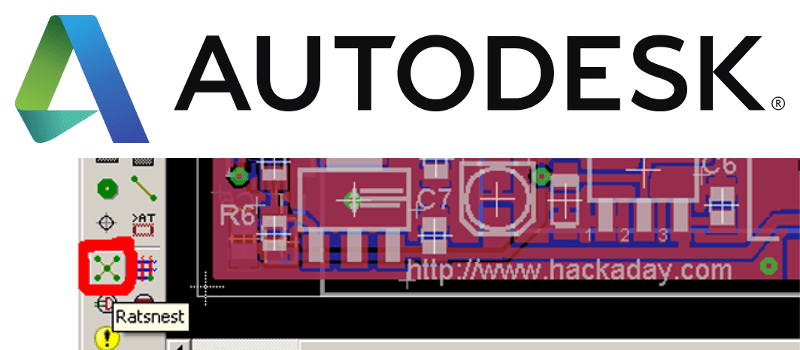















Good! Any nail in the coffin of SaaS – and I include “rentware” in that – is a very good thing for the world.
I used to use commercial PCB packages at work, but for personal use I went straight from making my own PCB’s by hand to using KiCAD, and I’ve never looked back.
Trouble is: they’re killing off Eagle SaaS because they’ve finished integrating it into the Fusion360 SaaS.
I’m just hoping there’d be a equivalent of KiCAD but for 3D design.
FreeCAD is still rough in the same way as KiCAD were before AutoDesk bungled Eagle.
To you, FreeCad may seem ‘rough’, but so far it does everything I’ve wanted to do and doesn’t seem ‘rough’ at all. Whether a project for the laser cutter with a dxf output, or 3D printer with .stl…. I’m good with that. I just grab the latest stable .appImage and go.
I’ve dabbled with KiCad, but never got around to actually sending files off to get a board made yet. Seems more than doable though. From the newbie/hobbyist point of view it seems like it would handle any of my lowly projects that would ever come up. I am sure most of us aren’t trying to build 12 layer boards with zillions of surface mount components on them, or building a modern CPU from scratch….
I agree. Doing anything in FreeCAD is difficult if you have used AutoDesk Inventor or Fusion 360.
I find OpenSCAD the best free solution for small parts. OpenSCAD is a good software CAD package. The ability to make your own methods makes it extremely powerful. And having a one page cheat sheet with a list of the available commands is much simpler than any CAD GUI with multiple drop down menus. Plus its GUI has been stable for years so once you learn how to program your parts you don’t have to relearn how to do it again every time the user interface changes. Like going from Inventor to Fusion 360. And its Open Source so it should be available for a long time.
The things OpenSCAD lacks are the ability to take measurements off of your model. But OpenSCAD is also a tab available in FreeCAD so we might be able to build our part in OpenSCAD then examine it in FreeCAD and even create drawings and assemblies.
OpenSCAD excels at creating STL files for 3D printing. With the hull method you can combine spheres and cylinders to round over parts. Subtracting rounded cubes using the difference method allows us to create fillets too. I use the hull and difference methods on almost every model.
I’ve even dabbled with having OpenSCAD subtract a cylinder (end mill) from a block while echoing the G-Code required for that cut which can then be output to linuxCNC or Grble for milling a part. Once you have the part modeled in OpenSCAD you can run the program from the command line and pipe the G-Code output to a file.
I’ve imported OpenSCAD STL files into Inventor and Fusion 360 to use them in assemblies. I’m still struggling to do anything in FreeCAD.
Fusion 360 Electronics? It looks like it is built from Eagle.
But online and subscription based. Not surprising that Autodesk had to destroy Eagle to push it. Another proof that when a corporation turns some software into using a subscription business model, it’s time to move away ASAP.
Many years back, we tested Eagle and never like it, coming from an Altium working background. So, we went with Diptrace at that juncture of time. When KiCad starting to gain footing at around version 4.x, we jumped straight onto KiCad. The rest is history, it’s one of the best PCB CAD out there.
Anything cloud or subscription based is best avoided. KiCad is the obvious choice for PCB design. FreeCad is buggy. OpenSCAD is better but not similar to traditional CAD software, like say AutoCAD. AutoCAD was very good back in the late 80s. It worked well on a DOS IBM PC with an 8087 co-processor. Almost everyone had a copy of AutoCAD back then as well. It consumed many floppy disks.
Comparing KiCad with OpenSCAD with FreeCAD.. Next, how about apples, oranges, and kangaroos?
Sigh, Still running EAGLE 7.x on a Mac. A Mac (actually Hackintosh) that won’t run KiCAD (possibly unless I manage some horrific-sounding build procedures.)
Radio spares Designs park has just gone over to a subscription model too, bah!
Finally. No, I will not miss it
I had used Eagle for a while at the first or second tier, but did not purchase any new licenses after the acquisition. Fortunately KiCad 6 (and now 7) are quite capable, and with some basic operations in FreeCAD and CadQuery we can assemble 3D board and component models with drilled housings, etc.
It took a month or so to get up to speed on a good library methodology (“fully specified parts” and derivative symbols work well), but creating functional boards is as quick as it was with Eagle now. Sure, the hot keys and flow are a little different, but it’s not like Eagle had a great UI to begin with. Once I decided to “just get on with it” it did not take very long to be productive.
Being able to view things together in FreeCAD is an improvement over what we had with Eagle, as well. The KiCad StepUp plug in helps with both aligning 3D models with KiCad footprints (export the model back to the KiCad 3D library dir), and with importing complete boards and component models to assemble with other mechanical models like housings.
That’s right; that’s FreeCAD’s strength. You can use various tools to do parts of a design, each tool according to it’s strengths, using FreeCAD as a conversion tool to pass parts around to different tools as needed.
Really? Your comparison of competing applications comes down to your personal preferences about icon design? (First-world problems)
I use Target! At first I switched to it because they used the number of pins as licensing measurement, not board size (I needed a board with not much components but with big components). And it was affordable.
If your busines’s tools are not, in house, or open source, you’re one arbitrary event from a disaster.
Emphasis on arbitrary.
Does no one use DesignSpark PCB? I’ve found that free designer excellent for my amateur projects. It seems awfully neglected in the lower-end market. And, it imports EAGLE libraries.
It wouldn’t be the first time Autodesk bought something only to screw it up and shut it down. Remember Softimage XSI?
While I understand the concerns around the freemium subscription licensing of OnShape and Fusion360, I have to give them some credit for providing a professional-level product that is at an accessible price point for small businesses, feelancers and hobbyists. Until OnShape came onto the scene, paying for a license to Solidworks made parametric modeling unattainable. Without the momentum (history? baggage?) that came along with Solidworks and AutoCAD, OnShape was able to create a better user experience and interface. And try to upset the AutoCAD/Solidworks duopoly.
While Fusion360 technically has been around since 2013, it’s only in the last few years that it has entered the discussion as a viable alternative as they followed OnShape’s example of focusing on making CAD software approachable for most users.
KiCAD’s user interface is certainly better than what was brought over from Eagle into Fusion360. However, both workflow’s are still awkward, having to define physical footprints when doing a schematic. I’m hoping that Flux.ai can disrupt the schematic and pcb user interface and workflow, the same way OnShape did for parametric modeling. Why does Fusion360 still incorporate the weird, awkward and limited ability to scroll and zooming functionality of Eagle? Can’t someone fix that frustrating Eagle behavior that a single-click can either select a wire/route for inspection or change the tool and select it for moving? I do like the integration with CAD, CAM and ECAD; it makes life so much easier! Except that drag-and-drop (aka click, hold and move) doesn’t work the same across Fusion360’s tools (or most every other piece of software).
That’s amusing to me as I find OnShape’s UI as difficult and awkward as Nano. I’m perfectly comfortable in Fusion and vi, but lost in OnShape and Nano. YMMV.
In fairness I find vi confusing and can’t use any of those UIs….. mainly because I don’t CAD and the most amount of 3D modeling if ever done was in Maya over a decade ago….
Look like A***** want to monopoly cad business. They buy potential cad application and shut the developer, hi the price or change the plan to let their cad dominate
I am not a fan of the rent instead of own model of software myself.
However, having said that, the transition from Eagle to Fusion Electronics while somewhat painful in the UI learning curve isn’t all that bad overall. There are significant improvements to the Library handling. Also, the integration with Fusion mechanical really makes it easy to move back and forth between your electronics design and the designs for the things the electronics go into, whether that’s a simple case built around the electronics, or some major mechanical contraption for which the control electronics are a small mounting bracket.
I was as disappointed to see CadSoft go away as anyone, but the Fusion subscription price ($5xx/year IIRC) isn’t terrible and I confess that having the CAD/CAM capabilities has been a useful feature.
My favourite is NI Multisim for design and simulate circuits. Long ago it’s known as Electronic work bench. Also i used protius software too. Never use Eagle.
Agree with the article observations…I have a complete copy of IVEX and hang on to it as long as it runs on windoze…
Microsoft is the biggest programme eater.. It chews them up and usually doesn’t spot them out.
From Eagle 7 to Kicad was exactly my upgrade path back in the day. I worked for a small startup company and we required a more modern software. Going to subscription was exactly taking us out of the comfortable zone we were sitting in up to this point. Despite the subscription not being overly expensive, we didn’t trust them. Why wouldn’t they double the prices every year?
Talking to Altium sales was a nightmare, I got bombarded by three different sales people that tried to push me into signing on at a price we were not ready to pay (they tried to make us pay more than other startup companies for some reason). On top of it all, the trial version had some problem and didn’t even start on our machines.
Then I discovered that Kicad 5 had been released and it was love at first sight! I had had some experience with version 4 and wasn’t happy with that. Version 5 changed everything.
Never looked back to Eagle.
AutoDesk is no different than most big tech companies that acquired products without understanding the market. The old driving consideration in choosing any design environment is the compatibility with the industry you’re working in. Now there are options and KiCAD is a good one.
Autodesk is going to crap. They have more bugs than you can shake a stick at, and they’ve put up a wall to report them, even for paying customers, in the form of a team with a massive chip on their shoulder who seem to think “Customer is an idiot. Pissed off for no reason at all, and telling us of obnoxious bugs that don’t exist.” Riiiiiiiiiiiight. Customer is angry for no reason and taking their precious time to report nothing. It clearly hasn’t been a repeatable bug for the last 5 versions of the code, with instructions to reproduce or anything.
Eagle is just an example of another issue, bad marketing. In fact, failed marketing. They had given mechanical desktop subscribers access to Eagle, because they included it with fusion licenses, which mechanical desktop includes. Not sure why to be honest since inventor, not being cloud based, is a better option for anyone worried about losing their IP…more failed marketing. Then, they suddenly took it away and said you’d need an additional, seperate fusion subscription to get Eagle! Tell me where that made any sense to anyone. I was already using kicad, but occasionally, downloaded designs were in eagle, like the arduino files IIRC.
Missed opportunities: Fusion/Inventor already have an excellent 3d environment, and knowledge of features of designs built inside. Why not offer a 3d printing slicer that can modify parameters based on feature rather than layer height? For example, I was just reprinting an EBB36 mount for my printer that broke. It had some weakness in its design, and admittedly, I haven’t entirely fixed it yet, I think. There were some features I’d have loved to up the infill on to make it stronger, leaving less material where it wasn’t needed, but instead, I plodded along and upped the infill everywhere like a normal person. How about non-planar printing? I’m guessing autodesk’s betrayal of the community in taking away features from users has resulted in far less positive press on HaD, but its still a fantastic modeling program, often still the choice for many makers. They’ve already got crash detection in their CAM software, so modeling a print head, and checking for collision with the part as its printing would be *trivial* and enable “easy” non-planar printing. Instead, they’re content to let their “entry level” ($400/month) software languish offering nothing new, (not even new toolpaths in inventor cam in what the last 4 releases or so? They offer nothing new outside of their “traditional” environment. Really, they offer nothing new anywhere. I still cannot directly control tool angle in 5 axis work. Instead, they changed the icons to blocks. Wow! Fixed few bugs, and are generally making crap. I may be stuck at the moment, but solidworks is looking pretty good right about now. Someone at autodesk seems to have never learned the innovate or die concept, and so is on the path to death unless something changes drastically. Unfortunately, they seem to have more drastically turned towards the die side of the phrase, and so it would take even more drastic effort to turn the ship around, which is unlikely. So make sure to export your files to standard formats. You’ve got plenty of time, and plenty of warning!
Just one of several reasons I now refuse to use AutoDesk products. Hardly the first or last time they have killed, crippled, or priced a formerly good product out of the market. I do not (again) care to be left with a drive full of files with many hours of work and not be able to open them.
I was an Autodesk employee from 1991-2016, working on software development of AutoCAD-related products (nothing to do with Eagle, any PCB software, or any finance/marketing/revenue model decisions).
I’ll just point out that Autodesk got its start by serving tiny customers. They built the company by selling AutoCAD to small architectural firms, mostly sole proprietorships, typically buying one seat for the entire business, or maybe two or three copies for big customers. Autodesk’s customers were definitely people for whom even a cheap software license represented a considerable investment. Autodesk understood what it took to make money while serving those small customers.
Things change.
So in short: “Eagle’s disbanded” :-(
Regarding KiCAD, if it’s good enough for frigging CERN then it’s good enough for me.
Well said. Such nostalgia, sad to see it go but change never stops.
Bummer, I just dusted off my free-use copy earlier this week for a quick OSHPark board. I guess I’ll give KiCad a shot.
You’re missing Autodesk’s goal. They’re chasing Altium and OrCAD/Allegro, and they want to catch up (well, they want to try.) They’ve been moving fast to add modern features to the F360 rendition of EAGLE, and they’re trying to fund that. Their interest in the hobbyist market is clearly just diminishing, and people who don’t want to pay anything for EDA are simply not their target customers anymore.
It’s a bit of a hard truth, because four years ago I would have shared the views of this article’s author. Now, maybe I’ve sadly graduated from the hobbyist mindset after finishing college and spending too much time inside fruit-company…
When Autodesk acquired Eagle and started fencing off the commons, and started with the SaaS, it prompted the coding to support for loading Eagle binary and XML formats in pcb-rnd as a FOSS off ramp for Eagle users.
Greedy ‘software developers’ that think a subscription model is a step in the right direction need to be put out of business, this includes the likes of Autodesk and Adobe, they do a grave disservice to a large established base of users that only occasionally use the software and are not going to fork out a subscription fee.
Meh. It’s not all cut and dried. “Careful software developers realize that the cost of developing software, and the cost of having obsolete software in the field, is a continuous expense, and would like to have a sales model that more accurately reflects that.”
(Alas, individual customers don’t see that as much, and having them pay for a subscription is like one of those “extended warranty” schemes that are pretty much scams. I’m still running EAGLE 7.x…)
I’m so glad that I chose to use kicad 4 over eagle even though eagle was much better at the time.
I can’t stand spending time to learn complex programs then having them disappear or become Ecconomically unviable.
Openscad is my 3d tool of choice at the moment, once freecad sorts out it’s problems I’ll give it a try. Openscad is unnecessarily painful for a lot of tasks, bit at least it works and doesn’t have vast technical debts like freecad.
I tried fusion3d but although extremely powerful, using the free version just felt like trying heroin “just once”.
I’d rather struggle with openscad than develop an expensive subscription software addiction.
I used fusion 360’s electronics workflow on two projects, both times i lost work due to corruption on their cloud side of things. I was already moving to kicad but it’s a shame to see eagle die off like this, my company has a fair few projects in eagle
And here I am still using Cadsoft branded Eagle 6.3.0…
Perfect example where a company is only profit driven rather than client base. No understanding that small business owners, small entrepreneurs, and makers can’t afford since plans. The reason I switched from Fusion 360 to Rhino 3D.
I think everyone here in the comments is missing some key info: Autodesk folded everything from Eagle into the electronics feature in Fusion360, and now has no need to keep the standalone Eagle around anymore. It’s very clear that what’s now in fusion used to be eagle – looks and feels very much the same.
realzing that Eagle will not disappear until June 7, 2026 (3 years) helps a lot.
@thefool, I think they *exactly* understand. Go back and look at all the comments specifically condemning SaaS.
As for me personally, refusing SaaS isn’t a philosophical choice. I literally do not have the bandwidth. Anything that requires a fast (or reliable, sigh) internet connection is unusable for me. The crappy copper wire to my house can’t handle it. It’s even worse when it rains. Or when someone else in the house is using video. Or when neighbours are streaming. Fortunately I don’t use windows, adobe or autodesk, so my shitty internet doesn’t actually get in the way as often as you’d expect.
Check out diptrace. I’ve been a eagle user for many years and recently moved over to diptrace and really love it.