There once was a time when to make a PCB in our community was to use CadSoft EAGLE, a PCB design package which neatly filled the entry level of that category with a free version for non-commercial designs. Upgrading it to the commercial version was fairly inexpensive, and indeed that was a path which quite a few designers making the step from hobby project to small production would take.
Then back in 2017, CadSoft were bought by Autodesk, and their new version 8 of the software changed its licensing model from purchase to rental. It became a product with a monthly subscription and an online side, and there began an exodus of users for whom pay-to-play meant too much risk of losing access to their designs. Now six years later the end has come, as the software behemoth has announced EAGLE’s final demise after a long and slow decline.
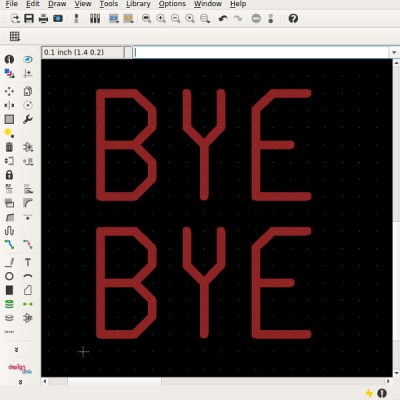
To anyone who has kept up with the development of PCB software over the years, this has probably come as no surprise. Open-source software such as KiCAD has gone from as annoying as fingernails on a chalk board to being surprisingly useful and accessible, so perhaps the time has passed for a commercial package in Eagle’s niche.
But even that analysis misses the point of how Autodesk got it wrong with Eagle, they failed to understand that their paying customer base was made of people for whom even a cheap software licence represented a considerable investment. Owners of self-funded tiny businesses have to make everything they buy work for them, they need to stay in control of their outgoings, and pay for upgrades to their equipment when they can both afford and justify the purchase rather than on a whim. They don’t hang on to old equipment or software purely for sentiment, they simply can’t justify the cost of an upgrade for that particular tool.
What the Autodesk purchase of EAGLE took away is crucial for a tiny business, it removed the semblance of certainty around software licence ownership. Previously they knew they could soldier on for a while with an old version of EAGLE, and upgrade later if sales weren’t going very well. But if they took up the subscription, they now had to keep paying whether they could afford it or not, or risk losing access to an essential tool. It doesn’t matter to a small business owner whether or not they have the latest version — what they need is the certainty that they will have a CAD package, and by moving to a subscription model that certainty gained an air of being held to ransom.
At the time, Autodesk’s response to criticism was that EAGLE had failed to develop its full revenue potential under its previous owners. It likely had some truth to it, but for us it’s still a fundamental lack of understanding of Eagle’s customer base. They were not the type of people or companies who buy OrCAD or Altium, and for whom expenditure on a licence subscription comes from pocket change. Instead they bought a simple and slightly feature-limited package for which to them the licence fee was a noticeable, but not unreasonable, business expense. Take away the certainty of ownership from their software licences, and the risk involved in taking up the deal increases. Small business owners don’t like that kind of risk to come from their capital investments, and left EAGLE for KiCAD in droves.
We remember Autodesk’s EAGLE marketing manager desperately trying to give us a free subscription to the then-new EAGLE service back at its launch, and we politely made the points in the previous paragraph. It seems that they’ve needed six years to take them in.

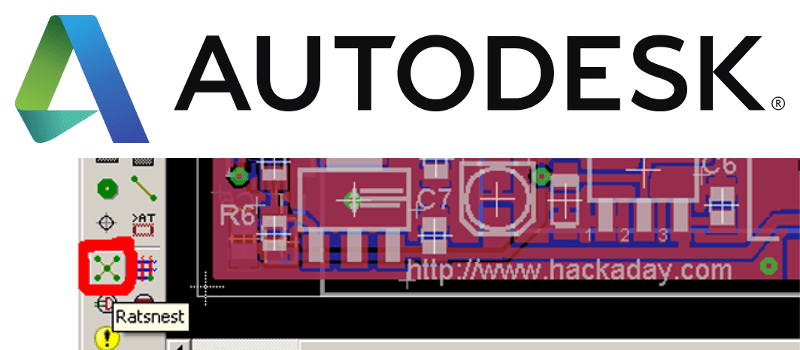














why not kicad?
Kicad’s eagle import is pretty good, too.
But only if your Eagle files are from version 6.0 or later. Previous versions used an undocumented binary format. Fortunately I was able to download 6.0 when all this started to happen, and I was later able to convert my old 5.x projects and import them into KiCAD.
Thanks, Autodesk! Without your efforts, KiCAD would not have become such a great tool so quickly.
PS:
FreeCAD could need some help, too…
“… could need some help,”
Aiming for understatement of the year I hear?
While FOSS works because these mastodons can’t simply just buy them up and remove the competition, I think it’s fairly safe to say they don’t feel particularly threatened by FreeCAD.
Btw, did you know AutoDesk actually owns the patent for the view gizmo?
https://patents.google.com/patent/US7782319B2/en
Missed the whole point, I see.
It’s in the value and a dead product that you own is work a lot more that a live product that competes with you.
Altium did the same with Protel. Purchased a competing product and shelved it.
Autodesk doesn’t care if it Eagle dies because it has already purchased the competing product so they push it hard and a risky way.
What is Autodesk’s competing product? Eagle was Autodesk’s attempt at entering the PCB design market, was it not? They didn’t buy a competitor to squish them or absorb them, they failed to enter a new market (and in the meantime, destroyed a useful product).
Incorrect. Protel Systems was founded in Australia in 1985… I started using it around 1996. In 2001 they changed the name of the company and product to Altium.
Did AutoDesk get a patent for using a feature of the Sims but in a non-video game software? If that is valid then no wonder the US patent system is so prone to patent trolling.
You don’t use FreeCAD to actually get something done, it’s more about self-development ;)
If you don’t use freecad to actually get something done then there is no point for the majority of people to use freecad.
I mean…I use FreeCAD sometimes. (The realthunder branch, anyway.) It’s the best open source tool I know of for certain tasks, like generating milling paths. Is there another, better one (still FOSS) I don’t know about?
I actually do all my design in FreeCAD and OpenSCAD. FreeCAD just clicks for me better than any of the alternatives… and almost all alternatives are closed source, or cloud based, or subscription based, or (usually) ALL AT ONCE.
I do all my (3d printing) stuff in OpenSCAD. It’s great. But my source code is always a mess.
Does anybody know a good style guide for openSCAD?
My “style” is kinda suspect, too; I have a tendency to use constants where module arguments might be considered cleaner. But I made a script that handles dependencies via git, that I like, at least. Example: https://github.com/Erhannis/AirValveMask
I second this. But on the other hand I´m a bit sorry for all the fossilized users here who are unable to learn another CAd program. Like a better one named KiCAD. And who use the “can´t spend time on learning something new” argument as a cloak for their rigid mind. Poor them, honestly.
Might be better now, but when I tried KiCad it was just klunky, and I really wanted to use it since I needed to layout a long backplane board, which would have been very expensive in the eagle licensing scheme. But it was just very klunky and unusable. Make of that what you will, but I have worked in loads of different CAD SW packages with steep learning curves, KiCAD just felt not very mature. Like I said, might be better now, and it seems I’ll need to make the jump before long anyway.
The thing is, as this sorry affair demonstrates, you have a stark choice. FOSS and put up with the inconvenience (if any), or commercial and pay what they tell you when they tell you, also risking having your chosen product withdrawn. And that could cost you a lot in lost work.
Also, if you don’t like the FOSS software, improve it. It you can’t code, you might engage with the community and offer a bounty. It’ll cost a lot less than the non-FOSS alternative which will always, always bite you in the end.
IF FreeCAD could ever settle on an actual Assembly module (there are currently 3 non-official front runner options, A2Plus, Assembly3 and Assembly4, with no clear winner between them), and integrate with KiCAD as well as Fusion 360 has done with EAGLE, then that would be something worthwhile. I keep checking back on FreeCAD every so often cause I would love to get off of Fusion360 for many reasons, but until it can properly support my needs (assemblies and PCB board integrations are huge parts of it), I am going to have to keep using Fusion360.
FreeCAD and KiCad kiiiiinda integrate, in that FreeCAD is KiCad’s solid model viewer. I think I recall seeing some way to pass the solid model over in a slicker fashion than a STEP, but am not sure about that.
FreeCAD and KiCad both use OpenCASCAD, KiCad doesn’t really have anything to do with FreeCAD other than that. OpenCASCAD is a core component of both of them that is independently supported and developed.
Check out the KiCad Step-up Workbench in FreeCad’s Addon Manager.
From the description…
KiCad StepUp tools are a FreeCAD Macro and a FreeCAD WorkBench to help in Mechanical Collaboration between KiCad EDA and FreeCAD or a Mechanical CAD.
KiCad StepUp features:
* load kicad board and parts in FreeCAD and export it to STEP (or IGES) for a full ECAD MCAD collaboration
* load kicad_mod footprint in FreeCAD to easy and precisely align the mechanical model to kicad footprint
* convert the STEP 3D model of parts, board, enclosure to VRML with Materials properties for the best use in kicad
* check interference and collisions for enclosure and footprint design
* design a new pcb Edge with FreeCAD Sketcher and PUSH it to an existing kicad_pcb Board
* PULL a pcb Edge from a kicad_pcb Board, edit it in FC Sketcher and PUSH it back to kicad
* design a new footprint in FreeCAD to get the power of Sketch in footprints
* generate Blender compatible VRML files
This! I switched to KiCad from Eagle pretty much as soon as Autodesk bought them. Then AutoDesk tried to do some sort of in-house thing which would have required a whole ‘nother learning curve, then they tried to resurrect Eagle.
By then it was too late.
Honestly, I think FreeCAD is doomed to languish. I tried my hardest multiple times to love it, but the topological naming problem forces such a radical shift from traditional CAD workflows that I just can’t make the shift. While true to the nature of FOSS, no default and too much free choice in assembly workbenches also hamstrings adoption. The lack of material application for mass and CoM calculations is kinda lame. Really poor default ergonomics are icing on the cake:
– Dropdown menus close if you try to move over them as they’re opening
– Auto-constraints over-constrain sketches constantly (perpendicular+horizontal when closing a rectangle, for example)
– The most useful constraints are hidden in (prematurely closing) dropdown menus
– Some of the hotkeys to get around the previous issue are reeeeeaaaally weird
I hate not owning my work, but CAD is the one place I just can’t be bothered to use the FOSS option for quick and dirty projects. I do the stuff I really care about in CadQuery, and for all the 30-min 3D print designs I just accept that I could lose the model that I’ll likely never open again and throw it in OnShape.
If FreeCAD ever fixes the topological naming issue, I’ll likely give it another try, and maybe even submit a pull request for the dropdown menu issue. With those two out of the way it would be good enough for everyday use, for me at least.
Hasn’t RealThunder’s Link3 branch more-or-less solved the topological naming problem? I rather thought that was the point.
That is interesting. Looking at discussion from a recent meeting of FreeCAD devs, they aren’t even close to accepting it as a solution, or even calling it a solution, but rather a roadmap to what their solution might be. This sounds like a 1-4 year thing, if it ever ends up happening, to me.
If I build parts using one person’s unstable fork of FreeCAD, then I’m accepting as much risk for redesigning parts as I am if I lost 30-120min of work from the entire file in the first place (if, for example, OnShape decides to stop being free for personal use and pulls access). It’s promising, but not a solution that fixes my problems yet. I’ll happily reinstall FreeCAD for another spin once the main branch has a fix, or even freecad-daily once it’s in a semi-stable state.
I’m a big fan of FOSS but FreeCAD is a mess from a user perspective.
I wanted out of Fusion360. I’m only a hobby user but their continued whittling down of the free version was maddening. So I watched a bunch of video tutorials on FreeCAD a gave it a day… of utter frustration.
I then watched one OnShape tutorial and had my part made in 30 minutes and exported ready for CAM. I’m not endorsing OnShape, there are definitely issues with their maker/hobbyist licensing too (and it is cloud based) but this just demonstrates how awful and disjointed FreeCAD is.
I don’t think FreeCAD is the best tool for actually doing CAD. Where its value lies is in being the glue that can connect different things together. For example, I can build a 3D model using OpenSCAD, import it into FreeCAD, then flatten it and use it to generate CNC toolpaths for features of the design that CNC is better at than is 3D printing, such as cover plates.
Likewise, one of the big criticisms of OpenSCAD is that you can’t make drawings with it that a machinist or fabricator would even try to interpret, but there’s a workbench in FreeCAD that CAN.
FreeCAD is kind of the ffmpeg of CAD.
For 3D printing there is Solvespace and OpenScad and Cadquery. They all export STLs, and lack cam facilities. With OpenScad, there is usually a library available for the difficult stuff, and plenty of examples and libraries available via Thingiverse and Printables.
It’s been a while since I have used OpenSCAD, but last time I used it, I ran into issues with it really lagging with more complex models. And due to the nature of coding the 3D shape instead of drawing, the models got complex pretty quickly.
There have actually been some significant improvements to it’s speed recently. They might be considered experimental options still.
Well, so much for 30+ years of designs and revisions, if there is no continuity path in Fusion.
I’ll admit that the only reason I never migrated from EAGLE when AD acquired CADSoft is the inertia of this history. Maybe a couple hundred or maybe thousand boards, with schematics, revision, and documentation attached, now continue down the line to philosophical bit rot that started when AD glommed it up.
Oh well.
Have you tried to import into KiCAD? Most people say it’s pretty painless.
For me the article can be summarised in those 2 sentences:
“At the time, Autodesk’s response to criticism was that EAGLE had failed to develop its full revenue potential under its previous owners.”
and
“Now six years later the end has come, as the software behemoth has announced EAGLE’s final demise after a long and slow decline.”
LOL! Can’t say I feel sorry for them.
But for those who bought a proper EAGLE licence before Atuodesk’s takeover, doesn’t their old licence still work? In which case, can’t they stick to that? Surely a lot of those people stuck to their CADsoft version with no strings attached all along?
I would modify that last quote to be something more telling (obvious?):
“Now six years later the end has come, as the software behemoth has announced EAGLE’s final demise after they failed to do any better with the revenue stream.”
I’d go with, “Managed to torpedo the revenue stream it DID have, while chasing something bigger and, it seems, wholly a product of their overactive imaginations.” EAGLE was bringing in money, under the old licensing model. Not as much as they WANTED it to bring in, it would seem, but it turns out their notions of its ‘full revenue potential’ were rather fanciful, actually.
My CADSoft Eagle version is like >5 years old with a license that will never expire (unless i delete my files accidentally). I am gonna run that sucker into the ground, it still works and does everything i want.
Turn that system into a VM so worst case, Windows breaks it and you cannot re-activate, at least you could keep the last working snapshot of the VM and use it without internet connectivity. Definitely a hack, but it will insure that you can continue to use it.
Of course, moving to KiCad, now or later, is the better solution.
The best thing about KiCad is the developers actually consider suggestions and you can pay for support and development… Eagle is dead.
Answer to your question : Just before the switch to v8, I *bought* the “full” licence for v7, the standalone version which works on Linux and Windows. It still works as intended and will continue doing so. That’s one of my best investments so far, as I have tens of projects that will not bitrot.
Wait for a new Windows or glibc to come, and you might have to run it in a sandboxed VM. That´s not what I call future-proof.
no software or hardware is future-proof.
well maybe the Pantheon, but that is the odd one out…
Bravo for the Panthéon reference.
A VM is perfectly viable for this sort of system
Other than the input lag….
the big question is will the licensing process for the older revision still work if you have to install it on a new OS? will autodesk shut down the legacy licensing servers?
what servers? the old license scheme was “here’s your license key file, don’t let anyone else have it”.
Even if you get a license file it is common for it to check your license file against a server. This allows time limited licenses or subscriptions to still use a license file. If it didn’t check it against a server then you could give your license to loads of people and the company would have no way of knowing how many people are using it or enforcing usage limits.
That’s what I did, kept my 7.7 no strings attached licenced version to support existing projects and moved to KiCad for new projects the moment Autodesk bought them. Has been working well for me, I’m still using the untethered Eagle regularly.
Took me a week or so to get used to KiCad, now using Eagle feels grating and using KiCad feels natural.
This.
This reminds me of how I keep a copy of Photoshop CS6, the last version before the subscription model.
I’m also keeping an eye on the Affinity suite. Can’t to everything the latest Photoshop does, but it’s pretty good – and no subscription fees.
I’m guessing there was some hard headed VP with an MBA that was dead set on only having subscription based products locked down in the cloud. Given the sheer volume of discussion over the years about exactly the issues summarized in the blog post today it’s clear they just didn’t listen to their users.
What a waste. Other subscription-based applications take note. Purely cloud-based services take note.
We need to own the applcations for all the reasons stated. And we need to own our own data files.
Yep. I agree. I haven’t had to buy an application since moving away from Windows years ago, but if I did, I’d want to installed on my machine. It’s ‘mine’ until I ‘choose’ to upgrade it, or throw it away. Plus no wallet bleeding as I use it (subscription based). I don’t believe in the ‘run in the cloud’ model of applications. Nope notta.
Did the same, with the exception I made a donation to KiCAD in leau of paying what used to be an Altium licence fee.
For protection and IP purposes, especially defence, they probably do not want their CAD files stored on another companies server, so that means fusion 360 or onshape aren’t really viable options. They need a CAD software that will store locally, doesn’t rely on the cloud and is going to have long term support (probably a perpetual license), so out of the mainstream options that leaves SOLIDWORKS, it is the only one that could tick all of those boxes, fusion and onshape do not have perpetual licenses and they both store their files in the cloud.
In a lot of cases the old ways are better, not cloud storage and web apps and subscriptions.
SOLIDWORKS certainly isn’t the only one. You also have others, successful and widespread, such as Inventor, SolidEdge, CATIA…
Solid Works is kinda subsription based, as you need to have at least the same version as the files you recieve have been made with. So what you wrote only applies if you are upstream and only sending out the files and never recieving them exept perhaps STEP-files.
Solidworks just abandoned all the perpetual licenses as of July 1st… and is trying really really hard to force everyone onto thier crap 3dExperience cloud platform.
I’ve used the maker edition desktop 3dExperience version of Soldiworks and its crap compared to the regular old desktop version, it always feels laggier for no apparent reason too.
Yep, I only accept perpetual licenses.
‘I only accept perpetual licences’
Worked so well for Eagle users…
Or maybe that was your point?
I’m sure I use the oldest CAD of anyone here, for reasons that work for me but would not be valid for someone who’s looking to get into PCB CAD today. Support for it was dropped long ago; but it does what I need, doesn’t try to second-guess me when we do various unorthodox things to get better board density (like OrCAD did, which was super irritating), and I can work around the couple of minor bugs that never got fixed, and no one is locking me out of it just because they haven’t gotten any payment from me or my employer in many, many years.
KiCAD is the answer, now what was the question again?
One Hundred Percent accurate assessment. KiCAD has become awesome.
I use Diptrace and find it to be great.
Diptrace does everything I need, too.
Keeping it under 300 connections is a challenge for some things. though
I’ve used that back in the day. Found it very easy to use as a beginner. Don’t know how it changed, that was 15 years ago or so.
out of the dozen of pcb packages I’ve tried. diptrace was the absolute worst
Not sure why, for a general hobby or small production user, it’s super easy to do pretty much anything. I still use it when I’m doing proto boards instead of orcad.
Kicad is awful
Kicad has changed and improved over the years. I hated Kicad at first, years ago. But I had to give it another try when I ran into Diptrace’s free limits. Now I love Kicad, and it’s probably a little easier than Diptrace.
Have you tried kicad lately? I think you havent by the sentiment amoung the haters. Im getting the hang of it and start to like it very much.
Yeah yeah, im a linux user (gnu/linux arch).
Before I used Diptrace I had tried Kicad but it was awful, practically unusable several years ago. I loved Diptrace until I needed more than the free limited version would do. So then I recently tried Kicad again and it has come a long, long way since I first tried it, and now I love it. I’ve completely stopped using Diptrace for new designs and everything is going into Kicad now.
Wasn’t there some writer here on HaD back when Eagle got bought up who almost desperately tried to paint it as a 100%good thing even despite the most legitimate and factual criticism?
Or am I having a Mandela moment?
I remembrr tgat It was from a former editor.
I bet I know who! Fits his character completely.
Likely. But another reason some go subscription is it’s hard to do maintenance on the old, pay when you feel like it. People want perpetual bug fixes and feature updates but not the associated costs.
No they don’t. Bug fixes, yes, but why would anyone expect features that weren’t there when they bought it? That’s just silly.
If anything post windows-7 and web pages the last 5 to 10 years, I don’t want new features because they always have strings attached I detest.
As long as there are workarounds and nothing seriously broken the expectations are fairly low. Heck, Eagle worked that way for long enough before they bought it, and it must have had a decent enough revenue stream to make a business case for it.
https://hackaday.com/2016/07/05/the-future-of-eagle-cad/
I think companies that decide to kill such a project have the moral obligation to make it open source. Software engineers have spent a lot of time on developing EAGLE and it’s a waste if the code is locked away forever. Customers have invested a lot of time in learning and using the tool that is now obsolete. If they are not using it for money they might as well give it away for free.
The argument against is the company will use portions of the code in their next project… this isn’t the first (or last) time AutoDesk has tried to push their way into the electronics CAD market. It’s a BS argument, in most cases, as the code will be locked away in a cabinet somewhere and forgotten about… but that’s the one that’s typically used.
autodesk has ha long history of buying out competitors and letting their software die. Sometimes they take out some good parts and put it in their own software. autodesk does not give a hoot about their customers, they only care about their profits. Take for example fusion360. They abused their free pool of beta testers for years, and as soon as that software became stable and usable enough they started cutting out the things that made it interesting for a lot of people such as the CAM generator and file import / export.
I am actually quite surprised so many people fell (again) for that trick, because autodesk has been doing that for many years.
If holding onto EAGLE gives them any chance of future revenue, they’ll hold onto it. I think companies have a moral imperative to make all of their current and future CAD tools free, but here we are.
Why anyone would believe AutoDesk has the Midas touch is beyond me… they have shown time and again their MO is to put out some window-dressed software (or purchase someone else’s, as was the case here), run it for a few years with pie-in-the-sky promises, and then decide one day to shut the door on it. Personally, I completely stopped believing in them years ago when they got into the 3D scanning/printing field… same circumstances, same result. They just can’t seem to get much beyond mechanical CAD systems, despite numerous attempts. Perhaps a full changing of the guards is in order in their boardroom.
Everything King Midas touched turned to gold, but it turned out to be a curse. That’s the lesson.
“…. Autodesk got it wrong with Eagle, they failed to understand …”
Nope, they understood that very well, they simply ignored it and did their bet.
Now they’re going to loose even more users, and those who stay should prepare your pockets, as AD surely have plans to keep their revenue coming until the Eagle have finally passed away.
except EAGLE was already quite decrepit and was still moving on only by inertia. So once AD squeezed it, ……
What did they fail to understand? It works, they “won” the competition for the market. It doesn’t need to involve a good product or better support, that’s the “hard” way of winning, which makes everyone betting for those kinda solutions loose in the long run.
I thought KiCad was the competition, and I just installed version 7 a month or so ago. Who won what, now?
Maybe in someones bubble it is, but not out here in the real world.
One of the good things about open-source software is that almost always, source code for previous versions remains available. So if you update to a new version, and find it not to be an improvement, you can go back to the older version. If KiCad 5 beats the latest version of something else, then KiCad still wins.
Bless you Slartibart…
‘Out here in the real world’ I’d be surprised if Kicad hadn’t got a larger market share than Eagle in SME and hobbyist markets quite some time ago.
Maybe it’s you that needs to burst your bubble?
Speak for yourself. I use KiCAD exclusively at work.
Don’t forget LibrePCB (librepcb.org) as near exact alternative.
Look promising but there’s a long way to go.
From what I know of LibrePCB, it’s pretty similar to KiCad (they copied a lot of pieces from KiCad), and it’s mostly a one-man show (with over 90% of commits on gitlab by “ubruhin”, see: https://github.com/LibrePCB/LibrePCB/graphs/contributors )
After 9 years they seem to have got most of the basics working, but the first 95% of functionality is only 10% or so of the work. If I then look at the inertia KiCad has gained (with nearly 200 “issues” fixed each month, then it’s going to take a very, very long time for LibrePCB to get anywhere near that.
KiCad is a very healthy project with a big community ( developers, forum, plugin programmers, etc) around it, and development has been increasing over the last few years, especially after autodesk bought eagle. With LibrePCB, development (commits) seems to be pretty level over the last 9 years, (from that single, but very active person). And that is a serious issue for an open source project. I think the main reason for Open Source projects “failing” is their inability to gain a big and active enough community, and dependence on a single developer. What happens if that developer looses interest at some time?
Sure, KiCad is not perfect, but it has become pretty good over the years. LibrePCB used to have a “comparison” with KiCad on their website, and most of the items on their list were quite near to “half truths”. And in the last few years, KiCad has also fixed most of those “half truths”, and added some more new features on top of that, so I give LibrePCB some credit for removing that list and keeping their site up to date. LibrePCB claims to have better library management, and that may be the only (mayor) plus about that program compared to KiCad, but I find KiCad’s library management “adequate”, and I have not even used the new database driven library system in KiCad (I have no use for it as a “hobbyist”).
This is the problem with pure capitalism. In the limit, it leads to a company that doesn’t care about the value of the thing being made, only the value of the money that can be made with it.
When making an accessible, inexpensive design tool because it enables interesting things made by small businesses is recognized as valuable, then it can be “worth it” to operate as EAGLE did. When all they do is maximize shareholder value, the company ultimately won’t care about leaving those small businesses in the lurch because there is more ROI available by milking a subscription model, and if that proves not valuable enough, they will just decide not to do it at all, as they did here.
I believe that individuals at AutoCAD probably did care about the community and the value of the thing made, but the corporate entity was never going to allow that care to limit value extraction.
This capitalism thing has gone much too far in the last 20 or so years. It’s one of the reasons I’ve switched to Open Source, and over the years I’ve donated more to Open Source projects, then I’ve ever paid for commercial software.
I’ve bought at least 3 commercial EDA suites (Bought Ultiboard twice (DOS & Windoze), and also “EdWin” (Which turned out to be completely unusable)) but KiCad surpasses both of them.
I once bought “Turbo C++”, then had to switch to a pirated version of the completely unaffordable Borland C++ to get rid of annoying bugs that did not get fixed in several years, but have not used another compiler then GCC for 20+ years now.
Windoze 3 was hardly an improvement over DOS, so I never bothered with it. and Windoze 95 took upto version 98 SE to be stable enough that it did not crash several times a week, but I’ve been using Linux for many years now.
Hey, good news… Borland/Embarcadero/Who(m)ever released a bunch of their stuff as “Free as in Beer” ware. That Borland C++ copy of your is legit now!
I totally get your points, I’m just being a good-natured jerk.
I happened to have recently run Turbo Pascal on my new-to-me Compaq luggable and I have to say I thoroughly enjoyed the experience. There was a certain… purity?… to the experience I haven’t felt in quite a while.
But yeah, sure… gcc and clang are basically the end step in compiler evolution, for better or for worse. Or at least, they are for the typical languages used now. We can’t keep hiding our heads in the sand like it’s 1976 much longer.
Jeez, I thought I was the only person who’d bought Edwin and found it near unusable.
DOS Ultiboard was pretty good, also EasyPCB for DOS which was incredibly simple to get to grips with and actually included an autorouter which worked pretty well and was ‘smart’ enough to know when to give up
I’ve used a few other packages which were much of a muchness, most recently RS Components’ Designspark PCB which for a ‘free’ bit of commercial software works quite well, but I’ve given them all up for Kicad, little bit of a learning curve but I seem to be able to get on with it and be productive.
There’s no such thing as “pure capitalism” as you describe. Capital is not the same thing as money.
When a company bean counters use only money as their metric of performance, that’s just incompetence.
Integrating EAGLE with Fusion is probably meant to reduce development labour and introduce more subscription tiers in the future, i.e. to reduce capital investment and yield more profit which can be reinvested (made into capital). A round of layoffs in the next year or so would not be surprising.
The incompetence theory of firms is a rhetorical trick. When a company does something that’s anti-consumer or generally anti-human you can blame it on incompetence instead of the incentives that markets create. Conveniently, that singles out one particular firm and protects the overall system. Like when every software company coincidentally switched to a subscription model over a license model. Hackaday for example just complains about specific instances of that instead of addressing the busted system that incentivizes it.
When AutoDesk does something, they are doing it to make money. Their actions might seem totally crazy or incompetent from the user side, because people care about things like “usable software” and “morality,” but turning Fusion into a bloated mess that does 5000 things and refuses to give you access to your files is actually really good for AD. It generates some good bullet points for the investor meeting, and it will probably give them a tighter grip on the “Maker” demographic which means leverage for future profit extraction.
Well, a company being anti-consumer is being incompetent since consumers are their source of revenue. You can do that if you’re in a dominant market position, but chafing your paying customers the wrong way will inevitably hurt you. Play stupid games, win stupid prizes.
> instead of the incentives that markets create
There is always a short-term market incentive to just cheat your customers, grab the money and run, but that’s not a good option to take if you intend to stay in business.
It’s the choice of the company leadership to engage in “shareholder capitalism” and simply rake in as much money as they possibly can quarter by quarter. The other option available is “stakeholder capitalism” which seeks for mutual benefit to maximize profits: when your customers are doing better, you can ask for more money out of them.
> every software company coincidentally switched to a subscription model over a license model
This is a passing trend. Large companies used to favor putting everything on the cloud because they were having issues managing all their software licenses and keeping up with what they even own, so they bought into the SaaS model – but in recent years it’s dawned to them that not owning the access to the data they generate, and not having control where the data is and who else can see it, is a huge issue. It’s a problem that is hanging in the air at the moment, and a solution will be found – even if it’s going back to the old licensing model and local servers.
For example, where I work we were looking at adopting Remarkable tablets for reading and displaying technical documentation and other stuff. Only problem is, the tablet has no off-line option and everything is synced to the cloud all the time, so we can’t use it to view documents that contain sensitive information, since it’s either against the contract or illegal to upload these documents to the service. The company will simply have no business with us – and many many others with similar requirements.
It’s not a failure of capitalism for a company to screw up and fail. That there are better alternative business models that take the market share is a feature of capitalism. Blame the business model, MBAs, big corporate structure that doesn’t care about the actual product, etc. Small businesses that run for decades with a dedicated user base and owners that care are part of a capitalist economy, too.
It’s an iterative process. The customers demanded software as service because it solved some of their problems, but it created new ones that now need to be solved and the tides are turning against SaaS. For a while it seemed like a good idea, but now companies like Autodesk are lagging behind the times.
Actually, having now read the original article linked to, Autodesk are not in fact discontinuing the functionality of Eagle, but merging it with Fusion 360. So if you’ve been on the Autodesk bandwagon all along, you won’t be left on your own, and in fact:
“The choice of when to migrate to Fusion 360 is yours, but we suggest moving sooner rather than later. As a note, EAGLE files are fully compatible with the Fusion 360 electronics workspace and EAGLE will still be available with new Fusion 360 subscriptions until June 2026. ”
So maybe the HaD article tone is more alarming than it should be. Different strategy, yes, different business model and pricing, probably, but if you are an EAGLE user, the functionality will be “there” and your files supported.
As a Linux user, Fusion 360 is a no-go. Sad.
I’m genuinely astonished at how much the community has been attempting to get it work! There are threads and threads of people tinkering on it in Wine only to be frustrated by some update, mostly impacting THE INSTALLER! There’s an entire github repo with over 1k stars called Autodesk-Fusion-360-for-Linux! I mean dang. Autodesk, I betcha if you just, say, kept an ubuntu machine in the lab to test with for every release to see if there were some TRIVIAL changes to make, you might see a revenue increase sufficient to justify it. After all, we’re talking ONE linux box, and ONE enthusiastic engineer you finally let off the leash to hack this problem in cost.
At some point you can’t help but believe the conspiracy theories. This happens SO MUCH with all kinds of software, see Adobe and others. I program PLCs and the lack of Linux support in most IDEs is ridiculous.
Professionals WANT to use Linux.
>Professionals WANT to use Linux.
As long as someone else maintains it. Otherwise, do not want.
>As long as someone else maintains it. Otherwise, do not want.
Dude, 90-95% of my computer problems disappeared when I dumped Windows and went to Linux. I will never go back to Windows again, and in fact I put that in my resume. If a potential employer will want me to use Windows, we might as well save our time.
@Garth
>Dude, 90-95% of my computer problems disappeared when I dumped Windows and went to Linux.
This, exactly this. Since 2001 for me.
Not sure its available on a free subscription (i have a student license, and a prompt specified “for educational use only”), but there’s a browser-based online version of fusion and in a chromium-based browser it ran faster on my pc than running native on wine.
There was an old browser version that got discontinued, but the interface of this new one looks much closer to native.
They are only trying to drive sales, not provide value to the customers, by using cable TV-like bundling tactics…
That was my take away as well. This merging of the two softwares has been the plan from the beginning, and not exactly a secret…
As a software developer, my take away is that this is more of a new version/branding change. The core code of EAGLE probably isn’t really changing. They are probably taking the core, making it work more like a module in Fusion360 so they can take advantage of the more modern interface (you have to admit that the EAGLE interface was getting dated) and enhance the electrical and mechanical design integration feature they already had. The integration feature allowed you to design a PCB in EAGLE, push it to Fusion360, get a 3D representation of the board that you could then design a case around. It also worked in the other direction where you could take a mechanical design, draw a board outline that would fit into the design and send that to EAGLE to design the actual PCB.
With all that said, the lack of Linux support for Fusion360, and the licensing issues make me want to move off of it, but until a good option arises (FreeCAD is a possibility of they ever settle on an assembly module and get that kind of integration with KiCAD), I am going to have to keep using them as they best fit my usecase.
That’s precisely what Autodesk has already done. Eagle was added to Fusion 360 as the PCB workspace a few years ago.
Why would anyone give money to Autodesk for anything given that there are free alternatives to basically everything they make?
What’s the free alternative to AutoCAD? You may list a few things out, including some horrible parametric stuff. Now throw in “good” as an additional requirement, and the list goes to zero… Very happy to stand corrected… Now, there are a couple of non-free decent alternatives…
You can give a try at Onshape.
Onshape isn’t horrible, if you don’t mind having all your designs public, and are willing to work around the loft feature not quite working all of the time (or even some of the time). It’s not quite as good as AutoCAD, but it isn’t too far off, either. It also has some rather interesting (if not the most useful) features, such as there being a mobile version, for the people who hate themselves. That being said, it does take a lot of time to learn a new cad, with all the different keyboard shortcuts to relearn, so it raises the question of if it’s really worth it to switch.
I use Parametric Technology’s CREO ($$) for anything that requires CNC and Onshape (free) for everything else and frequently as a design tool for something which will eventually be done in CRO on it’s way to the CNC mill. I think OnShape is excellent and don’t mind having my stuff public.
I used EAGLE, was fairly good at it, mostly logic PCB’s to be cut on my CNC router. I liked EAGLE’s auto-router although I usually did need to edit, but it alwasy gave me a good first look. Frankly, I’m pi**ed. I understand that AutoDesk is a business. I was a dealer from 1986-1994. This experience made me very wary of tying my future to a company whose employees would be able to make decisions which could significantly affect my business. but that’s another story.
Is KiCAD the best choice for a guy who designs boards in spurts three or four times a year? EAGLE worked fine for this.
Alternative to AutoCAD? The last time I even heard the name AutoCAD was in the 90s. I’ve used everything BUT AutoCAD. So, I’d have to say that everything is a good free alternative to AutoCAD.
Hello,
Autodesk somehow fails to step into the professional business (e.g. AutoCad as CAD, Eagle, etc) and at the same time they cut the entry level away, hobbyists and small businesses…
Sounds to me like working on a bridge with one end not completed while blasting away the foundation.
Given, EAGLE should have become more up to date, bringing drag and drop, combined keys, etc… I could understand them staying away from it not to confuse long time users, but why not run dual (old/new style). Alas, after more then 30 years of using EAGLE I will have to learn something new.
Autodesk finally made sure that the de-facto-standard will find a successor, I am pretty sure, this will not be from Autodesk :-). Right now I wouldn’t want to work for Autodesk, I guess they will need a good umbrella, stormproof :-)
Greetings
GvT
Nope. AD is the de-facto standard in civil construction industry. The businesses pay arm and leg for their yearly subscription of AutoCAD and Revit, despite being horribly inefficient and fundamentally outdated pieces of software. But still everyone uses them, they are tought at universities, used by authorities, clients etc.
Autodesk don’t bother to hide that their business is extracting rent on tools people have to use, period. Once an asset is used up, why wouldn’t they discard it? “Making good products” and “serving users’ needs” are not what these people go to the office to do.
When I see the maker community flocking to Fusion 360, it makes me feel a little queasy because it’s so obvious where that is headed. It’s like watching the woman in Silence of the Lambs agreeing to help Buffalo Bill get the sofa into his van.
That was how I felt after a short trip into Fusion360. It was easy to use and powerful, but it very quickly became obvious it was all going to get milked bone dry at the users’ painful expense, so I dumped it quick for OpenSCAD. There was a learning curve, and occasionally I dig myself into a complex workflow, but overall it’s easier and faster to get perfectly dimensioned functional part designs.
Queasy? Why would you feel queasy about foolish people painting themselves into well-marked corners? As long as you’re not one of them, not your problem.
I don’t see how anybody could feel the least bit surprised at AutoDesk’s latest action, when all of their previous actions have so clearly foreshadowed it. Every time I see someone posting a schematic or PCB layout done in Eagle, I can’t help but think, “well, there’s another idiot.”
Stupid people deserve dignity too. People don’t deserve to be treated like pigs just because they are more credulous or gullible than almighty You.
Almighty Me makes inferences about people based on the decisions they make. Are you somehow above this?
All the big players in MCAD are trying precisely this – rental software and data being held hostage in the cloud. I use SolidWorks predominantly and occasionally Fusion and I do my best to avoid using F360 for anything other than sculpting, hosting models online for clients
and checking imports. F360 mechanical is getting there as a package but I am leery of hosting my data with AutoDesk.
Not sure what my next step is, though, as I have given up paying SolidWorks subs. Onshape is as bad as Fusion, minus the ability to work offline, Siemens is now starting to push SolidEdge and NX as SaaS, Creo is rental and Dassault’s online offerings are also not cheap. Wouldn’t mind access to all-bells and whistles CATIA though.
Which (excluding Chinese and Russian offerings) leaves IronCAD, Alibre, Keycreator (never met anyone that used it), Topsolid (ditto) and Vertex (who?).
There’s always Ashlar’s offerings, I suppose.
From the few memories I have of eagle and altium, altium is closer to the kicad user interface than to eagle.
They don’t.
EAGLE was infameous for having some conventions unique to it.
So muscle memory and workflows from EAGLE would not translate to other tools as easily as with others.
Altium is very nice but its far more expensive than Eagle. Altium Standard edition is $4k a year for subscription or $11k for perpetual license which includes 1 year of updates. Another year of updates is $1700 but if you let it lapse then they’d charge you more.
I used to prototype with Expresspcb and then sent that design out to an Altium house for the production version. Expresspcb software is quick and easy, costs are ok for one offs but their shipping costs are really painful. $40 to send me two $3 boards ?
There’s also Altium CircuitMaker, which is now a free low end version. Its parts library is a bit weird and buggy, but at this point even Altium managed to get ahead of Autodesk in the entry level EDA slot.
Is there some reason people can’t just use Eagle versions from before the subscription era?
My guess is they can, but eventually once they change operating systems they might run into issues.
Autodesk has not understood that a free license (not so limited as the one offered for free) for home and small business is a tremendous boost to expand then business in bigger companies.
Give an opportunity to students and makers bring then knowledge based on the used tools in the corporates. Short sight… I’m started with Eagle in some personal ham radio projects and then bought Eagle in the company (a thousand emplyees one) anyway hating the way Autodesk forced move toward Fusion 360. Now we are switching to Altium and KICAD. Bye bye
It’s true. I used to use Eagle in college, and when I joined the workforce that’s what I would ask for since I used it for home projects. After the buyout I said ‘well, I have to learn KiCAD now I guess’ and did that. I had one company that insisted on Altium so I figured I’d get to use the nice expensive package for stuff, but it was full of disappointment, broken promises about importing projects, and no existing libraries for anything sensible. Now the current multi-billion dollar company I work for uses KiCAD because I won’t put up with anything else.
This was the plan the whole time, right? To integrate eagle functionality into fusion?
They offer free commercial licenses for businesses with under $1M revenue, and free personal licenses for hobbyists.
So all that’s changing is the standalone EAGLE software won’t be available.
Last time I tried electronics design in Fusion360 a couple years ago, it was almost useless. But I’d guess it’s either it better shape now, or certainly will be by the time classic Eagle goes away. I know I wouldn’t want to maintain two similar products with completely separate codebases if I could integrate them into each other.
Or maybe it’s the end of the world like y’all are saying 🤷♂️
It reads a lot more like a eulogy than an end of the world piece in my mind. More “sad to see you go, but good riddance” than “Oh noes, no more EDAs available in the world! Boo hoos! No more PCBs what will Apple do?” ;p
The so-called ‘startup’ licence is NOT for commercial use as I was informed in a customer service email from Autodesk today:
“And fusion 360 startup license is for home-based, non-commercial projects “
It’s obvious that they never intended to leave Eagle as a standalone product, but merely used it to pull people into Fusion 360.
That’s great for those who can utilize the value in the combined features.
But it’s pretty bad for anyone who:
1. Doesn’t need constant access to these tools, but has to revise existing designs every now and then.
2. Likes lean tools.
3. Works in Linux.
4. Is concerned that Autodesk will pull an Adobe and start ratcheting up subscription prices whenever they need a stock price boost.
I had been using Eagle for a long time, and started learning KiCad the moment the Autodesk announcement happened. Once one “gets” the design flow of KiCad, it’s not that different from Eagle, and some would argue better, especially in the latest version.
I bought Diptrace non-profit standard for $125. It allows 1000 pins and 4 layers and does everything I need. No obnoxious subscription BS. Much cheaper than the time I would have to spend learning KiCAD.
Holy crap ola! That’s a damn expensive non-profit deal. I think you seriously overestimate the time it takes to learn KiCad. I figured it out in a couple of short days coming from a background in never having tried to make a PCB. No obnoxious subscription BS, no lame pin limits (whatever that is) or layer limits (Well I think I saw 32 layers as the max option actually).
I switched from Diptrace to Kicad in a weekend in the evenings. It was easy. The latest Kicad is far easier to use than older versions. It’s actually fairly similar to Diptrace now in some ways. All my projects are now done in Kicad and I can forget about the limits of Diptrace.
I didn’t stumble into CadSoft Eagle until the end and its frustrating to see such a solid tool set get plowed under as soon as I found it.
SketchUp wasn’t a powerhouse in terms of CAD or 3D modeling but it did lower the barrier to entry for a lot of people that looked at computer/3D modeling as a skill set stuck behind the paywall of traditional schooling. Several high profile design studios used it for rapid low-poly modeling before exporting the files to more detail oriented software suites.
When Google gave up on it and sold out to Trimble, who then went with the browser based thin client subscription model, it slammed the door on a lot of people. I usually don’t get up by software changes, life is change, but I took Trimble’s decision kind of personal and flat out refuse to ever give them a dime. I’ll keep using my “pirated” copy of SketchUp 2019 until I have to start running it in an emulator.
usually don’t get upset*
damn this comment editor, I should not be making remarks this early in the morning
Arrrr matey, you can get “free” Eagle if you really want to stay with it. It should be good for some years before future Windows update breaks it
All this new stuff is trash, stick with the old stuff.
Brought to you by Protel 98 gang
I hope this will force people to improve the usability of KiCAD. Seriously, the UI design is “not good”.
I tried the fusion360 version and could never get myself to use it solely because of not being able to do split screen between the schematic and board….. Looks like I’ll have to learn KiCad
I suggest Labcenter Proteus. I’m not affiliated with them, but i migrated my Eagle to Proteus over 15 years ago. I’ve been using a lite version they had over 20 years ago.
Proteus PCB design starts around $250-300, and ramps up. The reason i bought it was because they also have (optional) simulation from the same circuit–including the popular mcu’s like arm, avr, pic and more.
It was so much easier to use than eagle, the difference was unbelievable. The learning curve didn’t take long, but like many programs, a couple actions were opposite (a buddy told me because eagle did not use industry standards), but it was well worth it. We never looked back.
It did have small maintenance fees for upgrades, but they are still improving it. Maintenance isn’t mandatory… you can use the program forever with one small purchase.
I’m just a happy customer.
Ive been using Labcenter Proteus for over 15 years now. Back then it was awesome, but a few years ago they changed things inhouse, and with every update they make it suck more and more to the point it’s not even worth the cost per year.
Exactly this is the main reason why I like Open Source. It’s not (for me) about some sort of blind idealism nor cheapness. (Although those are in there to to some extent…) I prefer to avoid commercial stuff even in cases where the Open Source alternative might be less polished and/or harder to use. At least for a reasonably popular piece of software I know it will be there for me tomorrow. If the developers retire or move on to something else.. someone will take over. Even if the developers decide to re-design in some awful way… others will fork it.
Just look at the MySQLs and Star/Open/LibreOffice.
A commercial developer can disappear overnight leaving you out to dry. The files of your hard work are all in a now obsolete format and all your years of learning and experience have lost their value. I mean, I guess people with non-expiring licenses to old versions can keep running them but eventually but are you really going to want to run Eagle inside a virtual machine running XP in the year 2050? Do you want to run an old MS-DOS Eagle today? I bet KiCad will still be around though. It may be altered bu time but can keep changing slowly with future updates instead of re-learning a whole new platform when Big Corp X buys your favorite software and trashes it.
One I don’t see talked about often is DipTrace. it has a free tier and was easy to pick up. the way custom components/libraries work is annoying though, requiring empty libraries with a single component if you download them from something like SnapEDA or etc. But honestly highly featured for a free cad package. Nothing to lose by trying it since it’s free.
There’s probably a reason that nobody talks about diptrace.
Hate to be the bearer of bad news.
If they ever ‘fixed’ MySQL, EVERYTHING built on it would break.
For a usable quality OS DB see Paradox.
Or live with routine downing DBs for reindexing. Party like it’s 1989.
People stay with it because it’s not anywhere near ANSI standard SQL, so they are stuck in MySQL/Dbase3+ hell. Open source, ‘ego kids reinventing already good things badly’ syndrome.
It’s like Javascript. People that are deep into it have something like Stockholm syndrome. One will be along, trying to defend it.
Death by Autodesk, haven’t I seen this show before?
I always had a bad feeling about investing time in learning Eagle. KiCAD is worth it, and being open source, you at least have the knowledge that it won’t disappear (maybe no more progress, but you’ll always be able to use it). Go for it, I’m impressed with how professional it is.
It has the usual problems of mixed and confused user interface paradigms, scattered functions etc., leading to the characteristic “I have to google what button to click in a GUI to do X” effect of open source software – but the threshold of usability is surprisingly low. Dealing with component libraries and footprints/models is a mess, but otherwise it pretty much works.
Yes footprints were horrid. Have they improved since 5 years ago?
Yes, but it’s sometimes still easier to just draw your own custom footprints from scratch than finding proper working ones, getting the libraries working, or trying to guess which one of the generic stock library ones might match.
That’s worse in Altium than in any other PCB software. Instead of maintaining features, to increase their applicability, they add new features that do the same thing, but in a slightly different way, so you end up learning one feature set, only to find it doesn’t quite do what you need, and have to figure out how to do the same thing using another feature set.
I should add, that I did my first (2 layer) KiCad board last year, and it went very well. I prefer open source, and my OS of choice is Linux, so KiCad works well for me. Obviously, I sent them a donation. Semi-or full commercial tools always carry the risk that your designs could be orphaned if the owner of the tool decides (as in this case) to change the rules under which you can use it, to something you can’t live with.
Fusion 360 Electronics Blows Chunks. It coded by 3D people who only think in 3D. It’s got no place in the electronics world. Not to mention is so dam slow to open, close and save its slickening, and I’m on a 16 Core, 32 thread processor.
Did this have anything to do with migrating work files and normalizing them so the company could cut work force and eliminate workers? Sly dogs.
Let the software subscription/rental model die.
Autodesk put a bullet in the gut of Eagle… it was not a painless expiration.
You don’t have to migrate, I’m still using EAGLE 7.6.0, the footprints from EAGLE 9 will still import so I can still download footprints from SnapEDA and stuff. I would need to migrate if SnapEDA stops supporting EAGLE though.
Too many loved products get trapped then killed. There’s never any reporting done for the execs who did this. It’s always a slow surprise.
Maybe we need to reinstate antitrust laws and market caps?
Anyone remember Sun Microsystems, Webring, Winamp, DynDNS, LinkExchange, INFOCOM, Qt (ok that one worked out ok)… what’s next, Activision?
KiCAD ftw!
How long before Autodesk kills off the free tier of Fusion 360? Can’t say you weren’t warned.
This is exactly why I don’t use Fusion360. I want to know that I’ll be able to access my work and make changes in a year or in a decade. I made the switch to FreeCAD a few years back and love it. It’s less polished, sure, but I know that any time spent learning how to use it will still pay dividends in the future.
I don’t mind paying for tools, but I absolutely refuse to *rent* them, which is the only option Autodesk provides. Consequently, I don’t use any Autodesk tools.
Checkout “Dip Trace”
i transitioned to kicad without to much fuss, much less painful than the transition from photoshop to gimp. im still using an old version of 3dsmax for my modeling since blender is something i still dont know how to use.
Yeah I’m with you, Kicad it’s just clunky and difficult. Having come from orcad I thought nothing could be worse, but I was wrong. It reminds me of freecad – I’m sure it’s powerful, but I’ll pay for a proper UI.
Wow, worse than OrCAD?? That’s saying a lot!! (I must admit however that I don’t have any recent experience with OrCAD. We had it at my last place of work, and it had more bugs than an ant hill.)
Are we using the same Kicad? Draw schematic, choose components, draw PCB export gerbers. I think I may have read (I don’t really watch much video) a couple of tutorials, but it’s pretty straightforward. If you don’t know what a button does, hover the mouse over it. Hell, even Kicad’s own docs are pretty good these days. I think someone has taken to heart the mantra of “if you can’t code, then contribute by fixing the documentation.” Their forums are pretty good too.
I’m no expert, but I’ve made a few PCBs in Eagle and played with Altium back when it was Protel. Now I use Kicad for work.
But hey, we all learn differently. I hope you find an interface that works for you. The good thing about the “free” options is that you can install them and try them out for as long as you want :-)
I personally hated eagle, (as well as kicad) I was forced to use it as a freelancer as thats what some of my clients used. Now I use Diptrace for schematic and pcb. if my clients dont like it, sorry, Im to old for this now, dont use me then
I don’t want to abandon the countless projects and libraries I have created, as well as my extensive experience, and switch to KiCad.
However, damn Autodesk doesn’t give me the choice. But I ultimately have to move on to something else. What EDA should I use instead?
I have several other EDA tools installed on my computer to explore projects made with different EDAs, but KiCad is not as convenient for me as Eagle. At least Eagle had a library that didn’t bother me. I could easily copy symbols and footprints between projects without having to download library files.
Anyway, it’s a terrible situation. I don’t know what alternative would be better.
Adobe hopes to imitate autodesk and integrate InDesign, Illustrator, Lightroom, Premiere, and After Effects into one editing program.
I copy footprints and symbols between KiCAD project files every day, select, ctrl-c, move focus to other window, ctrl-v. I’m not sure how it could be any easier. Sure, if you don’t have the item in the base libraries you go to digikey or mouser and click the ‘download’ button on the part page and they give it to you in the KiCAD format (or you use SnapEDA for that) but none of this would be considered hard. In fact, I can’t think of an easier way that wasn’t centrally controlled and thus inherently limited.
In my EAGLE folder, I have numerous libraries and projects that I created myself and downloaded from various sources. Over a long period of time, these elements have been used interchangeably in a significant number of projects without relying on specific libraries. There are libraries I personally created and libraries I downloaded, all mixed together. I know it’s a bad habit, but anyway, it worked for me, and I don’t want to make the effort to learn a completely new EDA tool…
It’s possible that I haven’t found the right option yet, but it seems more appropriate to say that I’m hesitant to learn a completely different environment from EAGLE. It even seemed like the position of the 0,0 coordinates was different. I’m at a loss as to what to do with my hundreds of projects now. Should I output them as PDF files for archiving, at least?
I don’t think that’s a bad habit. When I try to use parts from existing libraries, it always seems too clunky, with the various styles clashing so badly, it pains me to look at it. So I usually end up redrawing the part anyway, so that my schematics have a consistent style. I’m speaking of schematic parts, of course, but even PCB footprints can benefit from a sort of stylistic unification.
And by the way, I do this in KiCad. But no matter what application you use, conversion if your parts to another ua always going to be a pain. Which is something to consider whenever choosing a “free version” of an expensive tool.
Absolutely, make those PDFs while you still have any access at all to your valuable properties. Who knows, maybe an AI will come along soon that will be able to reconstruct them into a more useful form. If nothing else, you’ll still be able to read them.
I make all my own land patterns, because the ones my CAD came with are pretty lame for high density. The company I work for was very late in going to SMT, because we had our own thru-hole assembly equipment, and the set-up cost for assembling an SMT board were quite high in the early years for our low volumes. When we did finally go to SMT, my boss bought me the book “SMT High-Density Design and DFM” by James C. Blankenhorn, from SMT Plus, Inc.. The author’s idea of “high density” is a joke. I make all my own land patterns, based on dimensions from the parts’ data sheets, and we have never had a production problem resulting from this, nor any complaints of difficulties caused by it, from the assembly houses we’ve used.
pcb-rnd can load Eagle binary and XML libraries, as well as layouts.
pcb-rnd can also load BXL, Kicad and protel autotrax, and altium support is being fine tuned as well.
Heh. Open Source has improved dramatically over the years. It’s finally reached threshold. I tried Redhat in 2000. Back to windows. Tried a distro in 2012. Back to windows. Switched to Mint completely in 2021. Never going back. OS has reached the threshold where people can switch. Microsoft and others are in trouble.
For a great many people, if you consider the success of ChromeOS, the only native application they really need is a web browser. Microsoft has figured this out, which is why you can download and use Windows 10 (at least) for free. They just hope you’ll use their supplied browser so they can collect data from you easily.
Ironic that you’re making this comment in a thread about software that *doesn’t* work in a browser:-)
I worked in a school that went down the “chromebooks for every student” path. Even highschool kids outgrow a chromebook, Not to mention how evil Google has become lately, giving them so much of a window into school kids’ lives seems creepy.
It’s premature to dance on AutoDesk’s grave. It looks like they’re replacing Eagle with Fusion 360, and it’s still on a subscription model.
If you’re hoping they’ve learned a lesson, they haven’t.
And maybe… there’s no lesson for them to learn. If the subscription model is working for them with F360, then they’re laughing all the way to the bank.
Then, you are missing out. I started with Eagle in the last century and used it until KiCAD 5 came out. I had tried earlier versions but it was just not enough to shift over but 5.0 did the trick. I am so glad it did. KiCAD is head and shoulders above Eagle in every way. The biggest shock is the library system – seemed pretty alien at first but now I find the Eagle approach to be clunky.
Sit down with a couple of tutorials and work through them all the way. One thing to try is importing an Eagle design into KiCAD, it’s not perfect but will help you understand it better.
For those unsure or having tried KiCAD a while ago and thinking it was trash: It improved quite substantially in the last several years. The push-and-shove routing alone is worth it in my opinion if your on an older version of Eagle (pre 8.5 I belive).
*”you’re” of course -.-
Is this really a demise if Autodesk morphed it into Fusion 360 electronics?
I’m still using Eagle 4.16r2. You nailed it on the head that in slow times (circa v5 to v6) I didn’t want to upgrade. But I then regretted that when Newark bought it, because then I wanted to upgrade, but Newark is scum, and I want sure how they’d find a way to screw me with that.
Then Autodesk and the rental pricing started 😞.
A big part of the issue with rentals is that if I stop paying and move into something else, I lose access to my previous files, but if I move on to something else and still I keep paying, I can still lose access when a forced “upgrade” is no longer compatible with my previous files. [ I’m looking at you QuickBooks! ]
I have paid Fusion 360, so have full access to the latest and not-so-greatest Eagl — oops — I mean Fusion 360 Electronics, but it’s sloooowwww (latency) and annoying to use. Add that i know I’ll lose access to files once I stop paying and I just don’t touch it. KiCad works for CERN, so maybe it’s time to make that switch.