Remember learning to tie your shoes or ride a bike? Like many things, that’s easy once you know how to do it, but seems impossible before you learn. [NovaSpirit] asserts that Freecad is simple, and provides a simple walkthrough to create a part in the video below.
If this were riding a bike, this tutorial would be akin to watching someone ride a bike to pick up tips. You’d probably still want to have someone explain details to you before you attempt it yourself.
Freecad’s constraint system can be confusing, and [NovaSpirit] deliberately sticks to very simple ways to use it. However, once you get your feet wet, you’ll want to explore more sophisticated constraints. For example, instead of just plugging in measurements for how far away things are from the center is a problem if the size of the part ever changes since you have to remember to change it everywhere. With proper constraints, you would simply adjust the size of the part, and everything would move to the proper place.
Because he sticks to simple constraints, he also doesn’t show construction geometries. However, he shows how to incorporate external geometries when working with multiple sketches.
Is this the only FreeCAD tutorial you’ll ever need? No. It might not even be the first one you should try. But it is a look over the shoulder of someone making a practical design using simple methods that are perfectly fine for most simple designs.
If you want a longer series, we’ve looked at a few. If you want to take a step further into parameters, we’d suggest following up with this video.

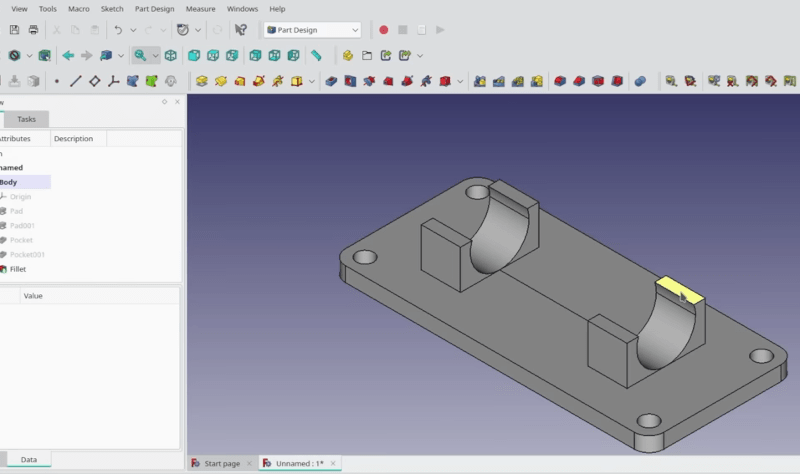














Simple? Ha! Lies! Don’t you believe it.
CAD is just not simple.
Some is but it’s useless.
FreeCAD has 3 ways to do everything. The trick is knowing the one that works. That and not wasting time and effort on obsolete tutorials. They really should show version # applicable on all docs and tutorials.
Amen brother! I am right now wading through countless obsolete and broken tutorials on Android development. Every web page should have a date on it!! And any tutorial should tell you what version it applies to. The current version will soon be just one of many old versions.
I gave up on FreeCAD and went to OpenSCAD and I have lived happily ever after.
Same here.
I do use solidpython2 as a convenience layer.
Turns out it’s actually quicker to “write” my parts than draw them…
Yes! When trying a new technology I waste a considering amount of time on obsolete tutorials and broken examples. Sometimes I find a working example on a sketchy site or an answer on stackoverflow with veyr little upvotes, while the first results on a web search often don’t work. Even examples from the manufacturer are often broken.
Yep. Popularity is only a mediocre measure of quality. Sometimes it takes very long to find a good answers/information. Especially now that search engines filter out a lot of obvious results and focus on popularity instead of actual matches. Even when you exactly know a website exists, it seems impossible to find again.
@None Good point. Search engines have turned into oracles that try to answer your question instead of finding pages that match your query the closest. For some things it works great such as unit conversion; this is build into most search engines. But for other results you just get popular, but often incorrect or outdated, pages instead of a list of pages you want to check out.
The most important trick that solves a lot of stuff: Don’t use anything 3D as a reference for constraints if you can avoid it. Attach your sketches to base planes where practical and use other sketches as reference geometry (It works even in different orientations).
Oh, and if you want something to be able to be done in multiple sizes, the lazy way is to just tile 2 copies of the smallest one, cut off the inner sides, and then do a face pad operation to connect them. If you design your part specifically to work nicely in that workflow, you can import into OpenSCAD, do the tiling there, and some minimal cleanup, and have a customizable part without the nightmare of making something complex in just code.
I liked the JOKO engineering beginning FreeCad Tutorial. Got me going.
https://www.youtube.com/watch?v=gbNg3mzm84s
CADSketcher plugin for Blender has done more in the past 6 months than FreeCAD has managed to do in…*checks notes* … 20 years…
Thanks for the recommendation. CADSketcher looks promising.
Blender will never be a useful CAD, as it’s just puny mesh, it does not work with B-rep.
Blender is an ideal CAD tool for many, just perhaps not the ideal CAD tool for what you want to do. There is a reason it has become so much the standard in 3d sculpture/animation type of CAD, as that is what it is really good at. A perfect drop in replacement for FreeCAD/Fusion/Solidworks/etc it is not, but that doesn’t mean it can’t be used to do a similar job and even be the best tool for some folks – if you already know blender you use it and probably don’t even think about trying to learn a whole new tool unless you really NEED to.
Stockholm syndrome.
Perhaps. But more likely you learned Blender as it is the tool that fits the job you tend to do best. No point barely learning another complex program for that one time every few years a more engineering CAD package would be the better choice – in the same way you will use the tools you own for as much as possible even when another tool would be the best method to make that style of part, as you have access to those tools and they can do the job. It is only when you find yourself unable to make something or making lots of something with less than ideals tools the expense and learning time for the new one becomes worthwhile.
I am long time thinking why nobody will make offline /no cloud/
3d modeling program like (WOMP,ThinkerCAD or similiar)
Why opensource 3d modeling SW is based on old GUI elements with terrible intuitivity…
Try modeling with Blender or FreeCAD and then try same in https://womp.com/ or Plasticity 3D….
You dont neeed any tutorials. for WOMP !
WOMP looks like an improved TinkerCAD, but not really the same usecase as FreeCAD.
Not that I say FreeCAD is any good. The part modeling is “ok”. But it fails at anything beyond that, which is why the tutorials also only do part modeling. Want an assembly? Well screw you, you’ll have to deal with broken extensions crashes and frustration.
My goto software is DesignSpark Mechanical. And I wished more people would use it. It’s very different from the “think before you start drawing” constrain based modeling. But also different from the freeform TinkerCAD and blender, where it’s hard to get accurate dimensions in.
It’s more a SketchUP on steroids. You draw a box, put in the dimensions, pull it out into the 3th dimension with a size. Draw a circle on it, pull that down to cut a hole. Next pull the edges to make a round or chamfer.
Working with multiple parts is a charm, two different parts next to each other and both need a hole that line up? Super easy. Draw the hole on one, and then when you start drawing on the other, you’ll have it as reference, no need to set it up as a reference, it’s just there in your 2D drawing plane.
The only downsides are the limited import and export options in the free version.
I don’t want a FreeCAD part, I was a FreeCAD assembly. Solid body part modeling is fine, but the Assembly4 workbench is still difficult to use and crashes often. Assembling different parts shouldn’t be difficult. Fusion360 has an easy and intuitive assembly system. I don’t know why it’s been so hard for open source to crack the problem.
Assembly3 seems to be winning, isn’t it? That’s the only one I’ve tried
Assemblies is one of the hold ups for me switching to FreeCAD. The other big one is PCB design integration. I heard there is a workbench for KiCAD integration, but haven’t tried it yet. The Eagle/Fusion360 integration works great. Haven’t tried the update where they made Eagle actually part of Fusion360 yet though.
to which vendor do you wish to be indebted?
nice tutorial, but… my experience with freecad is it works, but with frustration:
draw a base plate with holes, make it solid than and things-add-thingtothat-addthings-subtract and then decide that you want an extra hole in your base plate, then suddenly all things added to the base plate become invalid, flip axis or strangely rotate. Pure frustration, but it learned me to think before I draw.
Other than that, it’s nice.
Until you want to add some text, never managed to do that, why is text so complicated and irreversible?
Text is easier than SVG imports! I wish Part Design just had a first class “SVG on Face” primitive with a very basic editor(Resize/move/rotate/text tool would probably be enough, no need to actually edit points) to solve it.
“Think before you draw” is a direct result of “feature tree” based modeling. And I think that’s wrong. Designing is a creative process, you need to be able to do these kinds of changes without being hindered by the software.
Which is why I’m still stuck with the non-free DesignedSpark Mechanical. It’s the only software that I know that allows me to have my creative process, doesn’t hinder me in major ways, does accurate dimensions and ensures that the model is solid.
How make a gcode for 3d router?
witch path first and second, and tab add for material etc. this is still fusion better than freecad ;(
or https://grid.space/kiri/?ver:3.9.3 kirimoto but this is web page, not offline ;(
The Path workbench _does_ work, but it’s the source of many headaches at first.
And as people upstream are saying about FreeCAD video tutorials in general, it’s changing, so many of the older tutorials are obsolete. Check the version number! (The toolbit library had major changes before 1.19, for instance.)
But for the CAM side, it’s even worse, because there are so many more people just using it for 3D printing designs that there are simply fewer milling tutorials. So it’s hard to get your footing.
If anyone has any good FreeCAD CAM links, toss ’em here!
I really like https://www.youtube.com/@sliptonic/videos — he’s the lead dev of Path. But he’s busier working on the software than documenting it…
Besides the FreeCAD Path toolbox these tested as functional
3D contouring (only sensible option):
https://github.com/SebKuzminsky/pycam.git
https://camotics.org/
2.5D island routing + probe leveling:
https://github.com/pcb2gcode/pcb2gcodeGUI.git
https://github.com/pcb2gcode/pcb2gcode.git
Engraving and laser cutting:
See scorchworks Inkscape plugins, and bCNC/GRBL projects
Drill pecking and pocketing:
HeeksCAM
Precision turning operations:
LinuxCNC NativeCAM direct gcode job generator
In general, if you want more than 3 axis… than you are likely stuck with Mastercam or a Autodesk solution.
Note, there are a lot of dead/buggy projects in this area… even pcb2gcode is still broken in many repos.
pycam does pretty well but it’s so sloooowwwwww on my machine: hours to do a decent 3d surfacing operation. It also has a ton of lifts in unnecessary places, like the mill spends 80% of its time in z operations. Scorchworks’ f-engrave is pure magic. That thing is so amazing.
This is one area where the modern multi-threaded code is a must. Since pycam does not understand solid geometry, it exhaustively walks the surfaces. Since the tessellated surfaces of a “smooth” STL part contour may be numerous, the path planner has to do a lot more work. Also, pycam does not handle malformed files, so initially checking/fixing with meshlabs is wise,
If you want to test a CAM program, ask it to simply drill and thread a 100 by 100 hole array in a plate. You are going to be there awhile with naive algorithms, but with manual g-code programs it is relatively easier. A common joke on Jrs. =)
kirimoto is better try it.
Back in the early noughties i learned Inventor in school, Berufskolleg Essen West for those curious, and some years ago i needed a 3½” bay holder for an SD2IDE where i can access the card slot from the outside. As i use Linux the possible solutions to select from is thin so i checked some workflows and FreeCAD comes pretty near to what i was taught back then.
With some learning curve battling i had my first very own 3D part done in my hands in roughly eight hours.
The first thing i go by is that every CAD software sucks in their own way, you have to embrace the suck and run with it, then you can work efficiently in that CAD software. That goes for Eagle or KiCAD or Inventor or Fusion or FreeCAD. I can live with the suck of FreeCAD because, as the name implies, its free.
And if a FreeCAD dev reads this, one thing that would make it suck less would be a context sensitive right click menu and another thing would be a constraint resolver that works with the user and not against them.
And another input for the FreeCAD devs: Report errors in a way that a user understands without knowing the inner workings of FreeCAD. I often get stuck with recompute errors and have no idea why and how to fix it.
Example: Sketch two intersecting circles. Try to pad the sketch.
The report view displays the kafkaesque message: “Recompute failed! Please check report view.”
When mousing over the object tree view, there’s a tool-tip saying: “Pad: Result has multiple solids. This is not supported this time.”
It took me quite a while to accidentally trigger the tool-tip, and then a few more minutes to figure out that this error was caused by the intersecting circles (the actual sketch was much more complex). While it may be obvious to FreeCAD developers that a pad operation creates a single solid (my guess), from the user’s perspective multiple solids are supported because a sketch with multiple non-intersecting circles can be padded.
A user-centric error message like “Padding of intersecting objects is not supported.” would have saved me minutes of frustration. As a bonus, add a suggestion on what operation to use in the sketch to convert the two overlapping circles into a non-intersecting outline (is there?). Or even better, apply that operation behind the scenes during the padding computation.
The multitude of this kind of experiences makes me seriously question whether learning FreeCAD over non-free alternatives is a good use of my time. It’s this kind of frustration that kills user adoption.
Its still worth it for not being the slave to a companies whim. FreeCAD can’t suddenly go subscription only and hold your files hostage in the cloud.
Yeah, Fusion360 might be the more fancy solution, but its Windows only and has a monetary and non-monetary price tag i don’t want to pay for the three times a year i need a CAD solution.
Hands down, I believe Mango Jelly series is the absolute best and most complete. When this fella neglected to say he created the sketch on a surface for the features, and did no use the “symmetry” when drawing that first sketch, I quit. I’m on Mango’s 22nd episode of his “beginner” lessons…
When Fusion 360 upset the whole maker community, the biggest obstacle in the update of FreeCAD was lack of good educational material. People really, really wanted to switch but there was no obvious easy to to break into it.
I believe it would have been a game changer having MangoJelly’s tutorials back then. I’m forever grateful for his brilliant material!
FreeCAD is NOT the type of software you figure out yourself. You need some learning material.
MangoJelly’s playlist for beginners is the best one I’ve seen. Seriously, if you want to learn it it isn’t hard. Just follow his tutorials. He’s a very good teacher: https://www.youtube.com/watch?v=NXN7TOg3kj4&list=PLWuyJLVUNtc0UszswD0oD5q4VeWTrK7JC
Do you know of something of similar quality for KiCad?
DSM (Design Spark Mechanical) is limited version of SPC ( module Direct Modeler) from ANSYS.
DSM is fine but there is same problem like with AutoDesk’s apps (123D,123Catch DSM v1.0 DSMv2.0 or DSMv3.0) if they turn OF renew licencing server you are in …..s-h-i-t-s..
We have many models modeled in DSM v2/v3 and one day RadiShark turned off servers
for DSM v1-v3 and you cant open save/export any model
If you are not able upgrade due some limits OS/HW you are lost all work
There was also problem with format backcompatibility
DSM/SPC are great but not fully offline DSM is NURBS like Rhino or WOMP
SketchUp is vertex/polygon based organic shapes are not possible.
What I want to say in my first post we are missing fully offline 3d modeller
with modern and simple USER Interface like has WOMP or DSM
You are right FreeCAD is parametric 3d CAD but still not very user-friendly UI.
Did you try Plasticity CAD? This is new project with interesting UI and relative
low price ($20)
Plasticity looks pretty interesting, but it has two licensing options, $99 ‘Indie’ or $299 ‘Studio’?
> […] one day RadiShark turned off servers
Well, there is wisdom in the words: Can’t steal from a shop that is gone. ;)
I use solidworks professionally, and I have to say, this is a great tutorial. I think solid modeling is one of the only skills in life that I wasn’t able to pick up straight from the internet. I tried repeatedly and failed. It wasn’t until I took a 4 credit class that I became comfortable using it. Now I use solidworks almost every day, and honestly I love it.
CAD is one of the things I really want an LLM frontend for.
This is a good tutorial to get started designing parts in FreeCAD if you have some CAD experience. I would try again after watching this if I can figure out how to add parameters. I’m not a fan of fixed constraints. If we are using the computer we should be using variables so that adjusting sizes and locations is easy to do.
I love OpenSCAD. But doing fillets in OpenSCAD is harder. If your part needs rounded corners you can create solids using cylinders and spheres with the hull method. But subtracting rounded parts to fillet an inside edge is a little more difficult in OpenSCAD. Doing that in FreeCAD would be the better solution.
FreeCAD with OpenSCAD included should be a good solution. Make your part in OpenSCAD then add fillets in FreeCAD.
I tried Freecad 0.21, dumped it, tried version 0.20, dumped it. Going back to AutoCad, because it works. Free is not free if you burn an hour just trying to make a cube- error after error, and all I tried to do was put symmetry onto a rectangle. Are you kidding me??