We love watching 3D prints magically grow, through the power of timelapse videos. These are easier to make than ever, due in no small part to a vibrant community that’s continuously refining tools such as Octolapse. Most people are using some camera they can connect to a Raspberry Pi, namely a USB webcam or CSI camera module. A DSLR would arguably take better pictures, but they can be difficult to control, and their high resolution images are tougher for the Pi to encode.
If you’re anything like us, you’ve got a box or drawer full of devices that can take nearly as high-quality images as a DSLR, some cast-off mobile phones. Oh, that pile of “solutions looking for a problem” may have just found one! [Matt@JemRise] sure has, and in the video after the break, you can see how not one but four mobile phones are put to work.
It’s not quite enough cameras for bullet-time, but we are impressed that the system is OS agnostic, working with iOS and Android handsets simultaneously, and triggers the camera shutter and screenshots of clock apps. We’ve seen phones put to work here before but with a wired instead of a wireless connection.
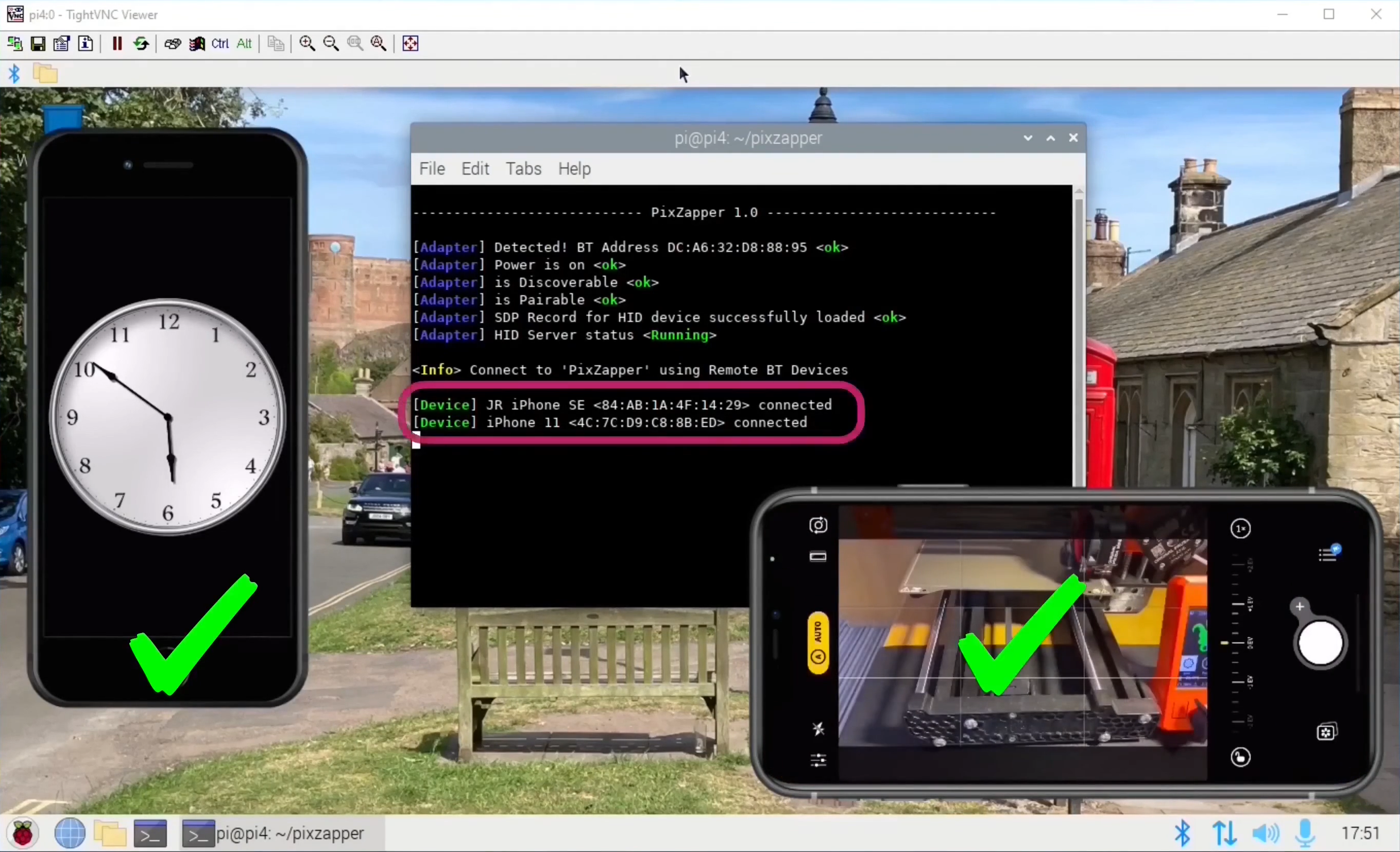
Admittedly, this video is long. But, we see the physical setup, are walked through the control system, and get to see phones paired with a Pi’s Bluetooth for remote triggering. We also see how an open source video editing tool, Kdenlive, can assemble, edit, and even composite the image sequences. There’s even the inclusion of a scriptable Bluetooth keyboard emulation for smartphones that looks useful for many other automation and pentesting projects.
The video from [Matt@JemRise] promises to be the first in a series, with the setup details and GitHub code to follow. We hope so and will be tuning in to learn more.

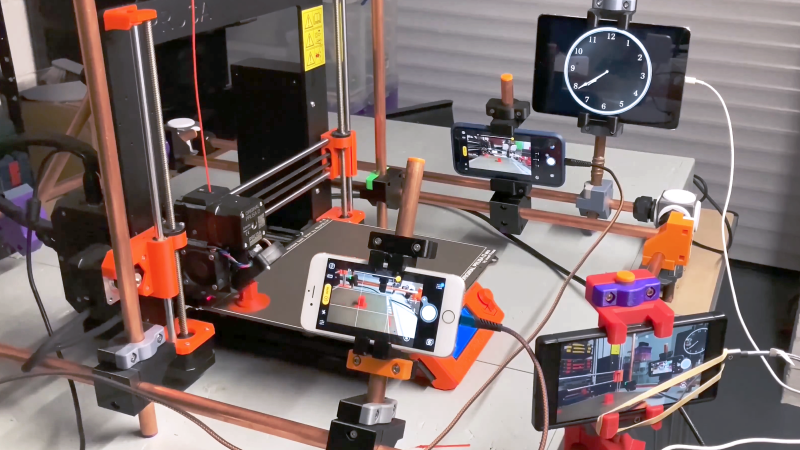















I did a much simpler version of this a few years ago- no RPi needed, just an old cell phone and a bluetooth button from a selfie stick. After each print layer is completed, the extruder carriage or X axis triggers the button, snapping a picture. High res pictures get uploaded to Google Photos. They can be viewed on any screen as the print is running, and can be downloaded, batch scaled (if needed) using irfanview, and converted to video using imageJ. See https://drmrehorst.blogspot.com/2020/04/fancy-no-hack-layer-synchronized-time.html