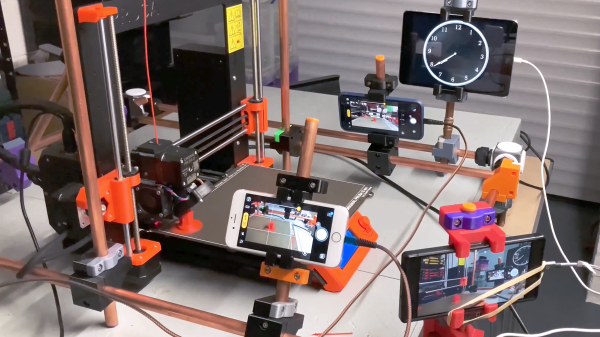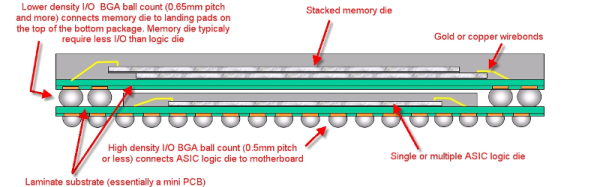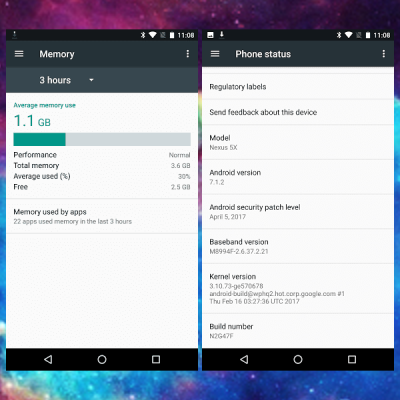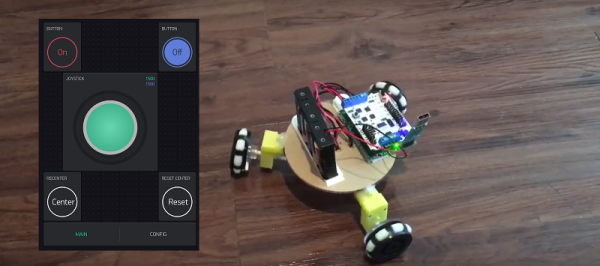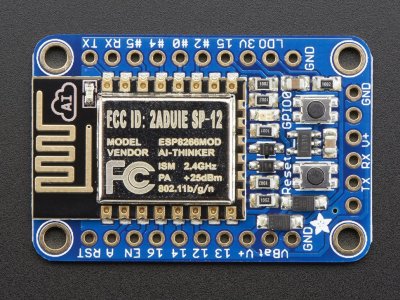The phone ecosystem these days is horribly boring compared to the innovation of a couple decades back. Your options include flat rectangles, and flat rectangles that fold in half and then break. [Marcin Plaza] wanted to think outside the slab, without reinventing the wheel. In an inspired bout of hacking, he flipped a broken Samsung zFlip 5 into a “new” phone.
There’s really nothing new in it; the guts all come from the donor phone. That screen? It’s the front screen that was on the top half of the zFlip, as you might have guessed from the cameras. Normally that screen is only used for notifications, but with the Samsung’s fancy folding OLED dead as Disco that needed to change. Luckily for [Marcin] Samsung has an app called Good Lock that already takes care of that. A little digging about in the menus is all it takes to get a launcher and apps on the small screen.
Because this is a modern phone, the whole thing is glued together, but that’s not important since [Marcin] is only keeping the screen and internals from the Samsung. The new case with its chunky four-bar linkage is a custom design fabbed out in CNC’d aluminum. (After a number of 3D Printed prototypes, of course. Rapid prototyping FTW!)
The bottom half of the slider contains a Blackberry Q10 keyboard, along with a battery and Magsafe connector. The Q10 keyboard is connected to a custom flex PCB with an Arduino Micro Pro that is moonlighting as a Human Input Device. Sure, that means the phone’s USB port is used by the keyboard, but this unit has wireless charging,so that’s not a great sacrifice. We particularly like the use of magnets to create a satisfying “snap” when the slider opens and closes.
Unfortunately, as much as we might love this concept, [Marcin] doesn’t feel the design is solid enough to share the files. While that’s disappointing, we can certainly relate to his desire to change it up in an era of endless flat rectangles. This project is a lot more work than just turning a broken phone into a server, but it also seems like a lot more fun.
Continue reading “Phonenstien Flips Broken Samsung Into QWERTY Slider”