Stream decks are cool and all, but they are essentially expensive, albeit sorta cool-looking macro pads. So why not try to make your own? You don’t necessarily have to start from scratch.
 It all started when [dj_doughy] found an extremely clicky num pad in a recycle pile. It was so clicky, in fact, that even though [dj_doughy] didn’t need an external num pad, they wanted to keep it around as a fidget toy. From the video after the break, they look to be white ALPS switches. The only problem? It had a PS/2 connector.
It all started when [dj_doughy] found an extremely clicky num pad in a recycle pile. It was so clicky, in fact, that even though [dj_doughy] didn’t need an external num pad, they wanted to keep it around as a fidget toy. From the video after the break, they look to be white ALPS switches. The only problem? It had a PS/2 connector.
Well, okay, there was another problem. The chip inside seemingly has no datasheet available. [dj_doughy] took to Discord for help, and was advised to just have the thing use extended keys, like F13-F24, and assign those as hotkeys in OBS.
In order to make it USB, [dj_doughy] need a microcontroller capable of acting as a Human Interface Device (HID). While [dj_doughy] tested using an Arduino Leonardo, they ended up using an Arduino Beetle due to its diminutive size. [dj_doughy] had a bit of trouble with the code sending two key presses, but found out they were just missing some variables. Now it works like a charm.
Would you like a macro pad that lets you physically reassign macros? Then check out this tile-based macro pad.

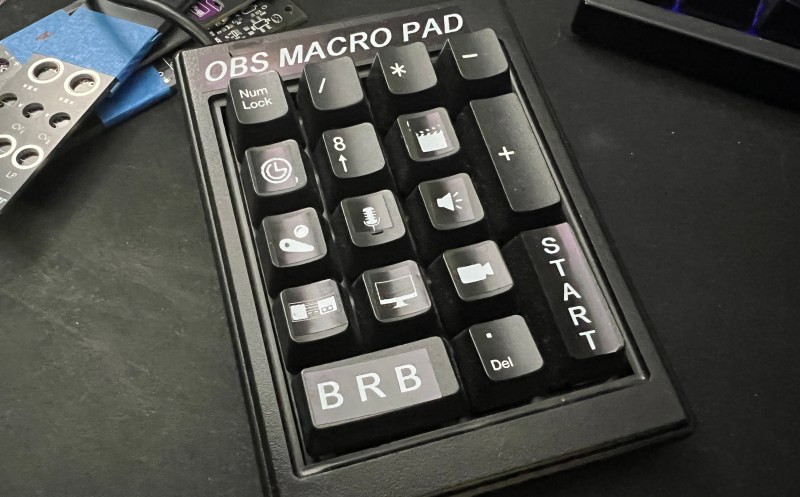














Not to be at all disparaging of the work here, I can’t help but note I’ve been doing this for a couple of years with a Windows app called Multi-Keyboard Macros. I use it with a full keyboard to my left for AutoCAD macros and a keypad on my right for OBS.
Maker here! This was considered, but i also wanted something i could move system to system without an app. This is self contained, shows up as a HID device on most all systems ot plugs into, no config required other than assigning hotkeys in the app you want hotkeys in.
There’s an easy way now?! Awesome I’m checking this out. I used to use LuaMacros (and then piped input to Autohotkey) because it could handle multiple keyboards in Windows. The software setup was a pain in the butt.
Unfortunately https://mediachance.com/multikeyboard/ isn’t OSS or freeware.
But I found https://github.com/evilC/AutoHotInterception which looks like a reasonable compromise (“price” vs. ease of use?).
OK, I’m guilty of commenting too soon (like: before reading the linked post). The point here is the hacking of an old PS/2 keypad with clicky keys, not turning a keypad into a macro pad. My apologies.
DFRobot Beetle is not Arduino board. Calling it “Arduino Beetle” will make Arduino trademark holder unhappy.
https://www.arduino.cc/en/trademark
Did not know that. Thought it was all the same with the same chip. Will change the info on my blog!
Think of these boards like the old IBM-compatible PC’s. They aren’t actually made by Arduino the trademarked entity, but are compatible with the Arduino ecosystem and software.
Love to use extended function keys like mentioned. I wish they’d extend them in the standard way out further though. It’s way more convenient to bind hardware to those and let something like AutoHotKey, Steam Input, or the program itself handle the binding to actions compared to hardware that decides to lock additional keys behind their software.
I guess he didn’t know about the sketch that lets you identify a matrix by connecting it to random GPIO and hitting keys? Great hack though, saved the soldering. Although now I’m curious at reversing the circuit diagram 😆.
Getting cheap numpad based macro pads is a dream of mine. It’s literally just changing the programming. Same with those cheap IGBT stick welding boxes, I want to know if they could charge a lead-acid 36v Golf Cart.
Good idea to use a spark-welder to charge a lead-acid battery ! The best way to have the place contaminated with lead (poison !) and acid. These batteries need a gentle charger, not a surge generator. Unless you want the battery explode and trigger a fire (H2 gas generated during charging).