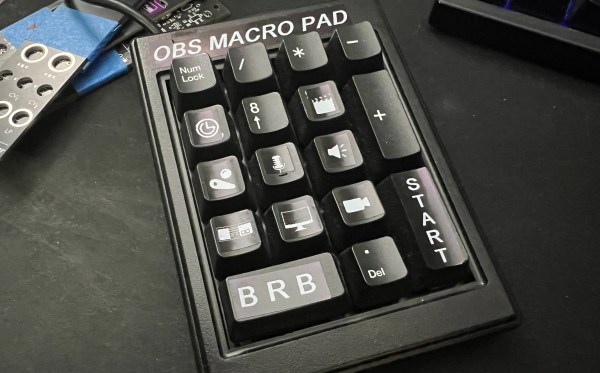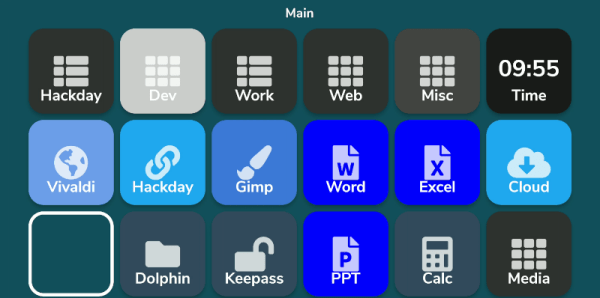The original Stream Deck was a purpose-built device to make it easier to manage a live video stream on the fly. Since its release, many other similar products have hit the market. Among them is the Ulanzi D200 U-Studio, which is proving popular with hackers for good reason.
[Rodrigo Laneth] has been digging into the D200, and found out it’s running Linux 5.10.160 on a quad-core Rockchip RK3308HS chip. Notably, he determined the kernel appears to be from Android, but that Ulanzi removed the Android userspace and “slapped Buildroot on top,” in his own words. Interesting, if not that unusual. What is key, however, is that the device has a fully open adb root shell, as noted by [lucasteske], which inspired [Rodrigo]’s investigation. This pretty much allows full access to the device, so you can make it do whatever weird thing your heart desires.
As you might expect, people are already making the D200 do fun stuff. [lucasteske] got it running DOOM in short order. Meanwhile, [Rodrigo] has it playing out Bad Apple!! at 30 FPS, with code and a deeper explanation available on GitHub.
It’s rare these days that manufacturers leave root open on any commercial device. You normally need to pull a few tricks to get that kind of access.
Continue reading “Budget Stream Deck Clone Is Ripe For Hacking”