Whether or not you’re into playing video games, you have to admit, that the Steam Deck is a pretty interesting piece of hardware. We’ve seen hackers jump through all sorts of uncomfortable hoops to get Linux running on their mobile devices in the past. The fact that you can pick up a fairly powerful x86 handheld computer right now for a reasonable amount of money is certainly exciting. The Linux steam deck gets even more enticing when you consider the software support it enjoys thanks to its large and vibrant user community. No wonder we’ve started to see them dotting the workbenches during Hackaday Supercon.
If there’s a downside, it’s that the Steam Deck was very clearly designed to be a handheld gaming system, not a portable computer. Sure you can plug in an external monitor and keyboard, but things can quickly become ungainly. This is why a printable dock from [a8ksh4] caught our eye.
It’s officially designed to let you mate the Steam Deck with the Corne keyboard, a split ergonomic design that’s graced these pages a few times in the past. [A8ksh4] has included links for all the hardware you’ll need outside the printed parts, from the hinges and keyboard PCBs, all the way to the keycaps and stainless steel screws. If you’re looking for a turnkey experience, this is it.
 But as nice as the final results are, we’re equally excited to see what kind of variations on this basic layout the community can develop. [a8ksh4] designed it so that the “Deck Clip” which latches onto the handheld is completely separate from the keyboard itself.
But as nice as the final results are, we’re equally excited to see what kind of variations on this basic layout the community can develop. [a8ksh4] designed it so that the “Deck Clip” which latches onto the handheld is completely separate from the keyboard itself.
You can bolt anything you want onto the other side of the hinges — so not only are totally different keyboard layouts on the menu but so are mounts that let you attach the Steam Deck to your desk or 3D printer. The design is available through OnShape, so you can do your modifications right in the browser should you feel so inclined.
It’s worth mentioning that this isn’t the first time [a8ksh4] has used the Corne keyboard on a portable Linux machine — the “Chonky Palmtop” from last year combined the ergonomic keyboard and a Raspberry Pi 4 into a clever foldable form factor.






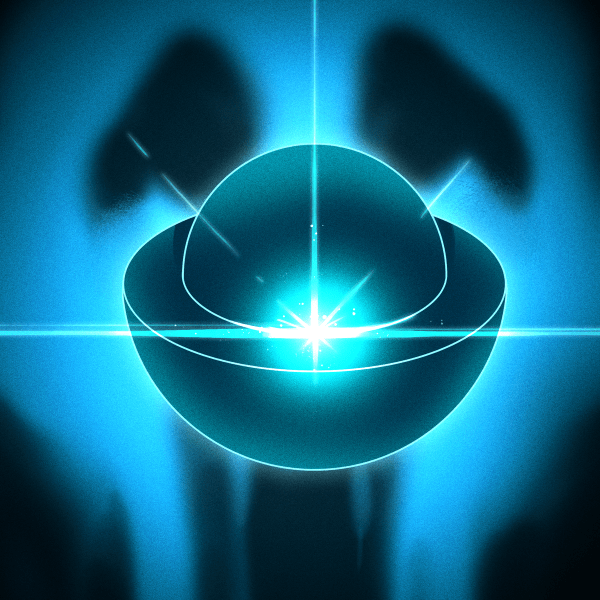


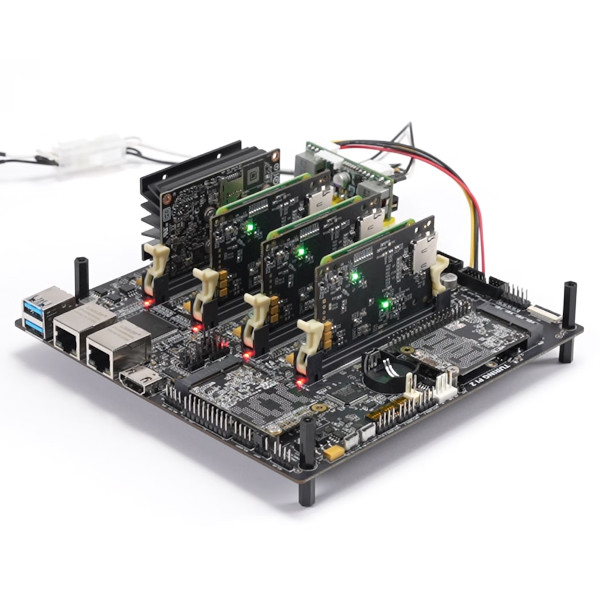







I have thought about doing this very thing for my Asus ROG Ally! Thank you for the inspiration!
gonna have to print me one of these. though i think id prefer a straight 65% layout, ergonomic keebs mess with my muscle memory and it takes me years to recover.
I really would love if Valve re-purposed this into a 12-14″ netbook. The only problem is AMD and Intel seem intent on giving us 8 cores in the CPU before we get a useful GPU. Maybe it’s improving next generation. But the SteamDeck is that oddly balanced APU that never seems to be released. (Add to that you can buy used SteamDecks for under $300 it should be shockingly easy to build your own Laptop/Wearable PC or VR headset with it. Even selling off the rest of the parts 😆)
Really like the concept, but I am not all that enamoured with this execution – all those wires hanging out the back uncovered seem too impractical to me. But if does what the creator wanted with their deck that is great. In terms of potent, efficient and cheap computing there isn’t much competition to a SD so adding a keyboard to get full utility out of it is great. And unlike anything I’d do to add a keyboard/cover this is simpler to execute.
I think I’d go for a more permanent looking fixture on the back of the SD, at least adding some cover guards over the cables, with a quick detaching keyboard module probably using pogo pin for data and power (don’t care if it works wirelessly just think it would be nice to still be able to use it as a handheld). Probably even remove the stock back cover in the process to cut the bulk down a little while letting all the required added wires go (mostly?) internal and use that opportunity to change the ergonomic shape a bit to suit my large hands. Who knows maybe one day I’ll to something like that, for now a modded protective case to change the ergonomics is good enough for me – Really easy to do with Polycaprolactone (Polymorph etc) – just keep reheating and shaping till it felt about right.
Looks like the work of a moment to attach it to a commercially available hard shell and design a cable cover for the back and between keyboard halves (I will also guarantee cords would stand out less if cover printed in black.
Wasn’t so worried about seeing the cables, more that they hanging around easy to snag on stuff. So yeah a cable cover for me would be a minimum addition. If its not going to fit in its protective case anymore the case/keyboard thing you add to it better be pretty protective so the portable machine is still actually portable – while I probably can manage to source and replace the USB-C port on the SD, get another cable or hub etc, but I’d really rather not increase the risks I’ll have to.
always wondered why valve didn’t just release a keyboard attachment right from the beginning, it was ripe to turn in to a laptop of sorts