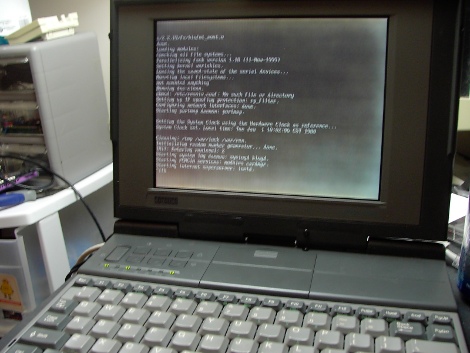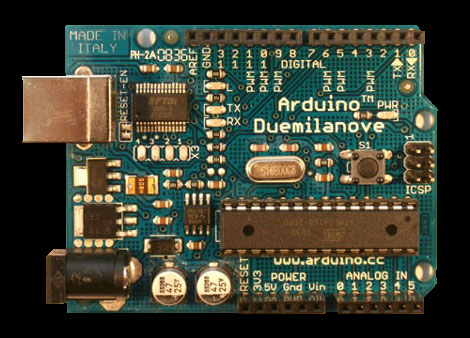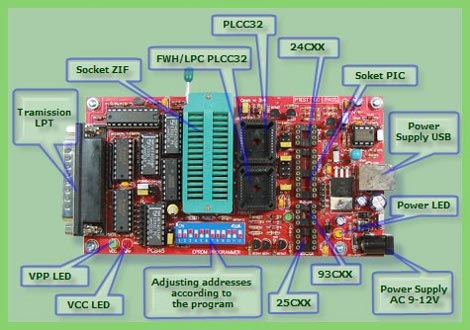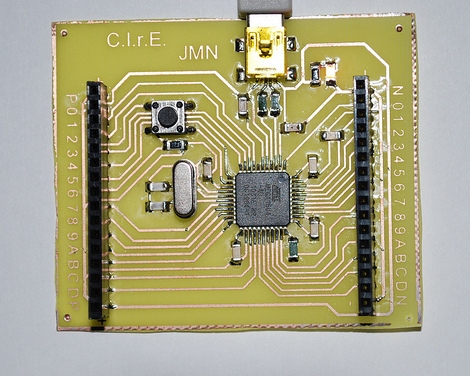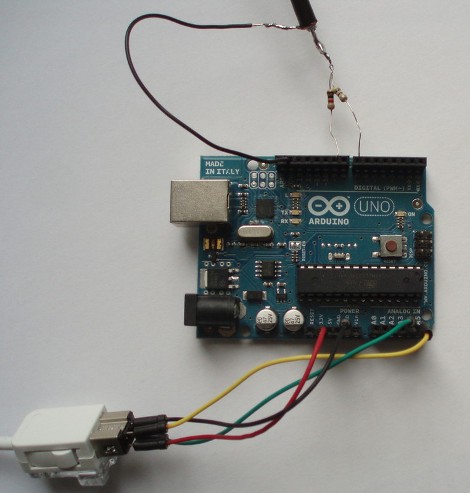Hot glue guns can be very handy tools for bonding all sorts of surfaces, while getting you accustomed to plastic burns. The one thing they lack though is color, and while yes, you can on occasion find colored glue sticks, there is usually only a limited selection and they cost way more than the normal amber or clear sticks.
[Ken] solves the blandness problem of hot glue sticks in his kitchen, as shown in this cool slideshow. In a melt and recast process, glue sticks and crayons in a 3:1 ratio are slowly heated on an electric stove in a old can. Metal tubing is lined with silicone parchment paper to act as a release agent. The now vivid and scalding hot glue is poured into the tube and left to cool.
You might be wondering how mixing colored wax into ethylene-vinyl acetate effects the glue’s strength . According to the author if you need decrease the mix viscosity, you can add up to 10% paraffin wax by weight without effecting the bond strength. Color and viscosity control? Hot glue just keeps getting better!