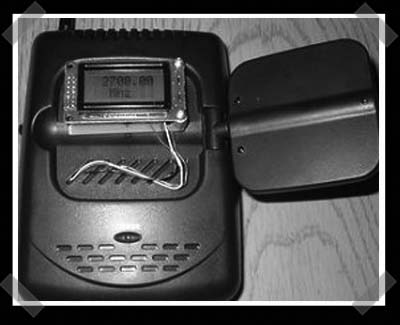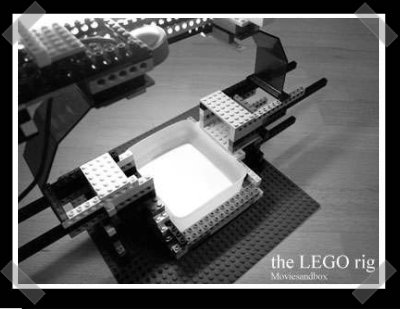
[Blind Tree Frog] sent in the Milkscanner. It’s an oh-so-simple method of mapping a 3d object. [fiezi] used a small tub, a lego mounted webcam, a small supply of milk and a bit of software to create the map and import it to moviesandbox.. The object is placed in the tub, then then it’s scanned by the camera as the milk level is slowly raised (in this case, via spoon power) and voila: 3d map.
Video is after the jump, or at the top of the read link.
Continue reading “Milkscanner – 3D Mapping That’s Good For You”