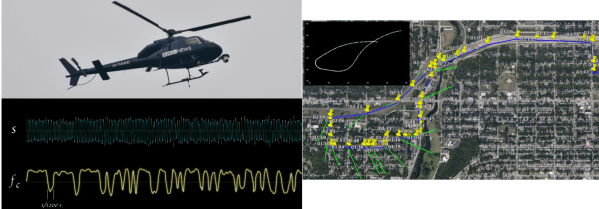A serendipitous YouTube video recommendation led [Oona] to a raw copy of a news helicopter car chase video. While watching the video she noticed an odd sound playing from her left speaker. That was all it took to put [Oona] on the hunt. Decoding mystery signals is a bit of an obsession for her. We last saw [Oona] decoding radio signals for bus stop displays. She isolated the left audio channel and sent it through baudline software, which helped her determine it was a binary frequency shift keyed (BFSK) signal. A bit more work with SoX, and she had a 1200 baud bit stream.
Opening up the decoded file in a hex editor revealed the data. Packets were 47 bytes each. Most of the data packets was static. However, thee groups of bytes continuously changed. [Oona] decoded these numbers as latitude and longitude, and plotted the resulting data on Google Earth. Plotting her data against the position of the car in the video revealed a match. [Oona] had a complete track of the news helicopter as it followed the car. The telemetry data is in 7-bit Bell 202 ASCII, and is most likely part of an Interruptible Foldback (IFB) system used by the helicopter news crew and the studio producers. Click past the break for the YouTube video that started this all.
Continue reading “Decoding News Helicopter Signals On YouTube”