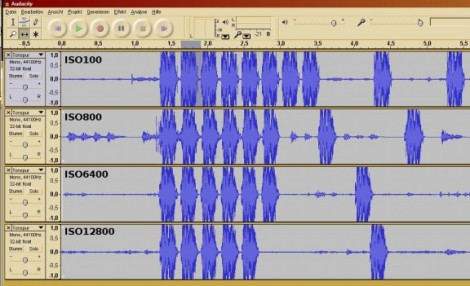
[Jaroslav’s] camera didn’t have a feature to measure the speed of its response in different modes so he figured out his own method. Using the microphone on his webcam he recorded the sound made by the mirror and shutter movements, then used Audacity to analyze the camera’s performance.
When you get right down to it, this is a fantastic idea. Audacity, the open source audio editing suite, has the ability to show each captured audio track next to each other. That makes it easy for you to precisely align the clips, and has in-build time measuring features with fantastic resolution.
He tested a whole bunch of different settings on a Canon EOS600D DSLR camera. In the image above you can see him comparing performance between different ISO settings. He also looks into different brands and sizes of SD storage cards, as well as the time difference when storing raw image data versus JPEG encoded data.










