Commercial 3D printers keep getting faster and faster, but we can confidently say that none of them is nearly as fast as [Jan]’s Minuteman printer, so named for its goal of eventually printing a 3DBenchy in less than a minute. The Minuteman uses an air bearing as its print bed, feeds four streams of filament into one printhead for faster extrusion, and in [Jan]’s latest video, printed a Benchy in just over two minutes at much higher quality than previous two-minute Benchies.
[Jan] found that the biggest speed bottleneck was in cooling a layer quickly enough that it would solidify before the printer laid down the next layer. He was able to get his layer speed down to about 0.6-0.4 seconds per layer, but had trouble going beyond that. He was able to improve the quality of his prints, however, by varying the nozzle temperature throughout the print. For this he used [Salim BELAYEL]’s postprocessing script, which increases hotend temperature when volumetric flow rate is high, and decreases it when flow rate is low. This keeps the plastic coming out of the nozzle at an approximately constant temperature. With this, [Jan] could print quite good sub-four and sub-thee minute Benchies, with almost no print degradation from the five-minute version. [Jan] predicts that this will become a standard feature of slicers, and we have to agree that this could help even less speed-obsessed printers.
Now onto less generally-applicable optimizations: [Jan] still needed stronger cooling to get faster prints, so he designed a circular duct that directed a plane of compressed air horizontally toward the nozzle, in the manner of an air knife. This wasn’t quite enough, so he precooled his compressed air with dry ice. This made it both colder and denser, both of which made it a better coolant. The thermal gradient this produced in the print bed seemed to cause it to warp, making bed adhesion inconsistent. However, it did increase build quality, and [Jan]’s confident that he’s made the best two-minute Benchy yet.
If you’re curious about Minuteman’s motion system, we’ve previously looked at how that was built. Of course, it’s also possible to speed up prints by simply adding more extruders.


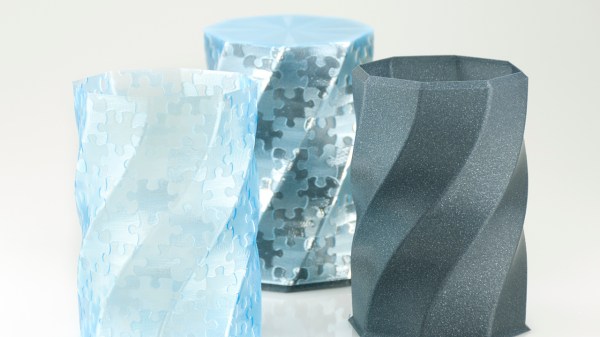
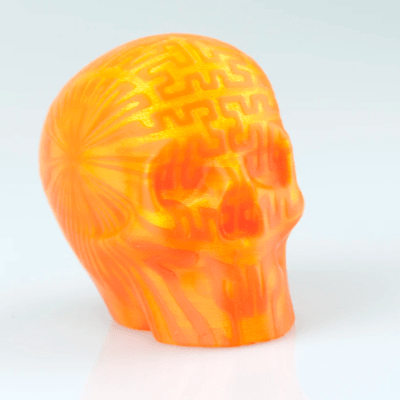 At its core, the technique is straightforward: skin an image onto a 3D print by varying the print speed in specific locations and, thereby, varying just how much plastic oozes out of the nozzle. While the concept seems simple, the result is stunning.
At its core, the technique is straightforward: skin an image onto a 3D print by varying the print speed in specific locations and, thereby, varying just how much plastic oozes out of the nozzle. While the concept seems simple, the result is stunning.








