We remember when getting Linux on your average desktop computer was a tricky enough endeavor that only those with the most luxurious of graybeards would even attempt it. A “Linux box” in those heady days was more than likely an outdated machine salvaged from the dumpster, side panel forever removed, cranking away in a basement or garage. Fast forward today, and Linux is literally everywhere: from smartphones and luxury cars, to TVs and refrigerators. Ironically it’s still not on most desktop computers, but that’s a discussion for another time.
So when [Michael Nothhard] sent in the fascinating account of how he hacked his Linux-powered Bluesound Powernode N150 amplifier to unlock more inputs, the least surprising element was that there was a “smart amplifier” out there running the free and open source operating system. What piqued our interest was that he was able to bust his way in with relative ease and enable some impressive new capabilities that the manufacturer would probably have rather been kept under wraps.
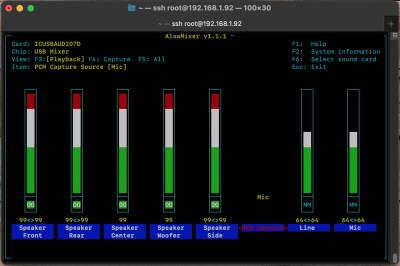
[Michael] explains that the N150 has a USB port on the back side of it, and that officially, it only works with mass storage devices and a handful of approved peripherals such as a Bluetooth dongle. But as he was hoping to connect some more devices to the input-limited amplifier, he wondered if he could get a USB audio adapter recognized by the OS. After using a known exploit to get root access, he started poking around at the underlying Linux system to see what kind of trickery the developers had done.
Based on a fairly common C-Media CM6206 chipset, the StarTech 7.1 USB audio adapter was picked up by the kernel without an issue. But to actually get it working with the amplifier’s stock software, he then needed to add a new <capture> entry to the system’s sovi_info.xml configuration file and make some changes to its default ALSA settings. With the appropriate files modified, the new USB audio input device popped up under the official Bluesound smartphone application.
At the end of the write-up [Michael] notes that you’ll need to jump through a few additional hoops to make sure that an upstream firmware update doesn’t wipe all your hard work. Luckily it sounds like backing up the configuration and returning it to the newly flashed Powernode is easy enough. We’ve certainly seen more elaborate methods of gaining control of one’s sound system over the years.














