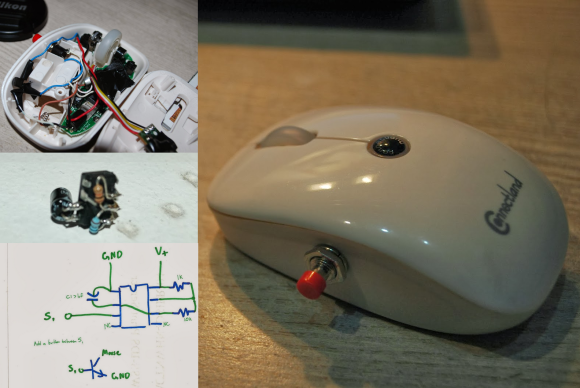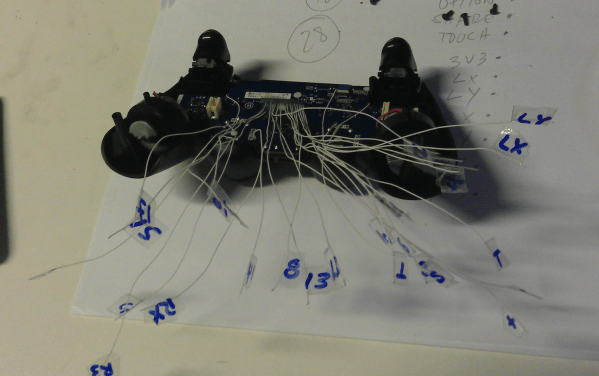Controller vs keyboard and mouse is one of the never-ending battles in the world of gaming, with diehard proponents on both sides of the fence. [Tech Yesterday] has been working to create a controller that’s the best of both worlds. His latest Mouse Pro Controller V5 features an inverted mouse riding on ball bearings.
Mouse Pro Controller V1-3‘s main focus was to create the largest possible moving surface for an optical thumb mouse for precision aiming. However, [Tech Yesterday] found that one’s thumb doesn’t work well for traversing a large flat surface, but works better with a concave surface. On V4 he flipped the optical sensor around, embedding it in the controller, with a small circular “mouse pad” attached to his thumb. The concave surface was made from the diffuser of a large LED light bulb. It had slightly too much friction for [Tech Yesterday]’s liking, so he embedded an array of small ball bearings in the surface using magnets.
While this “thumb mouse” has excellent precision, it can be a bit slow when you need to make large movements, like when performing 360° no scopes for the clips. For these situations, [Tech Yesterday] embedded a thumb stick on the back of the controller to allow for fast sideways movements using his middle fingers.
[Tech Yesterday] is already working on V6, but feels close to the limit of his skills. If you are interested in working with him, be sure to get in touch! Modding controllers for fun and performance are great, but for gamers with prosthetic fingers it’s a requirement.
Continue reading “Giving A Console Controller Mouse-Like Precision Aim”