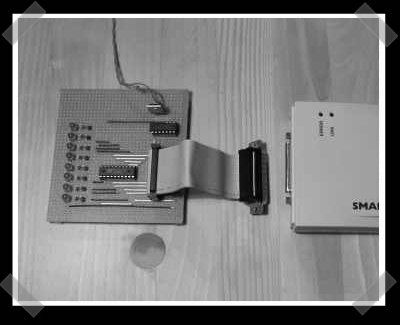
[Andy] sent in his ‘Network Something‘ hack. For his proof of concept, he used a parallel port printer network adapter to create a set of network controllable LEDs. The virtual printer was implemented with a set of shift registers and a set of nand gates. (and a power regulator). Old print servers can be had pretty cheap – my HP $8 on ebay. Definitely an interesting way to get inexpensive network control of your projects.
Note: We’ll be making some server changes today and tomorrow, so comments will be offline for a bit. They’ll be back.















That reminds me of a hack I did in university. We used a network print server and an actual printer to rotate a mirror ball.
http://www.ucc.gu.uwa.edu.au/services/mirrorball.ucc
sounds cool… might help if the instructions (in the zip file) were in English…
I looked at the project but there is little about the protocol – how does the applet talk to the IP print server? I have ton of older external HP jet direct print servers, some with 3 parallel ports but the protocol seems complex.
Could someone post more detials on that raw-mode situation – how does one read/write to the power via IP?
Thanks
that sounds like what ive been wanting to do. say for those people who have their satilite connected to a tv input card and its streaming on the net so you can still watch tv online. well what if you made one of these things with irda so you can change the channels. dunno how or if anyone would want to make it, but you never know might come in handy somewhere.
To post #3:
The project is all in visual basic and the protocol is handled by a network object from included with visual basic. The last I remember, the network object is passed an ip address and a port. Since all we are doing is sending a byte at a time to the print server on port 9100, the programming is rather simple. I did look up information about ports on some other print servers. They state that most are defaulted at 9100 and can be changed if the device allows. And in your case with the jetdirect box, printer port one is 9100, port two is 9101 and so on… I am using a port sniffer to see what other ports are available on my netgear server plug so I try to access the other pins of the printer port.
COOOOOOOOOOOOOOOOOOOOOOOOOOOOOOOOOOOOOOOOOOOOOOOOOOOOOOOOOOOOOOL!!!!!!!!!!!!!!!!!!!!!! sweet
hrm; networkig for though *cogh*
super coooooolll ..
Is there any way that i can get the input from the parallel port too?
Will this work with an Intel Netport Express?