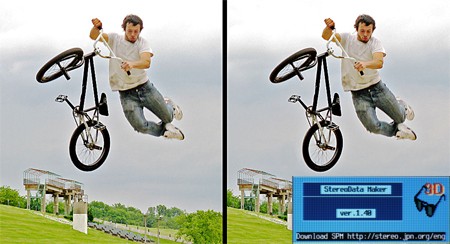
So you got CHDK working on your camera, and the histograms, raw image files, variable shutter speeds and other added functions are amazing, but stereo imaging is what you really want. If you have two or more CHDK-ready cameras, it’s cheap and easy to run StereoData Maker, a system that synchronizes the shutter and flash of multiple cameras.
The first step in getting SDM to work is installing the software on your SD card. You’ll need to find the correct version for you camera; a list is available on the main SDM page. If you are running Windows XP or Vista, run the installer in the zip file. Otherwise, load the files on the SD card and run the installer directly from the camera. Then decide whether this will be the right or left camera and repeat the steps for your second camera.
Next, you’ll need to prepare a switch unit, essentially a set of synchronized USB remotes. There are many ready made commercial units available, but building one on your own shouldn’t be much trouble, and a few ideas are provided on the SDM instruction page.
You’re basically ready to start shooting stereo images, just take a few test shots to get used to it and to customize the configuration on the cameras.















personally, i think stereo images could be used a lot more than they are now. for example, imagine two games running simultaneously on two monitors, but one was a slightly different perspective. then you would have true 3d, none of this different colored hogwash we had in the 90’s. it would be laughably easy to implement, and the rewards would be that you have true 3d from a standard set up (only one monitor would be required, two would be preferred). the only problem is the long term effects of keeping your eyes crossed for hours at a time :)
you don’t need some fancy setup to take 3D images of still life… *Snap*, move a few inches to the right, *snap* throw it in photoshop later.
I have a bunch of cross-eye 3D images that I took this way and most have come out quite nicely: http://www.web-nine.com/gallery/3D
Of course shots like a guy in mid-air are cool but I’d be much more interested in some tech that would let us view 3D easily without crappy red/blue glasses or crossing our eyes.
I’ve been using this for a bit now. There is a very active and helpful Yahoo Group for this.
http://tech.groups.yahoo.com/group/StereoDataMaker/
The software to assemble the photos is also free, Stereophotomaker. It allows you to make red/cyan anaglyphs, or free view pairs (parallel or cross-eye), it even has settings for shutter-glasses (page-flipping or interlaced).
http://stereo.jpn.org/eng/stphmkr/
Also a free add-on for stereophotomaker is autopano and it helps you align your right and left images, and corrects for any differences between the lenses of the twin cameras (it’ll even correct if you toe-in a camera). Far better than manually aligning.
http://autopano.kolor.com/
No need to cross you eyes get a Loreo lite viewer (for prints) or pixi viewer for onscreen stereo pairs. Cost is about £1 ($1.50 inc. postage) I bought a box of ten for £8 ($12) and used one or two to make Holmes style viewers from cut up ring binders and strips of wood.
P.S. I’ve no connection with Loreo.