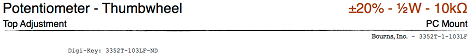
When [Steve] saw that we requested reader’s solutions to storing hundreds of different components, he had to send in his solution to storing bunches of ICs, resistors, transistors, and other components.
Like most of the suggestions we’ve seen, [Steve]’s solution relies on #10 envelopes stored in boxes specifically designed for holding envelopes. While there’s nothing new about storing handfuls of ICs in envelopes, we really like [Steve]’s method of organization.
On the top of each envelope, [Steve] printed a bunch of very useful information including the type and kind of part, the tolerance, speed, voltage, and package information. Also included are the manufacturer and vendor part numbers, making reordering a breeze.
Of course printing out hundreds or thousands of envelopes with this information would be a pain. [Steve] got around that by automating the process with iWork, typing in the values for each field in a spreadsheet app and using Mail Merge to print them all on envelopes.
It’s a very neat system that forced [Steve] to have all his parts on a spreadsheet, inching ever closer to a complete inventory management system. He’s thinking about adding QR codes to the envelopes to make reordering parts trivial, but after figuring out how to send hundreds of envelopes through a printer, we can understand if [Steve] wants to be a little lazy from here on out.















this is great! Nice and expandable/ reorganisable. And cheap! why din’t i think of this. Also: finaly a way to make good use of the envelop feeder on my printer.
I think ReallyUsefulBoxes is like my new favorite site. It feeds my minor OCD nicely.
I like this……. But it really needs to go further!
What if those envelopes were efficiently stacked in some kind of holder, with a mechanism to automatically retrieve them?
If you are printing a label, then it’s not much more effort to have a QR code. Though if the order of envelopes is known and maintained by the system, QR reading wouldn’t be absolutely essential. There could also be an OCR component to read labels.
An OCR ability to read mouser and digikey, etc, baggie stickers, and maybe invoices, to help automate checkin would be great.
When I get stuff from mouser/dk, I write the price and value (10pf, 10 ohm, whatever) in larger letters on each labeled baggie. I have a lot of similar value components 10pf caps, and it is helpful to differentiate them by price. Of course once you have a db and UI, this wouldn’t be quite so essential.
“envelopes” may not be the best form factor for automation.
Now hold on about that “envelopes may not be the best form factor for automation.” business. You were on a roll.
Have a fold of copper for each envelope placement in the box, seperated by a non-conductor. Hook the copper all up to ground, add a rail with a dc motor and a servo to rotate out the correct envelope. An I/O could be used to count the number of copper delimited storage to cross reference with a database. Sprinkle some arduino dust on the whole thing and tada! Instant jukebox system.
The down side would be that all the envelopes must be roughly no larger than one ‘slot’. Of course you could just have more than one slot have the same parts. In this way it is quickly replicating the sector (slot) cluster (box) track (retrieval rail) system that is oh so familiar and already well thought out.
“Sprinkle some arduino dust”…
+1 B^)
I remember a few folks commenting on envelope-based part filing systems a week ago. Glad to see Steve wrote it up, and HAD featured it!
So thinking out loud. Lets say you put a barcode (QR code probably) on each envelope.
When you “return” an envelope you always return to the front of a box, scanning it as you do (have a digi cam mounted on front of the box to do it automatically).
The system keeps track of the order of the envelopes and the number of envelopes in the system (each box).
When you want a part, you key in a search, and the system tells you how “deep” into the box it is, or better, it shines up an LED on side of the box showing the approx location of this envelope (based on the expected thickness of the envelopes before it, which can be based on the known contents of those envelopes).
No need to detect when an envelope is pulled, when it’s returned to the front just update it’s location.
Most of the time the things you want will be near the front of the box (since the things you want are usually the things you most recently used), so no searching required but when you need a less commonly used part you don’t have to go searching through a whole box of envelopes just look around where the LED shows.
Okay, now *that* is a slick idea!
I am using multiple storage systems, but things are organized in a hierarchical way. For example:
I have smd boxes (like featured here a while ago) in which i store all resistor series from 100 ohms to 1M. Capacitors are in smaller flavors, for example theres only 15p in the 10p – 999p range. The rest smd R and C are put in a box. The idea is to have a primary box/bag of a component type that contains 99% of the needs and is small as possible.
I too am using bags (not envelopes) in boxes. But organized differently: there’s a box where you will find primary needs: 7805, 2 types of opamps, a few inductor values, a few useful connector types etc.
Then, in the secondary box there’s a bigger bag of reguators with smaller bags of other types of regulators besides 7805, a bag of opamps with smaller bags inside etc.
The idea is again that i will find most of the needs in the primary box. There’s no point in searching for a 7805 in a box with 20 other regulator types if most of the times i just need a 7805. I know, the system confuses others.
As for spreadsheet i keep it rather simple: for passives quantities are labeled as HIGH, MED, LOW. Since i buy in 100s high is about 100, meed about 40-50, low is under 20. I just buy 100 more when they reach low. For connectors and other parts i keep the same system, but with different thresholds.
For ICs i keep the exact number since they are usually few and countable. I have a defined LOW threshold for each type.
Envelopes are archaic. Since the early 90’s, I’ve used clear snap-top containers, like the ones made by Plano. I made a simple wooden shelf that has “slots” that are approximately the size of the containers, and there are half-round chunks cut out of the middle of each slot so that I can easily grab a container.
Why label every single envelope when you can have a snap top container full of clear plastic bags, tiny pill bottles, whatever fits in them. Way easier. You can see everything in the container. I found these little 3/4″ x ~2″ bottles that fit in the snap top containers – I sharpie the SMD component case size and value on top, and stick the mouser/digikey/whoever label around the side of the bottle for reordering. I can fit tens of thousands of SMD components in one snap top.
Move into the future people! This isn’t the 70’s anymore! Your paper envelopes will tear, and my goodness that must be a pain to go through.
And I just have to say… I see this guy is a mac fan… No offense, but that explains it. His component organization scheme is as simple and limited as his operating system :-P
Envelopes?! So you fry your ic and have the trouble to write a label? That’s crazy talk.
Just get the nice antistatic bag you received the stuff, with an already nicely printed label and shove in a box.
…nothing from Plano, they have the worst quality control and their prices are offensive.
You could drop the bag in an envelope and it’s filed nicely.
There’s a lot to be said for everything being labelled clearly and consistently.
I use ICE-cube trays to store the smaller components, thermo-pole sheets for ICs (organized by type and size) and small plastic boxes for the bigger components (organized by type)…
Seriously guys, envelopes, servos, automated part retrieval systems, isn’t this going a bit over-board
In addition to using the QR code for ordering more, why not use it for incrementing/decrementing your quantities in the database?
I’m old fashioned. I just buy these http://www.amazon.com/Akro-Mils-10164-Plastic-Storage-Hardware/dp/B000LDH3JC/ref=sr_1_10?ie=UTF8&qid=1350393967&sr=8-10&keywords=parts+bins and put labels on the front :P