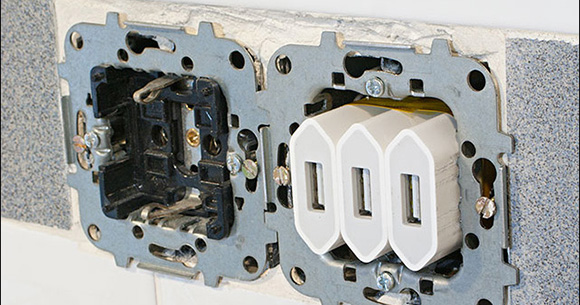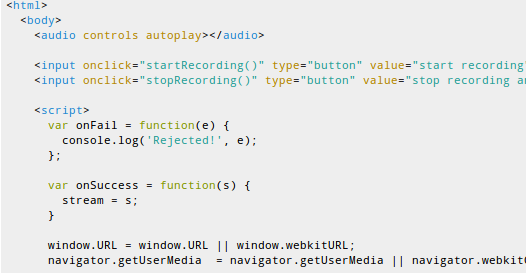
The Dubjoy project was stopped dead in its tracks when the newest version of the Google Chrome browser stopped using Adobe’s flash plugin and transitioned to their own called Pepper Flash. The aim of development was to produce a browser-based editor for translating the audio track of a video clip. After a bit of head scratching and a lot of research they decided to try ditching the use of Flash and implemented a way to record audio using HTML5.
There were quite a few issues along the way. The initial recording technique generated raw audio files, which are not playable by Chrome’s HTML5 audio player. This can be worked around by buffering the raw audio, then converting it to a different format once the recording is finished. The user also needs to monkey with the Chromes flags to enable HTML5 audio. So they did get it working, but it’s not yet a smooth process.
We love seeing the neat stuff you can do with HTML5. One of our favorites is the use of a tablet’s accelerometer as a browser game controller.
[via Reddit]