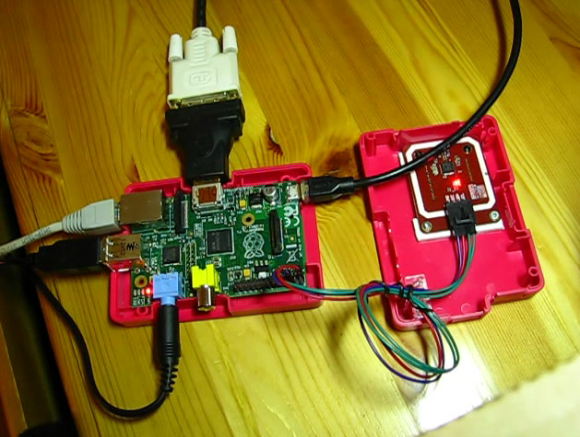
[Martynas Mickevičius] has a Grandmother who is visually impaired. She enjoys listening to audiobooks and has been doing so using a DVD player for quite some time. The problem is that there is no way for her to save her position in between listening session. He set out to help by building a dedicated audiobook reader that doesn’t have any buttons.
The project was inspired by a one-button reader we featured back in November. Like that project, [Martynas] chose to use the inexpensive, yet powerful Raspberry Pi. The main difference comes in the control method. He’s using an NFC tag reader, which is mounted in the top portion of the RPi case. The image above shows the rig during prototyping, but his final version is all bundled up in the pink enclosure and only needs the power and audio cables connected to it. See for yourself in the demo after the jump.
Each book has its own NFC tag. When she’s done reading she can simply cut the power and it will resume in the same place the next time it is plugged in. The tag setup is a vast improvement since it allows an entire library to be stored on the SD card and chosen using a different tag. With this hardware in place it should be trivial to code extensions to the system, like a script that uses text-to-speech to announce which book is being played before playback starts.















This is actually quite ingenious. At first I was like ‘why nfc, just connect to TV and make her use TV remote to scroll the menu”. Then I realized its for old people, people that have trouble dialing a phone number. Cards make perfect sense.
Yep, I agree, it is quite ingenious… With the tags, he could also use braille in order to differentiate between them (assuming she knows how to read braille of course), one tag for play, one to skip to the next book, one for pause or stop, one to turn the device ON and one to turn the device OFF. Have all the tags on a keychain so she doesn’t lose them, and she’s all set!
You sir, have a very neatly done project.
A couple of questions.
1. Where did you get the case that you have the chip in? Is it available from stores? Or did you have to make it yourself?
2. What is the cost of making an NFC tag? (I thought it was expensive)
3. Since you mentioned your grandmother is visually impaired, I assume that you have some sort of braille labels on the cards too. How much did they cost to make?
4. The NFC reader looks like it was from TI. How much was it?
5. How much money did you have to shell out on this project?
Most of these questions are answered in README file of the GitHub repo dedicated to this project and linked in the article text.
However I will put answers here also for future reference.
1. I got the case together with the Raspberry Pi from modmypi.com
2. You don’t actually make NFC tags. You just buy them. In this project NFC tags are used quite primitively – just reading out the stored ID from the tag. Actually, NFC tags are way more powerful. I got five NFC stickers you see in the video for €4.45 plus €6.95 shipping. So that was approx. €2.28 for one NFC sticker.
3. My grandma can recognize writing if it is in quite a large font. So I plan on putting NFC stickers on empty DVD boxes. And printing the author and the name of the book in as large letters as possible on the DVD box cover.
4. NFC reader is from elechouse.com and was $23.90 plus $7.20 shipping.
5. All in all it was about $120.
I like the general concept, but it’s missing three very important features. A pause button, a rewind button, and a fast forward button.
I’ve listened to a fair number of audio books…and sometimes you miss something and want to go back ten seconds and re-listen.
it would be a great addition, and could most likely be re-wired from say, a USB mouse…right click forward, leftclclick back, middleclick pause.
I agree, but i would probably use large shaped buttons in this case. The NFC tag idea is good since it gives you a physical object to associate with each book, but you need rewind.
Using NFC tags for commands would be bulky and hard to handle compared to simple buttons for basic commands such as pause (when someone is trying to talk to you, cutting power for that is just cumbersome), and then a button to rewind 5s or so (because you probably missed a few seconds when the person tried to make contact).
if the book is divided into segments of about 5 minutes, buttons to skip forward and back would also be usable, in case you fell asleep while listening for example.
NO NO NO NO! I pity the poor grandmother – she will have to say it’s great just to please her grandchild – audio book players MUST a) break the audio up into shortish sections (~4 minutes) and b) allow the user to navigate backwards and forwards through the audio using c) easily pressed (read BIG) buttons that are d) easy to find in the dark – this is because they are most often used at night to help insomnia (very common in older and not so older people) and they need to be able to come back to the position where they dropped off for a while. It’s a simple concept, and one that EVERYONE will appreciate one day… (unless they die young).
I’d disagree. I use audiobooks for both getting to sleep, and because I prefer them to music most of the time. I never listen to a new book at night, simply because:
A) I get too engrossed in the story and struggle to nod off
B) When I do go to sleep, I will tend to half-remember some bits, and forget others, meaning that it’s all just garbled in the morning.
I have books that I’ve read/listened to before for the night, and an ongoing book during the day. For the night-time one, it’s usually fairly irrelevant where it starts, I can pick it up (although I tend to flick to favourite bits if I remember where they are).
For the daytime one, I tend to just hit the play button and resume from where I was.
Being able to switch between different books easily with a physical marker would be fantastic.
I could also see extending it to radio shows and suchlike that could be automatically downloaded, then a latch light activated on the marker (a book-like item that glows when there’s a new show available).
This open a lot of other use ideas like for example for museum. You can have a rpi for each visitor and a simple tag next to each thing to see. The visitor scan the tag with the rpi and the associated comment automatically play. Low cost solution with rpi.
or it could just navigate to a web site on their smart phone and no need to supply raspi’s
Yea I see this as being a bigger place to use QR codes and the like. Have it link to an audio stream for people and just give them wifi for it. Though having a portable player for those who don’t have one would still be possible (hacked up old android phones?).
Is it with this kind of reader possible to check if a tag is still near to the reader?
In that case it would be possible to leave the tag on the reader while playing and remove it if you want to pause it. In this way you would not have to power down the device every time. This would especially be helpful if you only want a short break.
Is it possible to achieve this same task while using a Android Mini PC Black? Can you also plug in the necessary cable into the usb port and then the other end into the cell phone audio port and play the audio through your cell phone? Thank you for your assistance. Very good job.
Lol this is completely different from how I use NFC tags. I just do the normal turn WIFI on or off stuff. I did see a guy how used it to clock his running when he left and got back to the house. I had to buy him the tags once he saw them. Got them from eBay because no local store sells them here, this is the store http://stores.ebay.com/NFC-Tag-Store
Might have to order some more for friends again.