It was announced a day or two ago, but now the PocketBeagle has made its first real-world appearance at the World Maker Faire in New York this weekend. This is a tiny, tiny Linux computer that’s small enough to fit on a keychain, or in an Altoids mini tin. It’s only $25 USD, and from the stock lists on Mouser and Digikey, there are plenty to go around.
The specs for the PocketBeagle are more or less exactly what you would expect from any BeagleBone. There’s an ARM Cortex-A8 running at 1GHz, 512 MB of RAM, and SD card storage. I/O is eight analog inputs, up to 44 digital GPIOs, up to 3 UARTs, 2 I2C busses, 2 SPI busses, and 4 PWM outputs. All of this is packed into the OSD3358 System on a Chip from Octavo Systems.
This isn’t the first time we’ve seen Octavo Systems’ ‘BeagleBone on a Chip’ — Before the release, head Beagle herder [Jason Kridner] built a PocketBone in Eagle, which was shortly followed by [Michael Welling]’s similar efforts in KiCad. The PocketBeagle has been a reality for months, but now it’s accessible to hackers who don’t want to deal with soldering BGA packages.
This version of the PocketBeagle is getting close to as Open Source as you can get, with the design files available in Eagle and KiCad. One interesting feature of the PocketBeagle is which pins, busses, and peripherals are enabled by default. The killer feature of the BeagleBone has always been the PRUs — programmable real-time units — that enable vast arrays of LEDs, fast steppers for CNC machines, and DMA tomfoolery. The pins for the PRUs on the PocketBeagle are set up by default, with no need to screw around with configurations, modules, or drivers.
Of course, a new development board isn’t worth anything without a few demos and examples. For Maker Faire, [Jason] brought out two demos. The first of these is effectively a PacMan arcade game — just a simple 3D printed enclosure, a screen, and two d-pads made out tact switches. It plays PacMan and only PacMan, but it’s good enough to demonstrate the Linux-ness of the PocketBeagle.
The other demo [Jason] brought out was a simple FLIR thermal image sensor tied to an SPI TFT. It’s a tiny thermal imaging sensor with good enough resolution and a refresh rate that’s just fine It’s nothing incredible, but it is a great demo for this very tiny, very cheap single board computer.

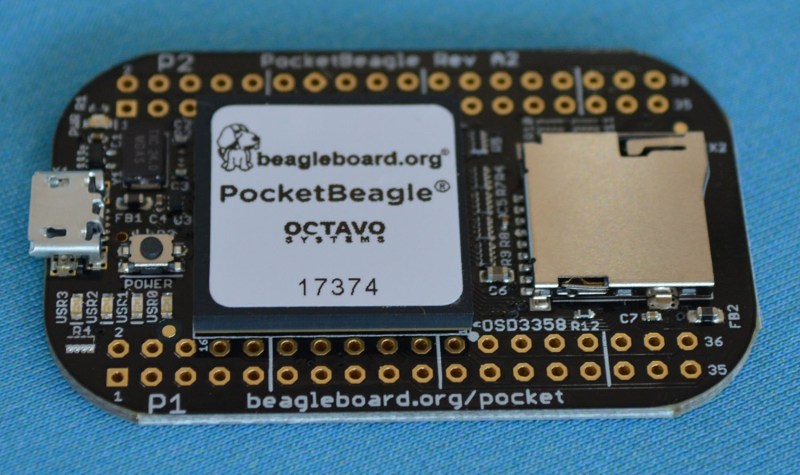























Looks like it would fit in the smaller sized Altoids tins, can anyone comfirm/deny?
What’s up with the extra Cortex M3 in the description? It’s not shown in the Octavio block diagram, but that would be kind neat to have on the side.
The one thing that’s sort of keeping it from impulse-buy for me is the uSD storage, I really, really like the eMMC on the BBB and the scripts to duplicate an installation via uSD loads.
There’s an M3 that’s used for power management. If you want to use power scaling, then you load a firmware blob into the M3 at boot time. Otherwise it sits unused. I don’t know if there’s any other use for it.
The “4GB 8-bit eMMC on-board flash storage” on the BBB prevents me from buying one. I’ve had enough parsing errors on automated scripts and killed many SSD’s to decide that if the storage is soldered down, and not easily replaceable (I’ve no hot air station), it is probably a bad idea, at least for me.
Ultimately it really does depend on what you are using the device for as to what is a bad or a good feature, at least for you.
Lack of onboard networking is what kills this for me. The AM335x has two fairly nice 1GbE NICs, but none of the consumer boards use them to their full potential. This one goes the wrong direction by not using them at all, and not offering an option for WiFi outside of the USB host.
In reality it has one gigabit, it may claim two.
https://hackaday.com/2014/04/06/hackaday-links-april-6-2014/#comment-1333577
“The AM3359 can talk to two gigabit PHYs at a time but has only one MAC. There’s a built in switch connecting the two.
You’d get the same effect with an offboard switch that does VLAN.”
If this really bothers you, either ignore the soldered storage or only use it for an initial bootloader you never change, and load your real system off something replaceable that you add.
Ie, if you really want to, you should be able to make this as unreliably dependent on an SD card as a PI is ;-)
I could do that, but it was a while ago and I ended up choosing a different product (Odroid) which uses replaceable eMMc modules instead. Basically they solder the 8/16/32/64GB eMMc chip onto a separate PCB and use a PCB-PCB connector (0.4mm GB042) to make it easily replaceable and upgradable.
So why not boot from an SD card and ignore the on-board emmc? You don’t need to use it.
That USB port is an actual USB bus, not just a console and bootloader? If it’s USB 3, that would be useful for handheld SDR. USB 2 is too slow.
AM335x has one USB 2.0 HS OTG and one USB 2.0 HS host. The OTG port can be used for a second host, or in device mode for bootstrapping and Linux gadget driver stuff. No 3.0 though, certainly not in a $25 board.
Umm… use ethernet?
I’m not seeing a power jack, so this whole board must run off USB power (5V, <500mA).
It would be nice to know the actual current draw, to figure out the limits of any attached hardware. BEFORE you try powering 100+ multi-color LEDs at the same time…
Well the latest raspi sues USB power and uses way more than 500mA.
And on the site you see the layout and I see a Vin, then in another section ‘batt + -‘ and ‘VOUT’ and ‘GND’
https://github.com/beagleboard/pocketbeagle/wiki/FAQ
And I read:
72 expansion pin headers with power and battery I/Os, high-speed USB, 8 analog inputs, 44 digital I/Os and numerous digital interface peripherals.
They should be a bit more clear about it though in terms of powerdrain.
I’m a bit perturbed that you can get these for $25 but buying the chip itself is $44. >:(
You gotta buy in quantity I guess. Their business model may be that they lose a little money on each sale, but make up for it in quantity.
That makes no sense. If they lose a little money on each sale then it’s still a negative number if you do it a lot.
And therein lies the joke.
Not if they make up the difference by charging a little bit more for capes and accessories. And they could be getting a excellent discount from TI for shipping their chips.
Man, this HaD post is LACKING in detail!
Something doesn’t seem to add up: The board with the SiP populated is $25, but the SiP itself goes for around $42 in unit quantity and $34 in 100’s? Right?
Read the comments here:
https://www.cnx-software.com/2017/09/22/25-pocketbeagle-is-a-mini-beaglebone-board-based-on-octavo-osd3358-sm-sip/
And see this:
https://www.digikey.my/en/product-highlight/b/beagleboard/pocketbeagle-board
The PRU units are most definitely the killer feature in the Beaglebone. The other “killer feature” is the 4700 page technical manual from TI for the am3358/am3359 used in the original Beaglebone. If you want to do any real hacking or bare metal programming, this is a godsend. I have been meaning to check on what kind of TRM is available for the Octavio SoC. For me the availability of comprehensive technical documentation (or lack thereof) is a show stopper on some of the otherwise enticing ARM based SBC being offered. Try working with an Orange Pi for example, there is just enough documentation to suck you in, and maybe enough if you are willing to experiment and suffer and dig through source code.
This is why I’m using a Beaglebone for a work project prototype – there’s a valid path to commercial production for the product.
There isn’t for a Pi, there isn’t for the Allwinner stuff.
Worst pickup line ever: “want to see my tiny $25 pocketbone?”
is that a pocket bone in your pocket or are you just happy to see me?
Also this week: Allwinner H2+ from FriendlyARM. Quad core A7? Armbian, Ubuntu Core I think. https://photos.app.goo.gl/VmjZrgApUjXZeqGb2
I don’t know how you get a photo on here. https://photos.app.goo.gl/m5qDza53VmZxs1hI2
$7.99 intro.
It took me a bit to figure out which product you were talking about. It is the NanoPi Duo:
http://www.friendlyarm.com/index.php?route=product/product&path=69&product_id=197
“and from the stock lists on Mouser and Digikey, there are plenty to go around.”
And how is this possible? I can find no listings of this product on either the Digi-Key or Mouser websites. While I haven’t done an exhaustive search on the web for this thing yet, it looks like it’s unobtanium from these two distributors.
Unless the article is being sarcastic here, and I’m missing the point.
OK. I’m clearly clueless. Wrong search term. I found it at Mouser. Digi-Key is still a mystery though…
Digikey has it listed under pocketbeagle not pocketbone. I wouldn’t exactly call a quantity of 25 “plenty to go around”… although, is it weird that it still says 25 even after I’ve placed my order?
https://www.digikey.com/product-detail/en/ghi-electronics-llc/POCKETBEAGLE-SC-569/POCKETBEAGLE-SC-569-ND/7603326
quick digging
https://www.digikey.com/product-detail/en/ghi-electronics-llc/POCKETBEAGLE-SC-569/POCKETBEAGLE-SC-569-ND/7603326
Dev boards: New, In Stock, SBC and there it was along with the BBBLE
Only peripherally relevant, but what does everyone think of the re-united Arduino.cc and the new MKR form factor stuff? Also, they mentioned that they’re working on separating out the build system from the IDE and they’ll be putting out an arduino-cli program that will do everything the IDE does. I don’t know if that’s news, but it certainly sounds promising.
Hello!
And mine followed me home from Thursday nigh’s event and wants me to build a Slackware image for it.
And now the site is suffering from the effect attributable as the HackAday Effect. That’s right the site is unreachable.
I haven’t used Beaglebone (decided to try RasPi instead), but does this version have HDMI capabilities? It doesn’t seem to have a connector, which is sort of ok for a thing with lots of pins on it, though calling something “Pocket_x_” implies it’s got all the pieces you need, but is there a well-documented set of pins you can use to connect to some flavor of HDMI connector?
Good question, and it looks like no HDMI available.
I just got mine! Awesome!
Guess what….units come without any OS. Beagleboard.org is down and there are no links for the OS downloads and no spec sheets anywhere.
Way to go GHI Electronics/Ti for releasing another un-documented device that looks great on paper specs with no software on the eMMC to make it work out of the box.
Undocumented???
Try http://www.ti.com/lit/pdf/spruh73
The schematics are linked in the article.
Obviously you don’t have one and are talking out of your arse…
Paper printed web links provided with the hardware are dead links…
FAQ provided at github is incomplete…
The link you provided is nothing but the Processor Reference Manual
Plugging the board into a PC with a USB cable yields NOTHING and DOES NOT appear as a drive as per the printed instructions…
Trolling around google yielded some older links that say you have to jumper pins in order to install the OS…oh wait…its not even the same frigging board as what’s shipped
Flame away dotard (word of the week)
Heres a link to the images https://rcn-ee.net/rootfs/bb.org/testing/2017-09-21/stretch-iot/ . I had same issue and messaged them on twitter. Any of the choices that start with bone work
Pocketbeagle not Pocketbone. Can you correct it or did you mean to call it Pocketbone
Came here to make the same correction, although we might throw @Brian Benchoff a bone over their confusing branding. This seems to be a cleaned up, productized iteration of the earlier PocketBone project:
https://octavosystems.com/2017/04/20/pocketbone-kicad-design/
Does this have a separate analog ground? I see AIN.VREF-. That’s been a problem with the beaglebone black.
Another real killer of this new Beaglebone is its new SoC. Look at the schematic of this [1]. It’s as simple as a MCU board. Anyone can easily make a new Linux-powered PCB board!
[1] https://github.com/beagleboard/pocketbeagle/blob/master/KiCAD/plots/PocketBeagle.pdf