Who doesn’t want a little added functionality to their lives? Feeling a few shortcut keys would make working in Eagle a bit smoother, [dekuNukem] built his own programmable mechanical keypad: kbord.
It sports vibrant RGB LED backlight effects with different animations, 15 keys that execute scripts — anything from ctrl+c to backdoors — or simple keystrokes, up to 32 profiles, and a small OLED screen to keep track of which key does what!
kbord is using a STM32F072C8T6 microcontroller for its cost, speed, pins, and peripherals, Gateron RGB mechanical keys — but any clear key and keycaps with an opening for the kbord’s LEDs will do — on a light-diffusing switch plate, and SK6812 LEDs for a slick aesthetic.
Check out the timelapse video tour of his build process after the break! (Slightly NSFW, adolescent humor for a few seconds of the otherwise very cool video. Such is life.)
[dekuNukem] had to apply a bit of cleverness to get the SK6812 LEDs to play nice with the STM32; he ended up using Serial Peripheral Interface Bus and tinkering with the timing to mimic the SK6812 ‘s needed 800KHz data rate. The final effect is well worth it.
Custom keyboards are always a great project, be they small, old-fashioned, hacked apart and repurposed, or much more.

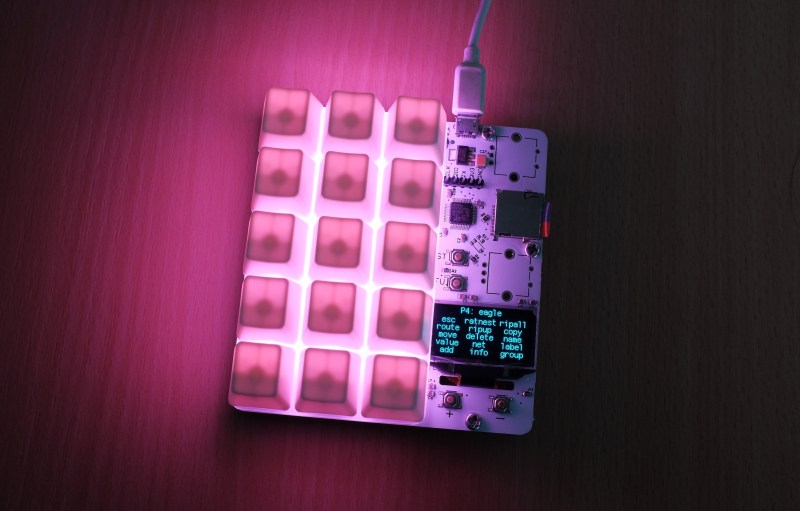














This is damn hot
What would something like this end up costing?
I recently made a very similar number pad, but without the LCD display and SD card. The answer is, it varies a lot. I bought Cherry MX switches for about 75 cents per switch from Mouser. The total for electronics parts, including switches, was $37. I bought a full set of keycaps from Amazon for $30, and I ordered PCBs from a local fab house that made them fast, but not super cheap. For three boards the cost was $30 per board (I got the same quote from OshPark). I used some scrap metal for the enclosure. So on paper each one should cost $100, but of course I bought spare parts, so I actually spent about $200 on the project. I think the economy of scale would bring the cost down if I made a slightly larger volume. For example, you can buy sets of 100 Gateron switches on eBay for $30, order PCBs from cheaper fabs or as whole panels, and order blank keycaps in bulk.
Around $70, if you can remember your functions:
https://www.amazon.com/Razer-Tartarus-Programmable-Including-Thumb-pad/dp/B00ZTRW00C/
You really should not swear at people like this Razer and Hitler offend some people, Razer their hardware is honestly Garbage no matter the price, They heavily rely on software on the working pc to do the job the hardware is quiet and well capable of and it’s limited to THEIR SERVER BASED SOFTWARE for almost any task the fact you’re unable to save a macro or profile directly to onboard memory is a joke for their price Logitechs crappy keyboards for $60 can do this same with their mice.
RAZER IS A JOKE AN OFFENCE A HINDERANCE
3 of those Keyboards Black-widow junk!! uses NXP Cortex M0 and all the same issue cable splits in the join has not decent flexible extension, I didn’t buy these I got to learn from others mistakes.
I do own a RETARTARUS it was terrible and now contains a ATMEGA 8 with V-USB Keyboard I’ll get around to ripping out those rubber membrane keys and putting mechanicals from one of the keyboards eventually.
RAZER Software NEVER
I had some experience with their keyboards used with Openrazer project’s driver/daemon + a front end called Polychromatic. For the 72 hours I had a Razer Chroma Ornata(sp?) on the open source drivers and app it worked great. It was a happy accident though that after 72 hours my girlfriend couldn’t stand the Chroma Ornata keyboards sharper than usual mech keyboard click(it uses a proprietary hybrid mechanism) so I returned it for a Corsair K55 RGB. It feels better to type on, is silent, cost ~$34 less, and seems better built.
Hopefully if you have to use one of their products again the openrazer driver will alleviate some of your pain (it supports a shockingly large number of their products)
Great build, I love it!
I’ve been wanting to build something similar for months… but live decided I don’t have time for that :-(
I didn’t plan to have a screen but the way you made it is really neat.
Would you consider selling a kit with the PCB and all components (except for the switches)?
Oooh, I like.
I was thinking the same thing few years ago, but with NKK OLED switches. With a simple app to program them what to do, even when changing applications (Autocad, Eagle, etc/) The issue there is, they are big for a keyboard next to you. Also one was about $80.
https://www.digikey.com/product-detail/en/nkk-switches/ISC15ANP4/360-2344-ND/2039171
I think that would burn in too much as the information is quite static (the same goes for the oled used here, except that one is easier to replace)
But I love those keys :)
E-ink. Tiny e-ink displays should be cheap. Refresh rate doesn’t matter much and I’m sure there’s a way of getting some light on them for night-typing, even if it is a ThinkLight sort of thing.
nice extensive build. I would rotate the board so it can be used by the left or right hand.
(Not trying to be pedantic I learned english as a 2nd language)
>needed 800KHz data rate
Is 800Khz SPI bus frequency of the actually symbols/second?
Yes, an 800KHz symbol rate. Microcontroller SPI interfaces are 8 bit parallel to serial shift registers at heart, so this is a quick and dirty way to make a constantly clocked serial data stream without demanding tight code timing.
I could sell this kit, I found it incredible
Lol @dicbut
Well the k/b itself is quite neat, but the build video is exceptional.
What if you add a small screen on each key and show there the meaning?
I remember seeing a 1000$ full keyboard having a small screen on each key 5 years ago (was sold out).
what is the reason for the encoders ?