If you buy a computer today, you’re probably going to end up with a laptop. Corporate drones have towers stuffed under their desks. The cool creative types have iMacs littering their open-plan offices. Look around on the online catalogs of any computer manufacturer, and you’ll see there are exactly three styles of computer: laptops, towers, and all-in-ones. A quick perusal of Newegg reveals an immense variety of towers; you can buy an ATX full tower, an ATX mid-tower, micro-ATX towers, and even Mini-ITX towers.
It wasn’t always this way. Nerds of a sufficient vintage will remember the desktop computer. This was, effectively, a tower tilted on its side. You could put your monitor on top, negating the need for a stack of textbooks bringing your desktop up to eye level. The ports, your CD drive, and even your fancy Zip drive were right there in front of you. Now, those days of desktop computers are long gone, and the desktop computer is relegated to history. What happened to the desktop computer, and why is a case specifically designed for a horizontal orientation so hard to find?

Dawn of Home Computers
From the beginning of the IBM PC era, the desktop computer was the default. The IBM model number 5150 shipped as a beige box with two 5 1/4″ floppy drives right up front, and if you ponied up the cash, a beautiful CGA monitor perched on top.
This machine became the foundation for the entire PC industry. The combination of the Intel 8088 processor, a PC-compatible BIOS, and ISA expansion slots became standard, but so did the form factor of the PC itself. The Apple II, released half a decade before, put a motherboard and a keyboard in a single case, with some room for expansion slots. The maligned Apple III, released a year before, continued the tradition with an integrated keyboard and a monitor on top. Commodore’s offerings at the time were again a motherboard and keyboard in a single enclosure. The Trash-80 had the same form factor as the Commodore. These were ‘home’ computers, and with the IBM PC and it’s emphasis on business use, there was finally a new category of computer: the desktop PC.
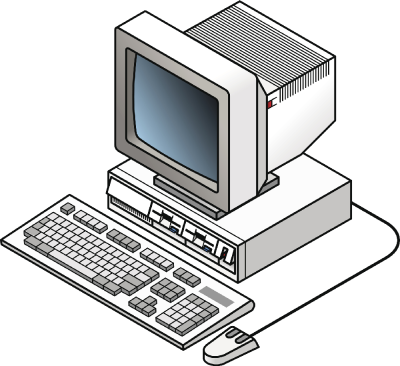
From the original IBM 5150, the design of the desktop PC evolved. 3.5″ drives were added, power switches moved to the front, and the architecture was reasonably standardized. IBM followed the success of their incredibly popular AT and XT machines with the home-oriented desktop PCjr, and later the IBM PS/2 (no, not the port, the computer) series. Compaq, first to market their IBM-compatible portable computer, introduced their Deskpro series in 1984. This, again, was a plain beige box with a keyboard and video connector on the back, meant to be placed on a desk in a horizontal position. Dell followed suit, Gateway put cow print patterns on their boxes, and every computer was a desktop. Towers existed, yes, but every tower of this vintage you’ll ever find was relegated to server duties or at least some sort of semi-headless configuration. How then did the tower take over? Like most design decisions in the world of personal electronics, from smartphones to horrific security bugs, the answer begins with Apple.
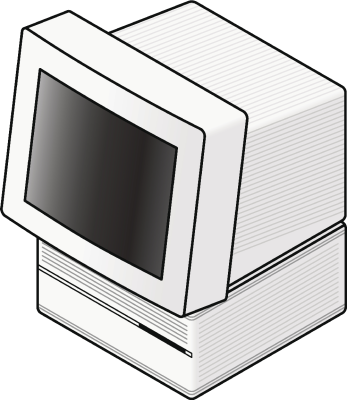
Apple’s Design Influence
The original Macintosh was designed for simplicity. There were no expansion slots, and there was no color monitor. Combine a reasonably high-resolution monitor, graphical UI, and a fancy new laser printer, and you have a machine that would become a darling of the publishing industry. Aldus PageMaker made a mint, and soon there was a demand for even bigger monitors and more expansion slots. With the departure of Steve Jobs, it only made sense that Apple would give the Mac-buying public what it wanted.
This new modular Macintosh was a new dawn for the company, and the design of the computer leaned heavily on the standard desktop IBM-compatible PCs of the day. Released in 1987, the Macintosh II featured a beige box with 3.5″ disks in the front, power and video connectors in the back, six expansion slots inside, and a monitor perched on a slab of plastic designed by Harmut Esslinger, founder of Frogdesign. The Macintosh II was followed by the IIx, and later by the IIcx, a slimmed down version featuring only three expansion slots. The IIci, as evidenced by the positioning of the logo and branding screenprinted on the front, was designed as a desktop computer.
In late 1991, Apple introduced their new line of high-performance computers based on the Motorola 68040. The Macintosh Quadra began with the Quadra 700 and Quadra 900, a mid-tower and full-tower, respectively. Introduced alongside these monitors were a new line of monitors, including the enormous Apple Macintosh 21″ Color Display, a massive CRT with support for 1152×870 resolution that cost $4600 USD and weighed eighty pounds. We have come a long way.
The 21″ Color Display was Apple’s response to massive monitors produced by third parties. Although third-party monitors had been sold since the days of the Mac Plus (an interesting story of hardware hacking itself), the market bloomed with the release of the modular Macintosh II. A Full Page Display (FPD) released by Radius gave the Macintosh true WYSIWYG desktop publishing; the FPD showed an entire 8.5×11″ piece of paper on the screen without scrolling. Radius followed this up with a Two Page Display, and the sublime Radius Pivot Monitor, a CRT that swiveled ninety degrees, changing the computer’s desktop orientation from a horizontal to a vertical layout.
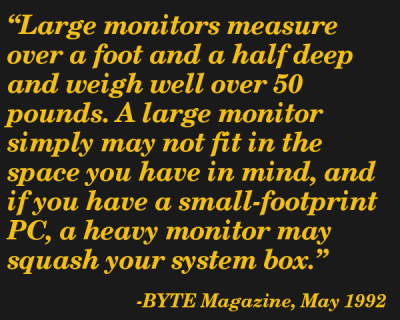
Squash Box
There was a problem with these third-party monitors. Like all CRTs, they were heavy, and the Macintosh II was big. If you’ve ever been inside a Mac II, there are few structural supports on the top side of the case. That’s not a problem when the default monitor is a tiny 13″ CRT weighing less than thirty pounds, but slapping an eighty-pound monitor on a desktop will crack the plastic case. With the release of the Quadra 700 and Quadra 900, Apple simply couldn’t ship a desktop computer that would be sold with a monitor weighing as much as a child. It would simply collapse under the weight of the awesome power and a base price of $5700 USD.
It is impossible to understate the importance of the Quadra 700 in the progression from ubiquitous desktop computers to towers. Despite being a much more capable, workstation-class machine, the 700 bore a striking resemblance to the earlier Macintosh IIci and IIcx. This is not a mistake — all three machines share a service manual. Except for a few changes to the plastic, the addition of removable, right-angle rubber feet on the Quadra, and a rotated logo, these cases are the same. Why, then, the change?
The simplest explanation is so consumers wouldn’t be tempted to perch their 21″ monitor on such a tiny box. This is the clearest evidence you will ever get that the weight of CRTs is the reason an industry switched from desktop to tower cases. Is Apple solely responsible for the change? No, towers had existed for a decade before the introduction of the Macintosh Quadra. This, though, is the same case designed for 14″ monitors flipped on its side for 21″ monitors. You simply can’t get better evidence of an engineering decision taking into account the weight of a monitor than that.
The Sublime Irony of Ubiquitous Towers
Go on Newegg, hit up /r/buildapc, and try to find a desktop case. They exist, and I’ve seen them in the wild, but you’ll have a hell of a time finding one. You’re far more likely to find open-frame cases made for benchmarking, or bizarre form factor cases that look like they came out of an alien egg sac. The closest thing you’ll find to the traditional ‘monitor on top’ case are media PC cases, meant to sit beside your cable box underneath your TV.
There is a perennial joke that college students spend at least $500 on a monitor stand every semester in the form of textbooks. Massive monitor stands can be had for a hundred, at least, and the rising trend of standing desks is in part a response to having a monitor at an ergonomic eye level. There’s something missing here, and it’s something that can be solved by simply putting your monitor on top of your case.
Of course, with CRTs weighing close to a hundred pounds, this is impossible. We’re at least a decade and a half past that and we’ve been enjoying light, thin LCDs for a while now. Cases can indeed support monitors again, but we’re left with a box under a desk collecting dust. This is a technological amnesia most likely built from the memories of lugging a gigantic CRT around. Unfortunately, case manufacturers are still running with the towers-only paradigm, and the best solution for anyone who wants a desktop is gutting an old Packard Bell case. It may be beige, but it is, for some people, a bit more functional.

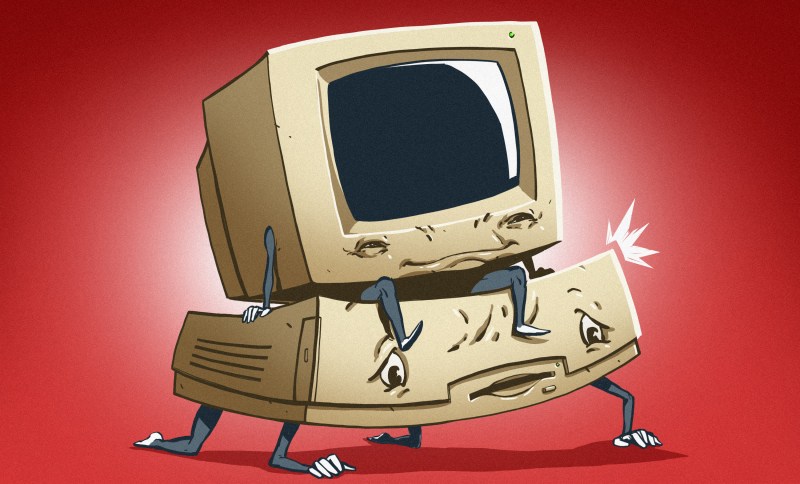

















Glancing to my lower right, oh, look, there’s one.
My employer stopped ordering desktop PCs three years ago, it’s all laptops with docking stations now. This completely removes the pain of having to decide who needs an additional laptop for meetings/business trips, having to support multiple devices and models, and in the end it’s more flexible and cheaper. I can just use a free docking station when going to other branches.
I still use desktops and towers. So do a number of businesses I have worked for in the past five years. They are easier to repair and upgrade, thus having a better ROI. Laptops are useful when you have to move around or travel, so home users tend to buy a laptop. Personally, my main computer is a desktop with multiple displays but I can afford laptops for travel or to supplement.
Long live the Mac mini!
(Oh, and up yours, Tim Cook.)
It has the right size as a display stand for a flat LCD. You don not need that big 45cm deep desktop case as display stand when you do not use a CRT any more.
Gamer here and I proudly rock a gaming tower with an i7 watercooled, 32gb RAM, with an extremely powerful gigabyte geforce GTX 1080 water-force edition. RGB lighhting and I LOVE it.
Desktops evolved to be both desktop and tower from what I remember so actually they are the same thing. I don’t need an article explaining how old garbage isn’t used anymore. This isn’t fun or interesting.
I think that every time I see someone rebuilding an old VW Beetle on tv. They are cold, unreliable pieces of shite that should be melted down to make Chinese tin toys.
I agree, except the steel should be used to build Honda Civics, lol. They are reliable.
A well maintained beetle can be more reliable than some modern cars.
https://www.youtube.com/watch?v=IhgHZXuXGv0
But with around double the fuel consumption and much less safety (say crash tests) and comfort (say A/C, power steering, windows) I would not want to miss this.
I think this article is incomplete.
Yes, when I moved to one (then two) 21″ tubes in the early 90s you couldn’t put them on top of the pc box, thus the tower next to the desk.
But I’d already moved to a tower – as given the hard disk size of the day (and this was probably true till recently) I needed so many hard disks that you had to have them in a tower box!
And you certainly didn’t want to put the box on the table due to the noise!
In the ‘modern’ day there is another reason not to have the pizza boxes on your desk – they take up far more room than the monitor.
So I think that format is gone and won’t be returning. If you aren’t using a laprtop it will either be a tower box on the floor, or a very mini PC ‘brick’ either on the back of your monitor, or sitting between the desk and monitor (with the monitor still sitting on the desk etc)…
I consider a gaming laptops a waste of money as the GPUs in laptops are usually a generation or two behind and if it fails the laptop is toast.
If the GPU dies or goes out of date in a tower no big deal just replace it.
The Laptop gets probably also pretty toasty with a working GPU. :-)
But on the other hand I always found the pictures of people moving their desktop/tower PCS and CRTs to LAN parties really ridiculous. For stationary use I want a tower case, for mobile use a Laptop. So if you are into LAN parties a gaming laptop seems the way to go. (do they exist any more or is everybody playing through the internet?)
This article credits the Quadra 700 as a main reason for the change when it has absolutely nothing to do with the absence of desktops. Yes 21″ color monitors existed at the time, but they were so expensive that 99% of the computing world didn’t have them. Macs were also a lost cause at the time… this was pre-imac, so most people didn’t have macs and thus their computers had little influence on the majority of the computing world.
Two things killed desktops… IT technicians and video gamers. Anyone that worked on PCs at the time HATED desktops since they had to move a heavy monitor to get to the computer and when working on an open case they took up a huge footprint. With a tower they could yank out a couple of cables and be on their merry way. Thus when it came time to order new office machines, these technicians only ordered towers and thus demand for desktops went down.
Video gamers also killed the desktop due to sheer size constraints. It’s hard to fit a giant video card, a bunch of fans and multiple hard drives into a desktop form factor, especially back then when all that stuff was much larger. Also back in the day the case modding scene was very big, so a gamers would want a tower to put a sweet window in or what have you.
So you had the two largest computer buyers, IT guys for businesses and gamers and neither one preferred desktops, thus demand waned and the form factor eventually disappeared. That’s the real reason. It had little to do with monitor weight as the average pc desktop case can be stood on by a grown man and barely budge. Mind you that might not be the case with macs, but they were the only ones using cheap, plastic cases at the time.
I realize it’s ~18 months ago, but this is the correct answer. Every Mac I owned, long after the Quadra 700 – up until the original iMac… was a desktop. The vast majority of Apple monitors worked with desktops, and desktops continued to be the preferred form factor.
Macs were upgraded less, and so accessing them, combined with better reliability, was less of a concern than ergonomics.
Not until the Power Macintosh 8100 & 9100 (later the 8500/8600 & 9500/9600), both replaced with the Power Macintosh G3, did towers start to win out in the Mac lineage. And even then, Apple sold the bulk of their Power Macs as pizza boxes, just like the Macintosh II.
The reason Apple eventually embraced the tower was PCI graphics cards, quickly followed by AGP. Heatflow also became a concern, with droning fans best put under the table.
I’ll repeat my love of the HP Z800 tower.
Dual Quad Xeon CPUs, (Yes, that’s 8 cores) @ 3.10 Ghz, 24 gig ram, 2 TB hard drive, DVDRW, Dual DVI video out (Quadro)
Total weight = 50 pounds. (Shipping is the only issue.) Massive cooling fans (pun intended)
Link to source is ^^ above. Fun for all.
The desktop computer is not going away anytime soon.
Laptops largely, do not cool themselves well enough for video editing and trans-coding–especially as we move into 4K video. Laptops also run hot for rendering and raytracing. Gaming laptops are usually twice as expensive that their desktop performance equivalent counterparts. When it comes down to brass tacks, a decent desktop will smoke a sublime mobile workstation.
This is not to state that a better laptop couldn’t be made, but it seems that they only want to make thin notebook computers.
All true Brenda.
I’m in post production on a 4K video, (Shot on RED) and will be provisioning another workstation for the finish work.
The CGI is being done in Spain, the bulk of the finishing here in Hollwierd, CA.
Often the consumer fails to realize the time involvement in rendering. I see projects that take a year to render, using very large “Clustered” ” Render Farms” and if attempted on one workstation, would require 2,000 years.
But a render farm does not consist of desktop cases, or does it? Probably towers or server racks?
So you mean “desktop” in the sense of “stationary” vs. Laptop. But all the stationary machines for rendering are normally towers or even server racks. No true desktop cases.
I am more concerned that one can not get a proper upgrade for laptop, for me an upgrade means more features yet the latest Laptops have no ability play cd’s, dvd’s or the hoped for upgrade blue rays
Sorry to say this, but 1990 wants their business plan back,
CDs are not selling, (Best Buy just stopped selling CDs) DVDs are 30 seconds from being in the Smithsonian.
Streaming audio and video seems the way to make a buck these days.
And the “Tax” on blank CDs didn’t help. Read about it here: https://en.wikipedia.org/wiki/Private_copying_levy
As to laptop upgrades, several factors are involved here. Thinner and lighter means glue it together, and forget anything except trade-in for newer. The best laptops are up-gradable, “IF” you have a good one to work on.
(HP or Dell Business Class to start.)
Consumer grade laptops are built on priice point, and will never be the “Best Buy”. (Pun intended)
I normally have zero sympathy for the anti-Benchoff brigade, but this takes the cake. This whole article is content-free bullshit – a weird conspiracy theory / hunch dressed up into 5000 words of pseudohistorical clickbait, all of which is trivially debunked by looking at any ex-corporate PC auction for hundreds and hundreds of horizontal-formfactor desktop boxes.
As a matter of fact, I’m typing on one now.
My PC now sits on the floor next to my desk though it’s a huge case almost as tall and contains two geforce cards and an AMD octo core CPU.
I also still have working 386 Franken XT my first X86 computer.
The thing you are missing is that it would look weird to have a 4-5″ deep LCD screen sitting on an 18″ deep desktop. Motherboards are still fairly rectangular, meaning the desktop case is going to be rectangular. It’s just a dated look. The closest thing we have today is Ultra Small Form Factor PCs mounted on a vesa mount on the back of the LCD. The LCD now carries the computer, instead of the reverse.
Also, I think Dell still sells some machines that have rubber feet on the side/bottom of some machines. I know the 3020 series small form factors had it, those aren’t that old. But they also have feet so stand up like a tower. https://goo.gl/images/2mK68B
You are absolutely right. I also see this as the true reason for the vanish of desktop cases.
I suppose if you take the shrinking of components and power supplies into account, then Mac Minis and Intel NUCs and such are the new desktops/pizza boxes. Only now it’s one of those “personal pan pizzas”.
The NeXT pizza boxes were able to support a fair amount of weight. People would put the 85 pound 21″ NeXT/Hitachi color monitor on top. But then the NeXTStation case was made of cast magnesium alloy.
I think the “desktop” formfactor passed away basically together with the CRT monitor. You do not need such a big box as a display stand for a flatscreen. It’s just wasting precious desk space.
I like the desktop/tower upgrade capabilities but not the footprint. I like the laptop/notebook portability but not their corresponding physical connection and expansion limitations. Affordable small form factor nodes/NUCs offer a compromise especially if they can attach directly to a monitor like the Dell “All in One” stands. A KVM switch combined with a dedicated Nodes/NUCs could work like having different virtual guest OS targets chosen to meet specific computing needs.