[JohnathonT] has a two-year-old who can’t reliably tell time just yet. Every morning, he gets up before the rooster crows and barges into his parents’ room, ready to face the day.
In an effort to catch a few more Zs, [JohnathonT] built a simple but sanity-saving clock that tells time in a visual, kid-friendly way. Sure, this is a simple build. But if a toddler is part of your reality, who has time to make one from logic gates? The hardware is what you’d expect to see: Arduino Nano, a DS1307 RTC, plus the LEDs and resistors. We think an RGB LED would be a nice way to mix up the standard stoplight hues a bit.
At a glance, little Mr. Rise and Shine can see if it’s time to spread cheer, or if he has to stay in his room and play a bit longer. At 6:00AM, the light powers on and glows red. At 6:50, it turns yellow for 10 minutes. At the first reasonable hour of the day, 7:00AM, it finally turns green. In reading the code, we noticed that it also goes red at 8:00PM for 45 minutes, which tells us it also functions as a go-to-sleep indicator.
When his son is a little older, maybe [JohnathonT] could build him a clock that associates colors with activities.

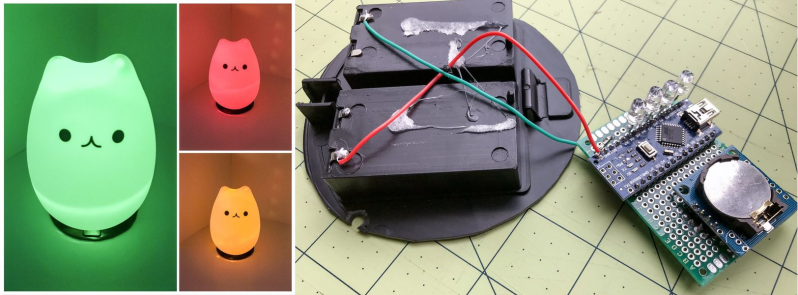














A few years back I built each of my kids a visual indicator that shows LEDs turning on one by one during the night and a large light (group of LEDs) is reached around 7 am to let the kids know it’s time to get up for school. Having LEDs on at night was light a night light. First one was built with TTL logic and did the second one with an Arduino. The first one was built to try to win a ticket to Maker Faire (unsuccessful). Stopped using them when the kids figured out they could just unplug them when they were annoyed by “reminders.” Sigh.
These are widely available commercially, such as “hootie” we got for our little early-morning-terror:
https://www.amazon.com/Mirari-Wake-Owl-Night-Light-Music/dp/B0195NR7TE I don’t want to put down the project, but most people who can pull it off can make a better hourly $$ than that…
*shrugs* I needed a new axe handle. So I spent 3 evening’s carving one out of hickory. Sure, I could buy one with an hour’s wage. But I happen to enjoy the act. I’m sure his reasoning was similar.
Or he wanted it to function in an “just so” manner that the bought one wouldn’t (Though I suppose you could buy and modify)
There’s nothing like a nice piece of hickory.
https://www.youtube.com/watch?v=wiPK3Ij6QMQ
The problem with that line of thinking is that even at the mediocre hourly wage I make, there are very few things that I could “rationally” do nowadays.. Or ever, really.
But sure, there are also simpler and less cute hacks that achieve the same. Such as putting some colored cardboard on the axis of an analog clock.
I draw the line at 1/2 my hourly wage. Because there are twice as many hours where I am not working (16) versus when I am working (8). If I paid other people to do everything for me I’d run out of money if their work cost as much as mine.
We use this one, because it has the ability to teach the kids time (though we ended up nearly never using it): https://www.amazon.com/dp/B003D7KV0Q/ref=emc_b_5_t
One caveat with this and the simpler “OK to wake” clock by the same manufacturer — they’re _really_ bright. Nothing an added resistor couldn’t solve, but something to be aware of if purchasing or building one of these clocks. In a dark room, it doesn’t take much light to wake a kiddo up.
This is a pretty good idea, using colours to help the little ones learn time.
My son made a digital clock for his young ones that told the time but had the digits change colours in the same way as the little kitty thingo above.
You could create a 24 hour looping video with colour changes timed appropriately and play it back 24/7 on our device if choice.
When kids grow older, they need a new challenge – not just “wait till it goes green … na … that’s no green, that’s red … wait … wait a bit longer … na, still not green … No, that is NOT green, that is a power failure”
So why not (later, as I said) make a dot-matrix LED display that can show one single word, maybe “green” or “yellow” or “orange” … and then light that word up in another color. So you’d write “green” with red light. ONLY if the color of the light AND the word agree on the same thing you may get out of bed and prepare breakfast for your parents.
I like it – just one addition I’d need for my 2 year old would be a solenoid lock on the door as well that doesn’t unlatch till the light goes green :-)
I’d just hope it fails-safe, rather than secure…
I was just sitting here wondering what i could get to build one of these (i have a 1 YO) and i realized we have an RGB nightlight that has an IR remote to adjust color and brightness settings… I could super easily throw tasmota on something and control this with homeassistant!