If you’re like me, chances are pretty good that you’ve been taught that all the elements of the modern computer user interface — programs running in windows, menus, icons, WYSIWYG editing of text documents, and of course, the venerable computer mouse — descended from the hallowed halls of the Xerox Corporation’s Palo Alto Research Center in the early 1970s. And it’s certainly true that PARC developed these technologies and more, including the laser printer and object-oriented programming, all of which would grace first the workplaces of the world and later the homes of everyday people.
But none of these technologies would have existed without first having been conceived of by a man with a singular vision of computing. Douglas Engelbart pictured a future in which computers were tools to sharpen the human intellectual edge needed to solve the world’s problem, and he set out to invent systems to allow that. Reading a Twitter feed or scanning YouTube comments, one can argue with how well Engelbart’s vision worked out, but there’s no arguing with the fact that he invented almost all the trappings of modern human-computer interaction, and bestowed it upon the world in one massive demonstration that became known as “The Mother of All Demos.”
A Vision for a Better Future
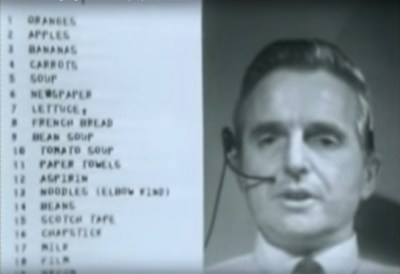
While the Mother of All Demos occurred in 1968, its genesis goes back more than two decades earlier, to a little grass hut in the Philippines. There, in the very earliest days of the Cold War, a young man serving as a US Navy radar technician, happened upon an article by Vannevar Bush called “As We May Think.” In the essay, Bush described his vision for an information machine that could act as a collective memory device and spark an explosion in human knowledge.
The Bush article was heady stuff to Doug Engelbart, whose undergrad studies at Oregon State University had been interrupted by his call to service. When he returned, he finished his degree in electrical engineering and made plans to marry his college sweetheart. Like many veterans, he planned on the “get married, get a good job, live the good life” model, but something about that paradigm bothered him. In 1950, he mapped out an alternate path for his life, one that would concentrate on making the world a better place by leveraging human intellect through information systems of the kind Bush described in his essay. Engelbart reasoned that only by organizing human knowledge and providing easy access to it could he achieve his goal of solving the world’s problems.
Engelbart spent the first half of the 1950s on graduate work at Berkeley. With a doctorate in electrical engineering, he set out to make his vision a reality. By 1957 he had landed at the Stanford Research Institute in Menlo Park, California. Funding from the Defense Advanced Research Projects Agency (DARPA) made it possible for him to create the Augmentation Research Center (ARC), a lab within the Institute devoted to bringing his vision of an information society to life.
Reinventing What Computer Hardware Could Be
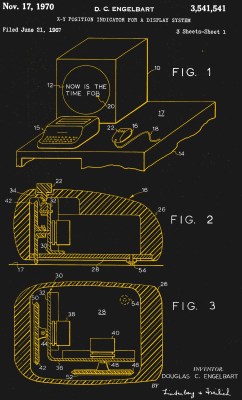
The effort took him through the 1960s, as ARC struggled to develop technologies that would change computers from rooms full of equipment handled only by specialists into systems that could potentiate the intellectual development of individuals. The hardware of the day was simply not up to the task of running his “oN-Line System,” or NLS (the awkward acronym resulted from the need to differentiate it from its predecessor in the lab, the Off-line Text System, or FLTS. The “text” part was eventually dropped when the system started doing more than organize text). NLS would be the system behind the Mother of All Demos.
NLS development bounced around the various machines that the lab got access to through the 1960s. Starting with a CDC 160A, a machine designed by Seymour Cray, the NLS moved to a more powerful CDC 3100 by the middle of the decade. That let Engelbart’s team add more capabilities to NLS that would eventually be seen in the demo, like windowing, the precursor to hypertext markup, simple drawing programs, hierarchical organization of data, and even the beginnings of video conferencing.

To facilitate all this, Engelbart invented a device that he would patent in 1967 as an “X-Y Position Indicator.” The device, built by lead engineer Bill English from a block of wood and a pair of metal wheels attached to optical encoders, was dubbed “the mouse” by Engelbart due to its long tail. The lab also built other unique hardware, like the chorded keyboard (using multiple fingers for each command) that would be used to confirm and abort commands in the NLS.
Demo Time
By 1968, all of this was running on an SDS 940 time-sharing computer. This machine provided the horsepower needed to publically demonstrate Engelbart’s system for the first time. The Mother of All Demos would pull out all the stops. It would be a live presentation to the Fall Joint Computer Conference in San Francisco. The hall had large television monitors set up, which would show both the NLS screen and a live video overlay of Engelbart’s face as he narrated the demo. Microwave links carried video between Menlo Park and San Francisco, 48 km distant, and a scratch-built modem linked the demo terminal to the SDS 940 back in the lab.
While we wouldn’t call the video quality anything to write home about by today’s standards, the demo went off without any major technical glitches, a minor miracle considering how many things could have gone wrong. Engelbart held forth for over an hour and a half, demonstrating his vision for how the “intellectual worker” of the future would interact with computers. Everything about the demo is something we see in our systems now, from the cursor hopping around the screen to the way programs pop up in separate windows. In just one hundred minutes, the entire foundation upon which the next 50 years of computer development would be based was laid out, clearly and cogently.
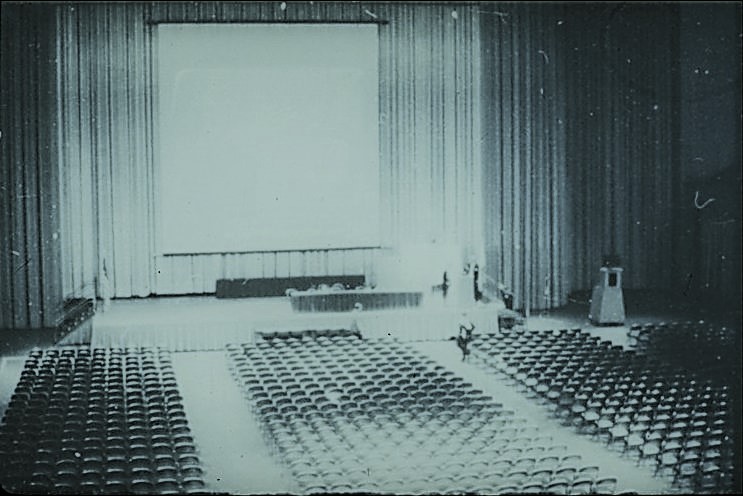
Through it all, the visage of Doug Engelbart, calm and confident in what he had created, gazed out at the attendees. You can clearly see that he’s enjoying himself immensely at points, even when he makes the occasional flub or asks a rhetorical, “Now where is that?” while searching for the right combination of key chordings and mouse clicks to accomplish a task. It’s the confidence that comes from the intimate knowledge of a system that only its inventor can have, knowing its quirks and foibles and how to work with them.
The entire video is worth watching, of course, but for those who don’t have the time to devote, the Doug Engelbart Institute has kindly diced the video into more manageable chunks. It’s really worth checking out at least a few of the videos, as they give a glimpse into an amazing accomplishment and a huge leap forward in the way we talk to computers. That all of this was pulled off a half-century ago, and performed live before a huge audience, makes it all the more incredible.

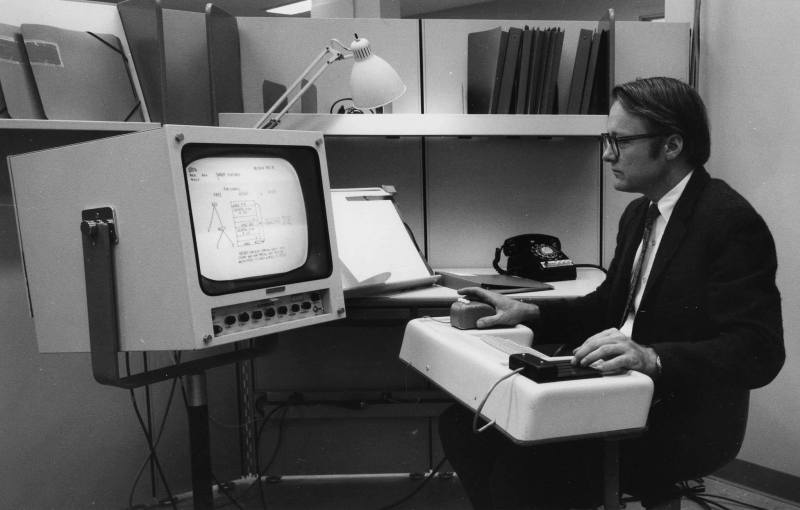














” Engelbart reasoned that only by organizing human knowledge and providing easy access to it could he achieve his goal of solving the world’s problems.”
Progress, is never running out of problems.
” That all of this was pulled off a half-century ago, and performed live before a huge audience, makes it all the more incredible.”
Reality TV™
…Reality TV™
(chuckle, gag!)
It has been so long since I last read/heard “WYSIWYG”, I suspect an entire generation is now among us that even knows what it means.
Agreed but I have been trying to mentor the younger spawns on various things, lol.. I mean What you see (and teach) is what you get! :)
Agreed! I’ve been trying to mentor the younger spawns in earlier tech and achievements.. What you see (and teach) is what you get! :) (hoping they take care of all of us!)
Ha! I read right through that and didn’t even realize it might not still be a well-known initialism, but you’re probably right.
Those in certain fields might recognize it more readily.
Video has aspect ratio damage. It could be worse if shot in a vertical format. Argh! Some things just get screwed up as we progress, sort of!
That black and white image of a 70s-style ultra-nerd in front of a gorgeous (and enormous) old CRT terminal is one of my favorite photographs of all time. It really speaks to me.
Totally agree. That guy is Bill English, the fellow that engineered the mouse he’s using. That makes it even better – “I’m sitting here using stuff that I invented to do things that have never been done before.” Ultra-nerd indeed. I think he looks a little like that British guy from Mad Men myself.
And kudos to Mike Szczys for finding that picture – I completely missed it.
That isn’t a CRT terminal, it’s a Conrac broadcast monitor. Video terminals at that time were not capable of the type of display Engelbart needed, so they had to make their own video hardware.
I don’t know all the details, but the mouse and the text were “combined” video feeds from cameras pointed at high rez, but physically smaller displays located down in the machine room. So truly a video display terminal like Don Bitzer’s plasma display for the PLATO terminals at UIUC back in the day.
I think it’s the chorded keyboard that I like the most in this shot. I’m adding a reproduction of this to my projects list. Wouldn’t it be neat to have an auxiliary command interface hanging around? Not entirely sure what I’d use it for (macro to exit and save from nano? Chord sequences for common commands like directory changes?)
And what have we done with this gigantic leap forward in humanity? Post cat pictures and argue with each other while sitting in front of various lit rectangles….
You say that as if it’s a bad thing…
:D
While a lot of this progress is spent admittedly for seemingly purposeless ends, it’s shortsighted to say that is all that was accomplished. For example, with relatively cheap and easy access to the internet I was able to teach myself so much more than I got out of the standard educational curriculum (everything from programming in several languages, building/maintaining cnc equipment, circuit design, manufacturing skills, and even basic life skills that are unfortunately skimmed over nowadays). I would get to school a little early, plop down in front of a computer in the library and read just about anything that caught my fancy. I would spend any study hall or after school time doing the same. I am grateful I had the opportunity to tap into the breadth and depth of information that was available through the internet and modern computers.
Hear! Hear! I never had collegiate level math and I only had one science class (geology) despite having a post-graduate degree. Yet I think it’s pretty obvious I have a passion for both (and more). I’m able to quench my thirst for learning in these areas without the roadblocks of waiting on inter-library loan and the difficulties of discovering the texts that will best inform the questions in my mind.
There are many many ills of our information age. But I think the benefits already far outweigh them. My hope is that fair-minded people will continue to push for the benefits that come with the free and open sharing of information and ideas. It would be awesome if we’re looking back in 50 years at the prototypes and advances we’re reading on these pages and heralding the advancements that they hinted at.
Plus, I like cat pictures. They make me happy in a different way than blinking an LED with a 555 timer does.
” Douglas Engelbart pictured a future in which computers were tools to sharpen the human intellectual edge needed to solve the world’s problem, and he set out to invent systems to allow that. Reading a Twitter feed or scanning YouTube comments, one can argue with how well Engelbart’s vision worked out…”
You can’t sharpen a turd.
or polish one according to Beavis.
https://www.youtube.com/watch?v=yiJ9fy1qSFI
– BUSTED!
B^),
I missed seeing that episode.
That’s why I said sharpen and not polish.
The obvious answer is that the past didn’t understand the true value of cat pictures.
The ancient Egyptians got it. Amazon warriors got it. Way ahead of their time.
In many countries, the royal family monopolized certain uses of cat pictures! The true injustice of the feudal age, as we now know.
And they’re right to argue; the more you know, the more you know how ignorant you are. The Wisdom of Socrates was that he knew that he had no wisdom; knowledge of his ignorance was the closest to wisdom any human had achieved. And clearly we’ve learned a lot since then! We must be even more ignorant than the man who only knew one thing. They should keep arguing until somebody comes up with some wisdom. Until then, everybody is wrong.
“Until then, everybody is wrong.”
including you!
B^)
Oh, wait! I presupposed that you are a “body” (i.e. human) and not a commenting algorithm, so maybe you are right!
In the never-ending debate about Apple innovations versus PARC, here is a tidbit. I worked for Jef Raskin in the 1980’s and we talked a lot about human interface design and his history with it (this was Information Appliance and the Canon Cat plus some side projects for his RC transmitter HMI). Raskin had been experimenting since the 1960’s with a variety of computer science/HMI at UC San Diego. I never asked about the conference described here, but I am pretty well convinced he attended. The amount of thought he had given to all this before Apple and before he saw the work at PARC in the 70’s was considerable (I have a good friend who worked for him at Apple as well). He was not fond of the mouse because it required disengaging from the keyboard, but also had some great ideas on how to use it.
Anyway, I think there is more to “certainly true that PARC developed these technologies” than meets the eye. The way a mouse interface works and minimizes errors is fundamental.
Somewhat more recently, apple brought us ubiquitous touchscreens. Call me crazy, but I think it’s been a huge step backwards for HID. Completely bereft of tactile feedback. All of us are reduced to smearing out text with our thumbs and then squeegeeing off the grease. WPM dropped and error rates skyrocketed. No other computer is slower to navigate than a touchscreen. T9 was faster than this shit, and you could do it without looking. Also, just look at what it has done to web design! Mobile web is the worst atrocity web design has ever seen. We’re stuck with these hideous layouts which don’t work well on any platform and are perplexingly heavier than ever. I think we all loved it because back then it seemed sci-fi, but nobody actually bothered to see if it was a better input scheme. I bet the same thing is going to happen with voice commands outside of a few niche applications.
I totally agree. I think the major progress was made when there were real hardware constraints, and now with multicore cpus with few gigs of RAM on smartphones it simply gone insane. It is sad that witth todays possibilities there are no devices like psion palmtops from the 90-ies – with clean fast interface and great battery life
I hear that Cook is not a product guy :-( An activist with a part time job at Apple. Prognosis is not good.
I’m yet to work out what Cook is apart from and absolute disgrace. I can only think he was chosen by Jobs to bring apple to its demise. I get the impression Jobs was arrogant enough to believe if he couldn’t run apple nobody would.
I got a touchscreen on my laptop, thinking it would be useful, and the only difference is that if I accidentally bump the screen with my finger while gesturing at it, instead of just worrying about the grease I also have to deselect a bunch of text.
Meanwhile the touchscreen on my tablet stopped working, so I got an OTG adapter and plugged a mouse in, and it is much more usable. If I had a folding pocket keyboard from the 90s I’d be doing great!
It’s not just computers, you know. So called designers have gone mad for utterly flat touch controls on everything. My dishwasher and my microwave are built that way for example. These aren’t even screens, just some kind of switch-substitutes.
The big problem with this – you absolutely must engage your eyeballs to operate these things. I’m old enough to recall a world in which most things had tactile switches, and miss being able to operate things without having to look at them, going just on muscle memory and sense of touch.
Easier to seal, greater reliability, etc. Especially useful where things get grubby.
Mechanical switches can be sealed too. Just because it’s “easier” to use a touch screen, doesn’t mean it’s “better.” Especially for the end user.
You know how English has (technically has) all these wierd words for plurals? I think the plural of touchscreen should be “an inaccuracy of touchscreens”. ;) That’s for capacitative touchscreens’ resistive touchscreens which more or less forced you to use a stylus were much better; far more accurate. Still, for prolonged use, I feel better if I’m not forced to keep my hands where I’m looking. I mean mouse and keyboard are better.
Other than that, I find traditional GUIs something of a horror, so there are *some* bits of mobile UI I appreciate to some extent. I also very much appreciate software which adapts to different screens.
I don’t think I’ve ever seen an adequate technical site in mobile web style. Then again, I saw plenty of content-free technical sites before mobile web appeared.
What is that device on his left hand? And is that what’s producing the sci-fi noises?
it is a turboencabulator. But marketing has decided to hold off releasing those for later, and introduce it as an “upgrade that everyone needs to have”.
That’s the chorded keyboard for special system controls (each different combination of pressing those five keys is a different system command).
The five finger chorded keyboard is amusing, however I thought that was already long since in existence in the form of the Baudot keyboard? Maybe the difference is the intent for it to be used single-handed (which to wit the Baudot keyboard still used two hands — two fingers from one and three from the other).
Also found on the flute and piano.
No-one mentioned the Braile keyboard, which I’ve wanted to see implemented ever since a blind friend had this Z180-powered computer with no screen, a speaker, a 3.5″ drive, and these 9 chunky grey ovals for keys with no symbols or anything. Funky-looking machine! I forget what it was called. It could run Lynx & ssh.
You can buy Braile keyboard/screens these days, but they’re a bit pricey.
I had the honour of meeting Douglas when Tektronix hosted a human-computer interaction conference in the early 80s. He was fairly old by then, but still sharp as a tack. We had to arrange for a special microphone for him, because his voice was so soft that a lavalier mic would not pick him up.
I wish I had paid more attention, but I was working the conference for Tektronix (as were most of us in the Smalltalk group), and so I had to miss Douglas’s talk due to other duties.
Holee moleee those background digital interference sounds are amazing! This video must have been sampled countless times for early techno songs. Brings back the memories!