Having a great word processor won’t actually help you write the next bestselling novel. It might make it easier, but if you have a great novel in you, you could probably write it on paper towels with a crayon if you had to. A great 3D printer isn’t all you need to make great 3D prints. A lot depends on the model you start with and that software known as a slicer. You have several choices, and now you have one more: PathIO, a slicer sponsored by E3D, is out in beta. You can see a video about its features below.
The software has a few rough edges as you might expect from a beta. The slicer doesn’t feed Gcode to a printer directly, although Octoprint integration is forthcoming. Developers say they are focusing on the slicing engine which is totally new. According to their website, conventional slicers immediately cut a model into 2D slices and then decide how to realize each slice with respect to the shell and infill. Pathio works in 3D space and claims this has benefits for producing correct wall thickness and an increase in self-supporting geometries.
Another feature that is upcoming is a new method of creating support that uses Z motion to produce tiny teeth that will hold up the layer above. This looks like a great idea, although apparently there are some kinks that have prevented it being in the current release.
We liked that you could group parts in a job and each group can have its own settings. The slicer is also offering scripting based on Jinja2. In addition to a powerful language, the script editors do syntax coloring and autocomplete.
There’s plenty on the roadmap, too, including cloud sync between machines — something that has bothered us in the past when we have slightly different slicing profiles on different workstations. The good news is the slicer works on Windows, Linux, and OSX. The bad news is it does so with Electron, so that’s going to ruffle some feathers. However, the slicing engine itself is native C++, so that should alleviate some issues you might run into with Electron. However, it does mean another application that will install yet another private copy of Chromium and other tools onto your computer.
While PathIO has a ways to go, it is off to an impressive start. We have to admit that right now we switch slicers depending on what we are doing. Cura works better with some models and Slic3r with others. It would be great to have one slicer that kept updated across different workstations and did a good job across the board. We’ll see how it goes.
We’ve seen more than one new slicer launch in the last few years. We’ve also seen special editions of older slicers, with specific goals. We’ve even seen people who want to write their own slicer, if that’s your thing.

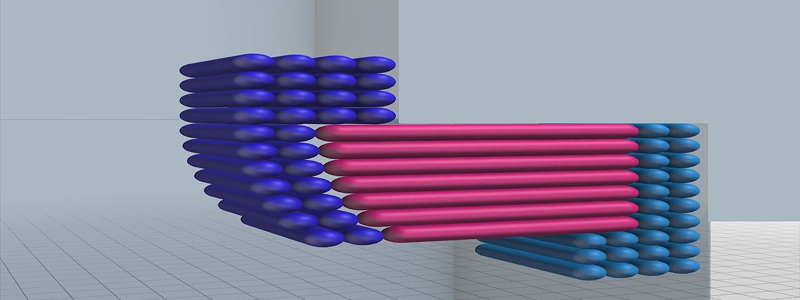














So instead of E3D integrating these handful of features into one of the existing open source slicers, we’re expected to use a new, paid, closed-source slicer based on Electron of all things? It’s like they took a look at the popular slicers out there, and said “Hey, what if we did the opposite off all these other ones?”
Yeah…good luck with that.
Where did you get the information from that it is or would be paid? All I can see is that you can download the beta for free and no mention of future payment plans.
E3D expressed that this will not be a free software after beta
It’s the second entry in the FAQ, right after the question about it being open source. For what it’s worth, it seems they had a pretty good idea of what the top questions the community would be asking about this new slicer.
https://docs.pathio.xyz/pathio/latest/faq.html
The license, if you read such things, makes it very clear that is this for pay, including beta copies. once it’s out of beta.
also think of it this way they want us to sign up for beta to figure out their problems then after we find them we have to pay them to use it.
on another note because IMHO this is such a horrible thing from e3d that i wish there were a “take this post down because we do not need to promote this garbage” button here on HAD.
“It’s like they took a look at the popular slicers out there, and said “Hey, what if we did the opposite off all these other ones?”
Sometimes that strategy works.
From the KiCAD v6 Roadmap->General->User Interface Modernization->Task list
“Study ergonomics of various commercial/proprietary PCB applications (when in doubt about any particular UI solution, check how it has been done in a certain proprietary app that is very popular among OSHW folks and do exactly opposite).”
I don’t have a lot of confidence this time it’s going to work out as well but it can work so just saying…
While I’m excited to see more options pop up for slicing, the fact that it’s not open source discourages me considerably from wanting to try it.
yeah, going proprietary is a step backwards for the availability of low cost home 3D printing. why should i volunteer to help test this slicer if it’s destined to be closed off and sold back to the community if it’s successful, or abandoned if it fails. I’m sticking with matterhackers for software and slicer, probably the best experience for advanced users I’ve tried.
opensource software usually sucks. half baked ideas with no direction and management. now if you try and charge $150 for something that we can get for free with nearly the same feature set you fail. $25 for a slicer thats good, worth it.
> opensource software usually sucks.
Cura, slic3r, gimp… all open source software. Not one of those “suck.”
Sorry but GIMP sucks. Well that’s just like, my opinion…
Seriously: interactive software is real hard and often ends up sucking in various ways. While Slic3r is OK, it’s usable because printer sellers have put a lot into it since they need it to sell their printers.
Still, I’d prefer if E3D added these features to Slic3r.
So much self righteousness in the comments, but it’s fair: we’re getting (1) spoiled by “free” software (where we’re the product) and (2) burned by subscription-based software licenses.
I wouldn’t say GIMP sucks but it’s definitely dated. Krita is the hot newness.
I guess that’s why most of the internet runs on open source software. And why a heap is used commercially, including by large companies…
Cynics would say because everyone loves free. Free product. Free labor, etc. What’s not to love?
Likewise.
But, they seem to be a long way from feature parity with the popular open source slicers that are already well established. I think it’s going to be a long time before they reach a point they can reasonably consider charging for this product. Anything can happen. Maybe they will decide it’s taking too many resources and it is better to just work with a community.
As long as they don’t start patenting a bunch of obvious and important ideas (@#$@# Stratasys! https://bit.ly/2tElOX8) everything will be ok. Maybe where they do things differently some of the OSS slicers out there will pick up some good ideas.
Same. Our Robox has turned us off from closed source slicers and non user serviceable printers. It’s open source only from here on out.
The fact, that it is a closed source product and requires an account I wouldn’t want to base my personal workflow on it. Nevertheless, if it ever produces any interesting new features the other (open) slicers probably won’t take long to catch-up. I just hope, that they won’t throw patents at our community….
Why would one throw patents at a group that respects patents? ;-)
I actually downloaded and tried this yesterday…. Closed source, needs an account… I deleted it from my system without even looking any further. That and the fact it’s only free while in beta, who knows what the cost will be after that?
After two reboots because it crashed my PC I gave up at the point where it needs my personal information before it continues. Maybe it is worth having but I will never know.
Electron based, a bloatware disaster. Closed source.
What he said!
Honestly, I’m almost offended that E3D spent the money on this obvious non-starter instead of donating it to some open source developers to get these features implemented into a slicer the community will actually use.
Ask Printrbot how “cloud” slicing worked out for them. Better yet, ask anyone who owned one of their new printers when the company went out of business and the cloud service was shut down.
E3D are currently developing a new multi-material 3d printer called Tool-Changer where each material has its own nozzle and extruder and the tool head can swap out the mounted extruders on the fly so no purging is necessary and oozing of idle extruders is not a problem.
I assume that this slicer was developed in preparation for its release (the multi-part and per-part-settings features are an indication), and not open sourcing the features is some kind of technological advantage selling point to prevent other companies easily copying their motion system without having to invest in a compatible slicer.
If that new motion system pans out and the inevitable hardware clones are released after some time, I’m sure other slicers will quickly pick up the features or they release the software as open source
Multi material printers are nothing new, nozzle brushes are nothing new, and toolchangers are nothing new in 3D printing
All of these can be handled in user gcode scripts on any slicer and they handle it just fine.
It may offer this, but in addition or as an alternative to the stupid cloud stuff they should have all settings controlled in a file or files that can be synchronized by the user.
so that’s a no then?
I mean, alright, good luck but for now, seeing a number of reviews, it looks like a very badly implemented slicer that does not do the job very quick, very well or very easily.
I love E3D products but I think I’ll stick with cura for the perseeable future
As proofable by this commit: https://github.com/Ultimaker/CuraEngine/commit/80dc349e2014eaa9450086c007118e10bda0b534
I’m the guy that started the slicing engine behind Cura. So I kinda feel I should post here.
Let’s start by saying that their video does not tell me much.
They claim some fancy 3D offset, and their video magicly makes filament float in the air while it does not in the classic method. No idea why it wouldn’t fall down when lines are blue instead of red…
The 2nd slicer feature that they talk about is connecting skin better to walls. Not that hard to implement really. But with the slight overlap we already have there, I’m wondering how much difference that would really make. Still, would be good to test.
I think both features would be achieved in a single go by extruding the outline of the infill area for each layer in CuraEngine.
Rest of the video has no slicing engine information, just UI features.
I’m also wondering why you would want an off-the-shelve template engine for start/end gcode. But, it’s clearly one of their major selling points, as they spend a crazy amount of video time on it.
So. I’m not that impressed.
+1 – I had to watch it twice to confirm my first take of ‘why is it magically floating/not sagging in ‘your version’?’. I can maybe see a bit on the interleaving thing (if a regular slicer wouldn’t have already done that anyway), but not really in the way they show the benefit/issue… Yeah – seems ridiculous – ‘lets let the community debug/improve our product, then charge them for it if it works well in the end’… No thanks. And if the cloud config sync is optional, great, as long as you can manually sync to other systems without cloud if wanted. All of this cloud BS to control access and licensing is getting old.
– And to the above poster and anyone else who has helped with Cura, your work is appreciated by many!
It looked to me like they were solving a problem that doesn’t exist with the video example of self-supporting structures. No slicer slices the way it suggested. I’m sure there are areas it could help though.
Email required to try out software, guaranteed way of reducing exposure and sales. Download–>Open–>Delete
There’s a lot booing about it being “not free” and “closed source”. I make a living writing software, and I make money with my 3D printers. I have zero problem paying for tools that provide value to me. If Pathio ends up providing a good value proposition for my work style, it might be worth my money.
I make a living by… using open source software. Pretty much every tool I use to write software, every library I import, was written by an open source developer.
In fact they used a lot of open source software to make this too. Not to mention the fact that the entire 3D printing industry is built on open source software and hardware.
Maybe you’re one of those developers that’s managed to stay in a walled garden, using only vendor approved tooling or whatever. But you’ve probably benefited a lot from open source, even if only because open source has allowed all these companies to have low barriers to entry and start competing with eachother in proper capitalist fashion.
When I’m presented with the opportunity to support open source I do. Sometimes you can’t, the benefit from using or contributing to proprietary software is too great, but I’ve gotten so much from open source software, built a career on it. I think they had that opportunity here to support the open source community and they spurned it. With their focus on cloud tooling they could have released a slicing core with limited functionality and then charged subscriptions for their cloud offerings.