Here’s an interesting problem that no one has cracked. There are no small keyboards that are completely configurable. Yes, you have some Blackberry keyboards connected to an Arduino, but you’re stuck with the key layout. You could get one of those Xbox controller chat pads, but again, you’re stuck with the keyboard layout they gave you. No, the right solution to building small and cheap keyboards is to make your own, and [David Boucher] has the best one yet.
The Thumb Keyboard uses standard through-hole 4mm tact switches on a 10×4 grid, wired up in a row/column matrix. Yes, this is a mechanical keyboard, which is important: no one wants those terrible rubber dome keyswitches, and you need only look at the RGB gaming keyboard market for evidence of that. These tact switches fit into a standard perfboard, allowing anyone to build this at home with a soldering iron. After wiring up the keyboard and connecting it to an Arduino, [David] had a working keyboard.
There’s a lot going on with this build, not the least of which is the custom, 3D printed bezel for those tiny, tiny tact switches. This is a much simpler solution than building an entirely new PCB, which we’ve seen before. Since this is a 3D printed bezel, it’s easy to put labels or whatnot above the keys, or potentially print buttons. It’s great work, and one of the best small keyboards we could imagine.

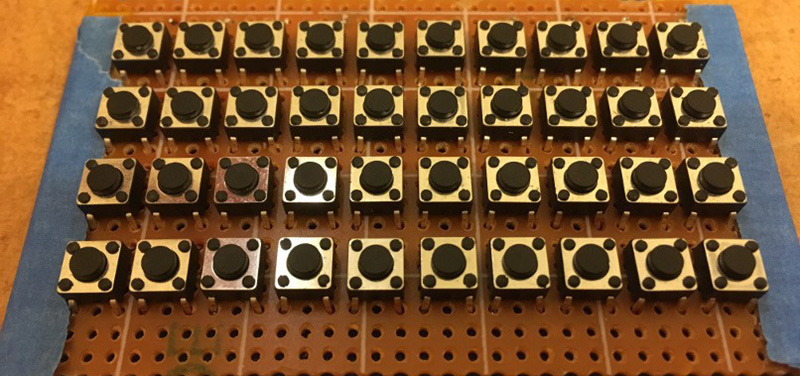














Hyperbole^2 = comments! Well done, BB … this is one of the best small keyboard reviews ever written!!
Seriously. This one is over the top and then some. I get that it’s hard to come up with content all the time but come on.
Disappointed. Thought this was going to be a one-hand keyboard you could hold and operate (with a little practice) with one thumb only.
You can always flip it 90 degrees, and you should be able to program it the way you want.
So, diy and make one… Maybe copy the old Franklin Typewriter, but lose the original number keys, curve it around the other way and add the 5th row of keys. shape it like an amphitheatre, so the rows are tiered?
I’m partial to the DreamGear USB MiniKey when it comes to thumb keyboards. It’s got a decent layout and it’s compact.
Plus something you get from these “non-configurable” keyboards is the benefit of nice rubber keymats.
small not alvays = better
look this http://klawiatura.wordpress.com/ I’m from Poland all my diacratic is normal key not modyficators!
those xbox chat pads were pretty nice to use, the 360 one used a physical connection but it looks as if the xbox one chat pad has its own wireless dongle and is about $30 ish. I wonder if it would look like a regular keyboard to a PC
I remember using buttons like those for building a new keyboard for my Sinclair Spectrum: I glued caps from an old terminal keyboard over each button, mounted them over plywood, and wired them.
Tact switches for switching tact on and off. Come on, it’s tactILE.
At the size this shows up on my screen, I could just use this. Unfortunately, that’s about x2 scale.