Mechanical keyboards with reduced key counts are all the rage these days, but while those streamlined input devices might look cool on your desk, there are times when the traditional number pad or navigation keys are quite handy. Rather than just going without, [Mattia Dal Ben] decided to put together his own mechanical auxiliary input device for when the main board just isn’t cutting it.
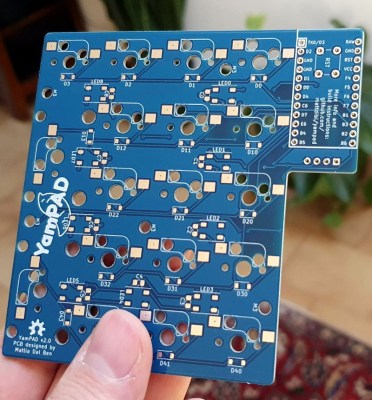 [Mattia] is calling his creation the YamPAD, which stands for Yet Another Mechanical numPAD. One of the major goals for the project is to produce a design that’s easy for others to replicate and customize. His PCB has a socket designed to fit an Arduino Pro Micro, which combined with the QMK firmware, offers a wide array of configuration options. All that’s left is to add in the Cherry MX switches and some 1N4148 diodes.
[Mattia] is calling his creation the YamPAD, which stands for Yet Another Mechanical numPAD. One of the major goals for the project is to produce a design that’s easy for others to replicate and customize. His PCB has a socket designed to fit an Arduino Pro Micro, which combined with the QMK firmware, offers a wide array of configuration options. All that’s left is to add in the Cherry MX switches and some 1N4148 diodes.
But if you want to take things a little further, [Mattia] has that covered as well. The PCB design has provisions for RGB LED back-lighting should you find yourself in need of crunching some numbers in the dark. There’s even a spot for a 0.91″ OLED display if you really want to take things to the next level.
As of right now, the YamPAD is just a bare PCB, but [Mattia] is planning to design a 3D printed enclosure for it soon. The sketches he’s done so far depict a printed case which we think bears more than a passing resemblance to a Wii Fit Balance Board, but of course being a fully open source project, you’ll be free to design your own case based on the PCB’s dimensions. It would be interesting to see what other kind of customization the community might come up with once the design is finalized.
If you like the idea of the YamPAD, you might also want to check out the kbord we covered back in 2017. If you want to see the full keyboard done in this DIY open hardware style, there are already some choice entries into the field.

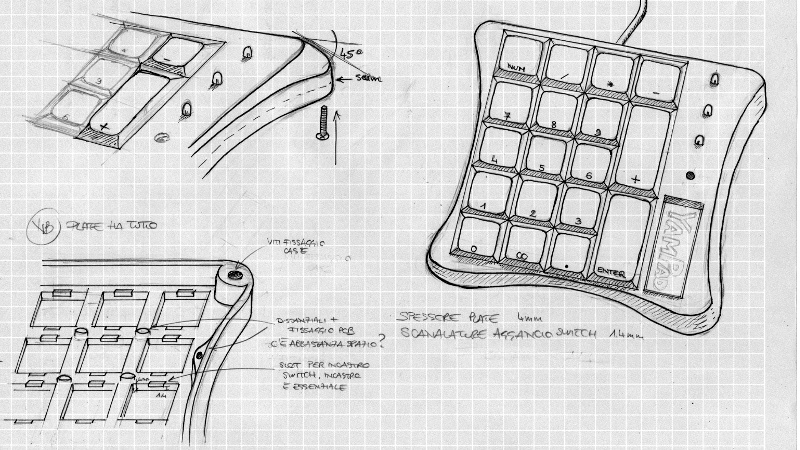

















Meh, Forget numerical keypads. I have a better solution for those. Just don’t be a hipster. Don’t buy some reduced-key keyboard at the price of 10 full-keyed keyboards. Buy a real keyboard instead. They are much more affordable and more functional at the same time.
This project still has a lot of value though.
INTERNATIONAL CHARACTERS!!!!!
Words cannot describe how tired I am of switching my hand between keyboard and mouse and back to hit all those funny letters in Duolingo. With just a little reporgramming and different-labeling this could be great!
Maybe instead of waiting for his 3d-printed case design I could pull the guts out of some full-sized keyboard and design a new case for it which includes this one to the right of the “regular” keys. It could be one extra-full sized keyboard. SWEET!
Of course I don’t actually speak enough languages to make use of every one of those buttons. Or maybe I do, I haven’t counted the characters yet. Well, any extras could be whatever macros I so desire!
What if I want the numpad on the left hand side of the keyboard? What then?!
Nah there are better solutions. You don’t even need to open the keyboard. This little guy takes every normal keyboard and converts it to a macro keyboard. It was even on the channel of Linus Tech Tips!
https://github.com/TaranVH/2nd-keyboard
*EDIT*
The board is even from an employee of LTT.
Enable AltGr and learn the accent combos which are generally intuitive, eg AGr+” then letter adds umlauts to said letter
If you mean non-Latin there are usually key combos to switch layouts
Meh, Forget regular keyboards. I have a better solution for those. Get ergonomic. Buy a programmable ergonomic keyboard that gives you all the meta keys and functions you could possibly want without ever having to move your hands from the home row. That’s including a numeric keypad.
Don’t even need the in4148 diodes if you use a 1 row or column matrix, I guess they do make programming easier though. I have a fullsize handwired board and the keys are mapped very confusingly, I should have shelled out for an mcu with more pins instead.
I once had an idea of a numpad with a pi Zero inside. Since you can make the pi be recognized as all kinds of devices I think it would enable all kinds of crazy interfaces, from macro triggers to mouse controler, to typping one handed dumb phone style…
Great idea, I use a programmable keyboard and can do most of those things. Not sure if I know what you mean about dumb phone style, but I can use half of my keyboard with one hand as though it were the full keyboard.
I have actually recreated the kbord mentioned in the article recently and it works quite well after some design tweaks. I think the biggest thing is to not try to do too much with the hardware in terms of sending keystrokes and use it in conjunction with something like autohotkey to do the grunt work. It allows for easier use of these macros for different programs.
https://imgur.com/a/J5tlacA
I just want a bluetooth USB button to delete data from our CMM Faro arm instead of backspace or holding the red button on the unit that isnot configurable 😔