The regular Hackaday reader no longer needs to be reminded about how popular the ESP8266 is; they see the evidence of that several times a day. But what might not be quite so obvious is that it isn’t just us hacker types that are in love with the inexpensive IoT microcontroller, it’s also popping up more and more frequently in commercial products.
As [Majenko] demonstrates, one of those ESP-powered devices is the LOHAS Smart LED Bulb. Upon cracking one open, he found that these relatively low-cost bulbs are little more than a standard ESP8266 chip and a couple of LED drivers. He wanted to see how hard it would be to get his own code running on the bulb, and by the looks of it, it took longer to get the thing open then it did to load it up with a custom firmware.
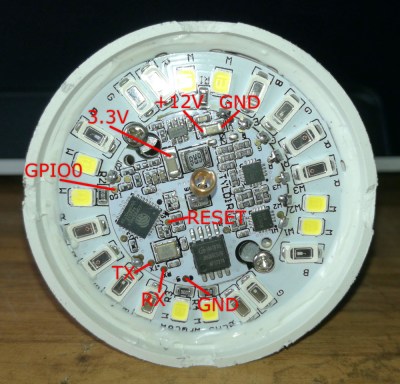 The bulb’s PCB features the aforementioned ESP8266, a 1MB 25Q80 flash chip, and MY9231 LED drivers. Whoever put the board together was nice enough to label the RX, TX, and GPIO test points, though [Majenko] notes that what’s labeled as 3.3 V appears dead. With a ESP-01 programmer wired up to the board and the appropriate board settings (which he provides), you can use the Arduino IDE to upload whatever you like to it.
The bulb’s PCB features the aforementioned ESP8266, a 1MB 25Q80 flash chip, and MY9231 LED drivers. Whoever put the board together was nice enough to label the RX, TX, and GPIO test points, though [Majenko] notes that what’s labeled as 3.3 V appears dead. With a ESP-01 programmer wired up to the board and the appropriate board settings (which he provides), you can use the Arduino IDE to upload whatever you like to it.
Running “Hello World” on a smart bulb is fun and all, but what about kicking on those LEDs? [Majenko] found a library that works with the MY9231 drivers, and it didn’t take long to figure out which of the ESP’s pins were used to communicate with them. All in all, he said it was far easier than he expected.
You’ll probably want to put this bulb back into service after reprogramming, so [Majenko] advises caution when cracking open the shell. There are clips holding on the diffuser which he assures us are going to break no matter what you do, plus some silicone adhesive. He suggests super glue to hold it together when you’re done programming it, and using an OTA firmware so you don’t need to get back in there.
In the past we’ve shown how some hackers are rolling their own smart bulb hardware, but with cheap commercial offerings that are so easily hackable, it frankly doesn’t seem worth the effort. On the other hand, an influx of cheap ESP-powered bulbs isn’t all good news.

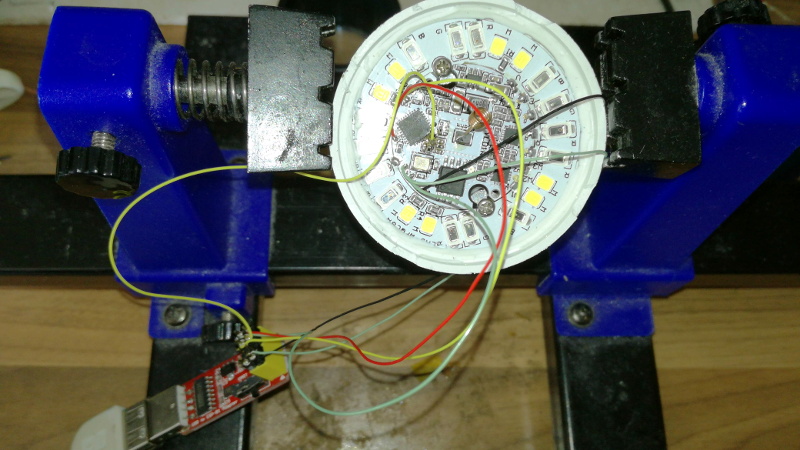














3 pack for $42.99. Redefining “low-cost”.
I’m guessing you don’t have much experience with these sort of things. That’s a great deal for WiFi controlled RGB bulbs.
You’d pay nearly that much for ONE bulb from Philips, and that’s not including the $50 hub that you need to bridge between WiFi and Zigbee.
I suppose, but keep in mind that, what you essentially get is a couple of ESP’s and some leds, in a standard enclosure. Somebody is making quite a bit of money here… ;-)
Less than you might think. The LEDs are around $0.10 each in quantity and there are 24 of them per bulb, so that’s $2.40. Add another ~$2 for the 12V power supply and we’re at $5.40. $0.30 for circuit boards, $1.75 for the ESP, and probably a couple of bucks in supporting components and we’re at $9.45. Case is probably another $0.50, another $0.50 for the edison mount, and likely an assembly cost of around $2 puts us at $11.45 per bulb.
At $38.95 for a 3-pack (what I just paid Amazon) that’s $12.98/bulb), leaving a gross margin of roughly $1.53 to cover keeping the lights on, retail markup, recouping R&D costs, etc.
I don’t think this is what I would call a “high margin product”.
The Osram “Lightify” bulbs aren’t nearly that friendly. I had to “x-ray” it repeatedly to get it open, and the entire inside of the base is filled with some kind of crumbly rubbery grey silicone or potting compound. I was able to peel the gunk off and get a look at the electronics, but nothing I recognized as a processor right off hand. Two boards back-to-back, one of which looks to be the 110V to whatever power supply, with a transformer, big caps, some inductors, etc. There’s a small board sort of piggy-backed onto what appears to be the LED driver board, however, which has a pair of pads marked “TX” and “RX”, and through a hole in the bottom of the main board, you can see a concentric circular trace with another pad in the middle. Also on the same small board is what appears to be an etched antenna structure. If anyone is really interested, I can post a couple of pictures, but it’s definitely not going back together neatly… <.<
This is even easier if you use the open source software tuya convert on these globes. No wiring or opening it up, it hijacks the stock set up solution to flash your own binary.
Nice, but if I see this correctly then this is the 9W e27 bulb from Lohas which should be supported by espurna already:
https://github.com/xoseperez/espurna
I added the support myself, seems to work.
So he was on the right track where he found the library, he just needed to look a bit further on Xose Pérez’ Github.
Also the 3.3V Pin worked for me, I just reflashed my bulb 2 days ago since I messed up the settings and forgot the password after a move.
I actually have one of these bulbs and flashed it with espurna about a year ago.
This was before it was officially supported, so I had to make a few changes to the code (which I intended to make a pull request for but never got around to it, I was also gonna write a blog post about it which I also never got around to finishing).
All in all it works pretty good.
My only complaint is that for some reason I sometimes can’t connect to it with my phone, but it always works if I connect to it with my desktop (maybe something to do with ip ranges or something).
Since it’s RGB I’ve always just had it set to a kinda warm hue at lower intensity since it’s better for the eyes.
It’s also nice that it can be dimmed to almost nothing, so I don’t bother anyone if I have to wake up super early for some reason.
Ever since I read about the possibility to dumpsterdive for these things and read the WiFi credentials off them, I’m a bit wary of using WiFi bulbs… That goes (at least) triple for these. I imagine the settings basically live in that 1MB storage chip. (Can’t think of many other uses for it in a bulb.) Reading it should be as easy as hacking the led drivers.
“The plastic is so brittle you _WILL_ break the clips”…
Not so much… The outer plastic (with the clips) is very brittle to be sure, and if you pry it outward to release the diffusion filter and/or cut the silicone you will, indeed, break the clips.
However, a butter knife used to push the diffusion filter slightly inwards and then taken around the edge of the bulb with a bit of care and some inward pressure will both cut the silicone and release the clips without any damage at all. (At least that worked on the bulb I just opened).