We assume your office policy allows for reading Hackaday during work hours. But what about cruising reddit, or playing Universal Paperclips? There’s a special kind of stress experienced when attempting to keep one eye on your display and the other on the doorway; all the while convinced the boss is about to waltz into the room and be utterly disappointed in you.
 But fear not, for [dekuNukem] has found the solution with Daytripper. This wireless laser tripwire communicates back to your computer using NRF24 (2.4 Ghz on the ISM band) and can be used to invisibly cordon off a door or hallway and fire a scripted action on your computer if its beam has been broken. Nominally this is used to send the keyboard command that hides all open windows, but we’re sure the imaginative readers of Hackaday could come up with all sorts of alternate uses for this capability.
But fear not, for [dekuNukem] has found the solution with Daytripper. This wireless laser tripwire communicates back to your computer using NRF24 (2.4 Ghz on the ISM band) and can be used to invisibly cordon off a door or hallway and fire a scripted action on your computer if its beam has been broken. Nominally this is used to send the keyboard command that hides all open windows, but we’re sure the imaginative readers of Hackaday could come up with all sorts of alternate uses for this capability.
The Daytripper transmitter uses a laser time-of-flight sensor, in this case the very small VL53L0X by STMicroelectronics. It’s best situated so the laser will be bounced straight back at it. It has a range of about four feet, which is perfect for covering a door, though a wide hallway could give it some trouble. [dekuNukem] admits that the 5 Hz scan rate means a sufficiently fast moving adversary might slip past the sensor, but if they’re trying that hard to see what’s on your monitor, they probably deserve a peek.
On the receiver side, there’s a small board that plugs into your computer and mimics a USB keyboard. It has a selector switch on the side that allows the user to set what key sequence will be “typed” once the system has been tripped. It has built-in support for minimizing all windows or locking the computer, or you can set it to send ALT + Pause, which you can listen for and act on however you see fit.
If you want to build your own Daytripper, the firmware and hardware are both available on GitHub under an MIT license. For those who prefer instant gratification, [dekuNukem] is doing a small production run and offering them up on Tindie.

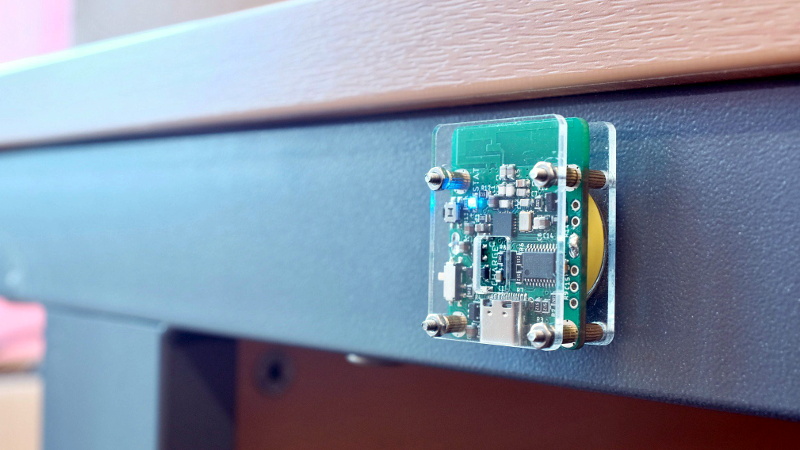














I’ve not fully read/watched yet, but GreatScott! did one of these two, just a little while ago:
https://www.youtube.com/watch?v=0fDPBtbsUgc
It’s called https://en.wikipedia.org/wiki/Boss_key
Bosses don’t physically look over shoulders anymore when they can just monitor Internet activity from their desk.
Thqt presupposes that the boss and or IT people are smart enough to know how to do that. They didn’t disable the bluetooth module so can you say phone mirror? It IS a NGO operating on the gumment servers with supposed real time internet monitoring.
I appreciate you may have, but this sounds like you’ve never worked corporate.
Business like CarbonBlack make huge sums by offering these services and products. IT dept’s aren’t rolling their own monitoring, they are buying it in as a product.
Can’t be bothered to work out how fast you’d need to be running to get all of you through the 0.2s gap between pulses but I suspect it’s faster than I can run.
Assuming 24” of ‘depth’, a little under 7mph. Very doable.
I hope people understand what I mean by depth here.
60USD for the kit, while the main VL53L0X chip is 2.35USD. An esp32 board connected in BLE, it should be more then enough…
I think I’ll need a potion of invisibility instead.
The boss (my wife) sees me sitting at the computer and says, “I though you were outside cleaning the horses!”
Cleaning the horses? Never heard of a car wash?
Oh, memories. When i was a kid i did something similar to close the TV application on the computer when my parents opened the door. It was quite lowtech: A small switch with really thin wires at the bottom of the door, an enclosure with some transistors, resistors, a capacitor an optocoppler hidden behind the fourniture and a special mouse with wires attached to the left key. It worked until somebody smashed the door and the switch…
Guess today you need TOF, wireless and µC to do the same…
20 years ago a coworker thought it was hilarious to sneak up behind me and use his toe to lift the seat height lever under my chair, dropping the seat out from under me. I’d panic and flail my arms as I lost my balance, and he’d laugh.
One day I found an old IR burglar alarm sensor, so I pointed it across my cube opening and concealed it, and connected it to a background application that would quietly play the Star Trek door opening ssshhht sound. He was puzzled as to how he suddenly was unable to surprise me, and ultimately was quite disappointed, which delighted me far more than anything.
So, yeah, lasers – go for it!
As much as I hate The Internet of Things, a remote hosted version of this that could be set up to work remotely over wifi connection, without being hooked to a computer, but could trigger a webcam and microphone then I could access from my smartphone half the world away would be very useful.
It would let me set up an invisible laser tripwire anywhere within Wi-Fi range with the ability to look at and speak to whoever trips it.
I’m sure there are plenty of people who could easily arrange this themselves, but I would happily pay for an out of the box usable version of this.
Very nice looking boards, some impressive polish has gone into this. No one seems to have commented on integrating the nrf directly into the PCB, no modules in sight. When I’ve looked at this in the past it was very complicated requiring controlled impedance traces on the PCB if you wanted the PCB antenna to do anything at all, and then lots of trial and error to pick the best output matching components. Is it as hard as that? Or can you get 80% of the way with just some good luck and educated guesses?