What’s the first thing you think of when you see an old GPS navigation system for sale cheap at a garage sale? Our research indicates that 100% of people would wonder if it could run Doom; at least that’s what we conclude from the single data point we have, anyway. [Jason Gin] asked and answered the question — with a resounding yes — about his recent acquisition.
The unit in question is a Magellan RoadMate 1412 running Windows CE. After some playing, [Jason] found that simply connecting the unit to a computer via USB caused all the application files to appear as a FAT-formatted volume. Replacing the obviously-named “MapNavigator.exe” with a copy of TotalCommander/CE allowed browsing around the filesystem.
This revealed that much was missing from the CE install, including the Explorer shell and command prompt. Either could be used to launch Doom with the required command-line arguments. Luckily, [Jason] had another trick ready, namely using MortScript (a scripting engine) to launch the Doom executable. This worked like a charm, and after a few tweaks, he now has a dedicated demo box.
We say “demo box” instead of “Doom machine” because without a keyboard, you can’t actually play the game — only view the demo. In a valiant attempt, he connected a USB OTG connector, but the GPS doesn’t seem to recognize input devices, only USB storage devices. Keep at it, [Jason], we’d love to see you crack this one!
[Jason] is no stranger to hacking Windows CE devices. Last time we checked in, the target was a KeySight DSO1102G oscilloscope.

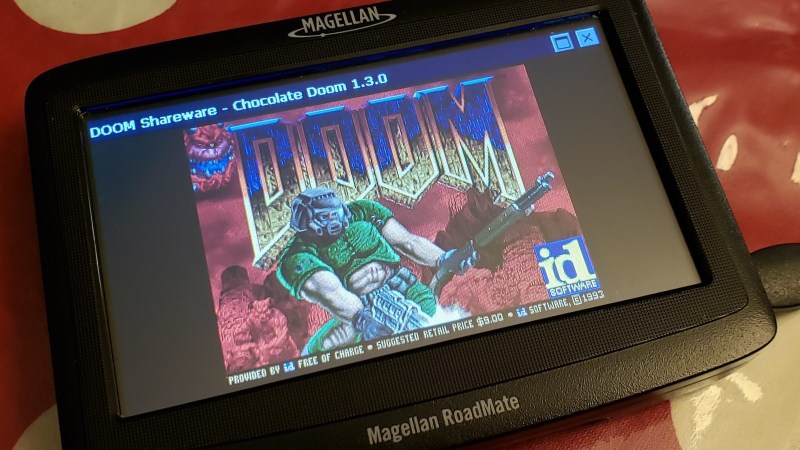














I’ve bought three GPS receivers at garage sales, $5, $10, and $1.00. The last was the best, needs a new battery but reception is great, even inside. But I wanted them for GPS, so they stay intact.
All three run Linux though, so a temptation is there to add a utility or two, given space. But nkt some game, just a simple app that would add versatility to the unit. But nit yet interested enough to pursue it.
Lots of things cone with Linux. The DVD recorder I pulled out of a recycling bin in 2009 ran linux, and worked until analog tv disaopeared in Canada in 2011. Both my tv sets run Linux, and I think bith my blu-ray players run Linux, one found on the sidewalk (it just needed a lense cleanings) and the other $15 at a garage sale, working fine.
In some ways I’m surprised such devices don’t see press as cheap sources of small likenux boards, though with Raspberry PIs so cheap, I guess scrap is more trouble since it lacks documentation. Some of these devices definitely work with USB keyboards.
I did buy a used Compaq PDA for a few dollars, but running Windows CE it wasn’t appealing. Though I gather iPods with hard drives can run Linux.
Michael
Did you use speech to text for this?
Autocorrection is not always your friend.
You win. Between the touch keyboard on a tablet and autocorrection that I can’t fully turn off, I spend a lot of time correcting, and still it’s not perfect. I am not usually so sloppy, but despite catching many typos, others pass, and some if it is autocorrectionn that I’m not catching.
The desktop with the proper keyboard and no autocorrection might as well be on Mars since I’ve not seen it in five months .
Michael
Duck autocorrect.
Nope; his or her right ring finger might have some trouble.
That’s great, but it really has nothing to do with this hack. Plus, you’re apparently using all your devices as intended, with “temptation” but no motivation, so I’m not even sure why you’re on this site. You seem to be more of a hoarder than a hardware hacker, you haven’t even taken the time to know if most of your devices may or may not run some particular OS, which is the first, and undoubtedly easiest step.
Most devices that I have seen running WinCE use CPUs and SOCs not supported by any Linux kernel, so it takes a little more challenge to repurpose old hardware. I’ve had good luck with QNX on these particular devices though.
This is nice but I wish there were some specifications.
Clock speed, RAM, etc
I’ve had a couple of WinCE GPS units, a Navigo something and a Mio NavMan M420. As with this unit, changing the boot executable isn’t new and there has been loads of sites documenting similar hacks for well over a decade (remember, we’re talking WinCE!), including installing new menus, games, apps, etc. But let’s face it, a WinCE device isn’t very good compared to what you can get from a cheap Android device today, and a WinCE GPS unit is even worse since it isn’t even designed to be a pocket device. The only useful thing to do with these units is to replace the original GPS software with TomTom 7.9 so that you firstly have a better GPS app, and secondly so that you can update the maps. My old man still has my Mio unit for this purpose, and he only ever uses it when he goes on holiday abroad to save renting one from the car rental at knee-wobbling rip off price. If you want a portable gaming unit, you’re much better off with a Ingenic MIPS based Chinese portable console and install Dingux on it.
links/pics?
GPS units have touch screens. Could that not be leveraged as an input device?
Sure. I think with these its essentially the same as the one on a PRS600 E-reader or DS/2DS ie a 4 wire resistive.
Incidentally does anyone have a firmware upgrade for these that supports updating of the LUT? Saw the guide in the documentation but no way to make the LUT file other than trial and error.
Hasn’t someone come up with a full WinCE 5 installer for some DIY hacking? I have a PC Miler 430 that’s lost its internal navigation app and maps to data corruption. The navigation folder has nothing but some empty, corrupted folders in it – which cannot be deleted.
The GPS GUI allows the navigation icon to be redirected to any WinCE EXE file, so I can make it launch Explorer. But that refuses to delete the corrupted folders.
If only Unlocker had a WinCE port. For years that’s been my solution for Windows’ stupidity in how it blocks corrupted folders from being deleted. Scandisk won’t touch them either, even running during boot. It hits the corrupted folder then quits and the boot process continues, but the drive is left tagged ‘dirty’ so scandisk runs and fails *every boot*.
Before Unlocker the only solution I knew of was wiping the partition with the corrupted folder(s). With Unlocker installed it’s a right click on the corrupted folder, then click Delete. If it can’t delete it right then, select the option to delete at boot then reboot. The corrupted folder *will be deleted*. Then scandisk should be run.
Why doesn’t Windows pop up with “This folder is corrupted. Any data in it is *gone*. Do you want to delete this folder?”? Instead if’s like Gollum with the One Ring. “Preciousssss! My precioussss!”.
There are several forums for Roadmate mods.
Being WinCE, you could basically throw PDA software at it and it would run.