They say a file isn’t backed up if it isn’t backed up twice. This is easy enough to do if you have access to your computer and a network, but if you’re a photographer you might end up in a place without either of these things and need a way to back up the files you just created. For that you’ll need a specialized photo backup tool which you can easily build yourself.
While commercial offerings are available which back up files locally from a camera’s SD card to another medium, they suffer from a high price. [André]’s solution can be had for a fraction of that cost. Using a Raspberry Pi Zero, a tiny USB hub, and a high capacity jump drive, a photographer can simply plug in an SD card and the Pi will handle the backups with varying levels of automation. The software that [André] made use of is called Little Backup Box written by [Dmitri Popov] and can be used typically as an automatic backup for any other device as well.
This is a great solution to backing up files on the go, whether they’re from a camera or any device that uses an SD card. Removable storage is tiny and easily lost, so it’s good to have a few backups in case the inevitable happens. Raspberry Pis are an ideal solution to data backup, and can even be battery powered if you’re really roughing it for a few days.

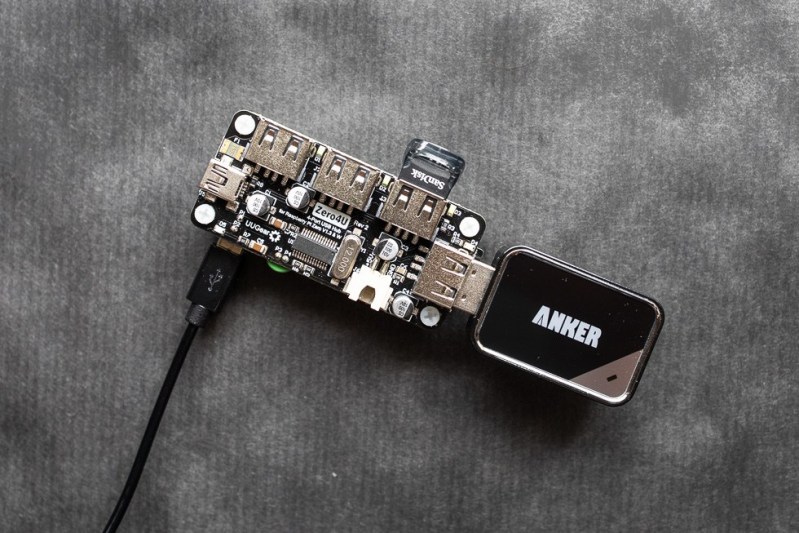














Here we go again with this PI Zero stuff.
In north america A PI Zero cost just as much as a 3B+.
At Canadian Tier I can get a 3000 wh Battery Bank That Has a SD, SD Micro, USB N last a USB Micro.
You can press a botton and copy the SD to the USB, Or
you can get acsses to the card threw WIFI or USB.
( I dont have the unit in hand right now this is from mem.)
All for the great price if $14 Can. And you get canadian tier money back as well.
I got 5 of them 2 I use 2 are backup and 1 was a teardown.
In the unit is a 600-800 Mhz CPU. It looks like there are some I/Os that I might be able to use
if I can talk to the chip. i’m in no rush.
> Here we go again with this PI Zero stuff.
>
> In north america A PI Zero cost just as much as a 3B+.
Even if Pi Zero costed more than 3B+ I would have chosen it for this project for the form factor.
And could you provide some links to those $14 devices? That sounds interesting.
Search “filehub” on amazon to start down the rabbit hole. There are a lot of the usual sources producing “Swiss army knife” devices that glue together a battery, wifi, card/drive reader etc. For simple card file reading/storage/transfer my preferred solution is having an android phone with the SDHC card set up as internal storage (thus a 256MB+ phone), then using a regular card reader on the OTG enabled usb port with an appropriate cable. If you had to start fresh it might cost you $10 – $15 apart from the phone. iPhone? No idea, but I’d bet someone’s figured it out.
Perry you can go to MicroCenter (20 locations in the USA) and get a Pi Zero v1.3 from MicroCenter for $10 when not on sale and $5 when on sale… I’m glad you found something that you liked, but that might work for you, but is limited in its capabilities compared to a SBC. What if you wanted to do some image processing on the images or host them to a webpage for phone viewing?
Maybe in Canada they’re outrageously expensive, but I have a whole bin full of Pi Zeros from when Microcenter periodically sells them at $1. The limit is one per person, but if you have enough friends…
I didn’t know they ever sold them for a buck! I have about 10 of them from my many trips for filament. I’ll have to keep better track of that.
I picked up a sandisk 20g wireless drive for $20.
20gb isn’t much at all when you are dealing with RAW and video files. I’d have to carry 12 of those devices to have the same storage capacity with the solution from the article. Also, not sure how you would backup a 32 or 64gb card into a 20gb device.
I have a 64gb and a 32gb card in my camera, and it takes surprisingly few images to fill them at 40+mp.
I have seen so many people struggle with this… and most people don’t seem to know smartphones have USB host. You can spend 10-15 on a card reader for the phone and then copy from the card to the phone/ phone’s microsd. Then you can even backup to cloud. Plus, you get the ability to easily share stuff.
Now of course, many modern cameras have Wifi, but for some stupid reason they are incredibly slow. It’s like the camera industry wants me to spend hundreds more on an “studio adapter” or something … (looking at you [big camera manufacturer]).
I tried using my phone and I didn’t think it was a viable solution for my needs. It required manual intervention selecting files and moving them to another folder – which is not what you want to do when you are backing something up, there wasn’t an easy way to keep track of different sd/camera cards (which the script I use does automatically), the phone OS was creating extraneous files on the SD card – which sounds like a terrible idea for anyone that deals with camera cards, and it was super slow. I even installed a “recommend” file manager app and the app was terrible.
Using the camera WiFi has many other issues besides being slow. Most cameras will only transfer JPEGs over WiFi, leaving your RAW files without a backup. Transferring all your pictures over WiFi will also kill your camera battery in no time.
Hey Andre,I understand your situation and how that led you to go the PI way. My experience with the phone is different, and things generally work in a simple way: copy all folders from the card to a phone location. Overwrite? No. So it always copies the new photos only. Speed is not that great (maybe 3 seconds per raw+jpeg = 30MB), because I normally buy slowish microsd card for the phone.
Have you checked other people’s experience with the particular phone / card reader / memory card which you have?
Three seconds per raw+jpg? That easily ends up an hour to back up a single portrait sitting – an hour I’d rather be shooting.
The setup is for travelling or some portable requirement…. otherwise why would you not use a full computer?
Card reader ?
Just need a cable to connect to the camera since most of them will act like a mass storage or else a media device (like my old DLSR) which the phone will allow you to copy images from too.
Took me a bit of ebay searching to find a micro USB to mini USB without an adapter but they are avilable.
That one also works, but I found it is much faster with a card reader.
I looked at a few options for a recent trip where I went without a laptop. I ended up using a type-C hub, SD card reader, and low power portable hard drive (yep, the spinning kind). I backed up the pictures and video at the end of every day (maybe 8GB worth) and it only took a few minutes and 5% of my phone battery.
These were called photobanks back in the day. I had a few, starting with the ioMega Clik! Pocket which copied from low-MB cards (8mb MMC in my case) to 40MB discs. Then I moved up to ones from China that used laptop IDE drives internally. All of then had mulri-format card slots, and would copy everything into incrementally-numbered folders
I did the same thing (except with a Pi 3 Model B) with LBB on a road trip back in 2017, because the wife didn’t want me to bring my work (laptop) along.
It worked, however, I really should have setup a wi-fi hotspot on the Pi before the vacation, so I could have validated that the photos were copied correctly using my phone. I ended up worrying about it throughout the whole vacation.
And it would have been so much easier to just bring a netbook.
The only problem is the throughput. USB2 on the Pis (earlier than 4) with the current sizes of SD cards makes the concept unusable. Also the MacGyver solutions with mobile phone usb host… Come on! This has to be a small and robust solution, i.e. a substitute for a laptop, and not a cable-spaghetti monster with power banks, external disks and usb hubs.
I could imagine a custom photobank design based on this but using for example M.2 SSD drive + usb converter for the Pi, built-in smartphone battery and card reader – all in compact and robust plastic box.
It depends on the situation. If you are filming and getting tens of GB of files…yeah it might be a problem. For a few GB per day..maybe not. Also, this kind of setup seems to be quite ok running overnight, right?
I remember looking about photobank alternative some time ago and found there is the QNAP QGenie
https://www.gadgetspeak.com/review/QNAP_QG-103N_Seven_In_One_NAS-866036.html
Which together with some smartphone and some external flash / hard drive might serve the same way and possibly with much more features like additional copies or getting some photos to the smartphone or tablet for resizing and sending “preview version” via email …
Could be nicer to just use a small OpenWRT low-power router for this.
I think a lot of commenters are missing the point of this. Yes, you can buy product X to do it, but you then have product X which can only be used for the job it was designed for and spend most of its life in a cupboard.
This solution allows infinite customisability and uses parts that can be upgraded on a whim and even repurposed for when you get home from vacation, and reassembled for the next.
And besides, this is “Hackaday”, not “ConsumerElectronicsaday”
I do love this project. Made a portable version for my father’s trip recently. Added some code to have an LED show when it’s mounted and unmounted the sd. Made a 3d printed case and run off battery. My father actually lost an SD card on his travel, but thanks to the box, he didn’t loose any images.
This is the one I built
https://discuss.pixls.us/t/little-backup-box-september-2019-update/14315/2
Thanks for the tip for that mobile app.
I recently made more primitive DIY photo backup box. It was RPi3 with WiFi running in hotspot mode, so I connected from mobile phone with VNC and then did copy/paste from SD card in USB adapter to USB memory stick. Crude but photos on two memory medium are surely better than on just one.
This solution looks more elegant, hope it’s just as secure (no corrupted files, dropped files, etc), I’ll test it when I get RPi4 as USB3 ports really help when transfering 64GB from SD card to USB stick.
I’m always on the lookout for a new photo backup solution, to replace my aging NextoDI device (mainly, the battery is aging…) however this is way to slow at just under an hour for 16GB. As an Arduino maker / general hacker, I’ve often thought about trying to build my own using a microprocessor and low level code (as opposed to an operating system) but just don’t know what development board to use that will provide enough clock cycles for the fastest possible backup to e.g. a portable 2TB disk.
That Filehub Plus thing from Rav looks ridiculously cheap although I still use CF cards not SD (no reason why I can’t change, the latest Canon professional cameras support dual cards now…) but I’m not wild about the ideas of taking 2 devices out of my kit bag whilst on the move (on trains / planes etc.) and also not wild about the idea of whipping an iphone out to connect to a wireless network then copy the files. I need something I can plug a card into a press a button, shove it in my pocket, and it beeps when it’s finished.
Yes, I’m fussy, but I’ve got used to this workflow.
I guess I’ll carry on using my NextoDI for now, unless anyone has any other bright ideas?
Have to do something like this because they will not put a M.2 slot in cellphones.