With social distancing it can be harder to stay in touch with our relatives, especially those who are elderly and not particularly tech-savvy. Looking for a solution to that end for his own grandmother, [Steve] came up with the idea of using an inexpensive used tablet and a mobile data plan in order to mail her a “video phone” that works out of the box.

Since the tablet is configured to use cellular networks rather than WiFi, it requires no setup process at all to the recipient. And with the Android version of Skype, it’s possible to configure it so that calls are automatically picked up and video chat enabled. That way, whoever gets the tablet after it’s prepared doesn’t have to tap a single button on the screen in order to receive a call.
[Steve] has also developed the simple idea into a full-fledged easy-to-follow tutorial so that just about anyone is able to replicate the process for their own loved ones. And if you’re still having any trouble with it, there’s a team of volunteers right on the website who can help you with tech support. Just remember to disinfect whatever device you’re sending, since viruses can typically stick to surfaces like plastic and glass for longer.
Now, if showing up to your relatives as a disembodied video screen doesn’t cut it for you, then you might want to send them something more substantial like this cute little telepresence robot that can drive around on a desk.

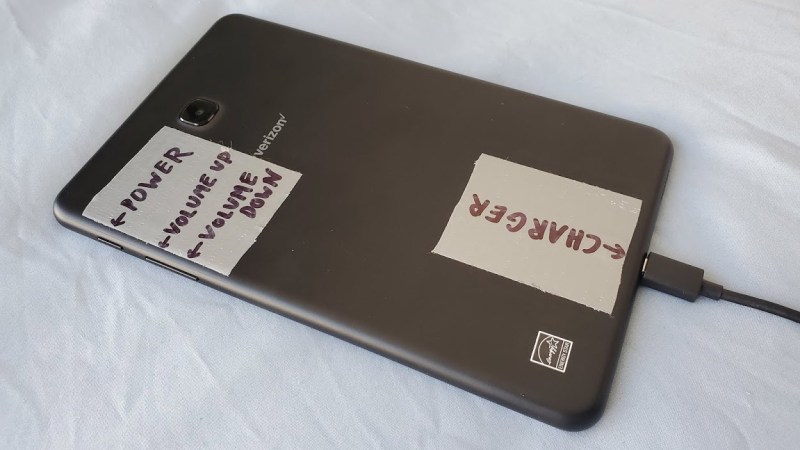














Several years ago, I set up an Android tablet to allow my wife to communicate with her mother in China. I picked up a cheap Android tablet in Shenzhen, had an ISDN line installed in her apartment, and configured the tablet to always boot with Skype up and running. My wife could connect to her skype from anywhere (mostly upstate NY). The tablet was set on the table were her mom spent most of her time. There was a potential privacy issue, since we had access to sound and audio unknown to her mother, but given her moms frail health, we decided that it was worth the loss of privacy.
It worked great, for a while, until my wife started to tell her mother what she needed to be doing.. No one likes to be bossed around, and it ended up face down on the table for extended periods. This led to phone calls, and after a few cycles, her mom got tired of being micromanaged. The tablet was unplugged, and the power supply “lost”.
The system failed due to human factors, not technology. :)
I was thinking the same thing.
Getting older, potentially demented people, to use even a cellphone correctly is a tall order. It usually ends up in an unresponsive state stuck in some settings menu, the ringtone gets turned off or down in volume, the speaker volume gets turned down and the person can’t hear anything, and at some point it runs out of battery and is never recharged.
The person can’t see much, they can’t hear much, their hands shake and they can’t press buttons very well, everything takes so much time that the operating system shuts down the screen by the time they find the icon they were looking for – basic touch screen gestures won’t work with their dried old bony fingers and slow shaky motions – and they can barely understand any new stuff even with repetition because it’s basically alien technology to a person who grew up in a time when there wasn’t necessarily even electricity.
Getting a skype call working with my mother is a 50/50 of her accidentally hanging up or managing to mute the microphone and then having to call her by phone and tell her what to do to get it back. Granny has a table phone with three quick dial buttons by now – that’s all she can manage.
“….especially those who are elderly and not particularly tech-savvy.”
More hate for old geezers? My father was 70 when he taught himself C++. He designed several heat pipe variations in his late 60s. He experimented and learned various musical instruments during his retirement.
I am now in my 60s and am more physically healthy than the (fat and disgusting) 25-45 aged group that makes up the majority of my now former employer’s workforce (they paid all of us geezers a most tidy sum to quietly go away).
And unless you kids can come up with something better than Rust or Go, I am not be using other than Python and C++ in my declining years. As for tech assists for the old and new and in between, I am currently assisting my 30-something neighbors with their technical problems. And my 81 year old neighbor told me to get bent when I asked him if he needed any help.
I think it is a good idea for people who do things to have a cell phone with a one button dial on them, but not just old people. I would not want a phone that did auto answer, and even moreso not a video phone. Do you really wanna see grandma getting boned? If they have a problem, they can call you.
60 is actually pretty much still at the peak of cognitive ability in humans. It starts to go downhill from there. At 75 your inductive reasoning skills start to go below your young self and you start to become a mental teenager again, then around 85 your IQ is effectively 70% from what it was at the peak. A typical college educated person with an IQ of around 120-130 will regress to the lower end of “normal” intelligence, while the average person will regress to a state of mental retardation and starts to exists on old routines and habits. Keeping good health of course slows this down, but pretty much nobody makes it past 80 without cognitive decline.
https://cdn-images-1.medium.com/max/1600/1*ccb0bgIqgebwJWTdMGMXXQ.png
Longshot here…is your dad’s name Len?
Some can some can’t. My mother could eye read punch cards to debug in the 60s and bought me a TRS-80 in 1983, while my wife’s father will only read printed emails or watch a youtube over someone’s shoulder. He recently learned about pairing Bluetooth to his phone with the help of the Verizon guy and can work the cable remote to change TV channels.
For those link my FIL who can’t this is a good idea.
Bof.
Skype is not open source, and probably does not support old versions of Android.
We need freedom.
BTW i mirrored the Cyanogenmod firmwares here, to give a second life to your hardware:
http://www.zoobab.com/cyanogenmod-roms-archive
Hardware does not die, it’s just software obsolescence promoted by corporations.
A frequent bugbear in the cyanogemod implementations though was the camera drivers. So first check that camera will work at all on the version you need. Then check that the picture is worth a damn after installing it, and have the old firmware saved to flash back if it’s no good. You might have to lighten up what you can after rooting it, and run alternative vid chat app off fdroid or somewhere.
hardware very much so does die, from component failure, board delamination, bit rot, or rapid oxidation. And sorry bra, no one wants to waste time and money and effort cause you still want to use a decade old phone. Even the most charitable of saints get tired
We do video calls with my wife’s mother who is 71 on matrix.org thanks to Riot.im.
It does even works on v4.2 Android tablets/phones.
Is this a solution looking for a problem?
The iPad can be equipped with a cell chip, and face time is one finger push away.
Leave the charger plugged in.
Done deal.
My old parents (70+) each have their own laptop, tablet and smartphone, I dont have a tablet, maybe my father will set up one of his old ones for me since he always carry the lates model himself (he has both Samsungs and an iPad) with 4G
He also have the latest model of Samsung phones, every year.
And here I am stuck with a 3 generation old phone…
They also both use videochats a lot, since they have kids, grandkids and grangrand kids scattered around the world.
I’m starting to feel old here, funny thing, my kids are even less tech then me so their grandparents are peak tech…
On my trip to Australia, I used my iPad and facetime to chat to the wife.
Used the WiFi from the hotel, free all the way back to Hollywood.
Clearly some of the commentators haven’t read the article. it doesn’t require answering, it’s set up to automatically answer the call, as written, not great for security but it’s horses for courses.