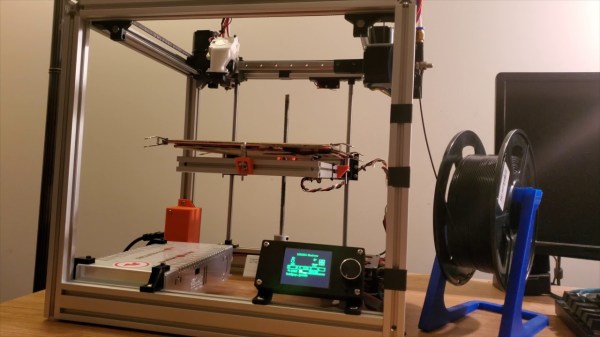Enshrined in the hacker hall of fame, the IM-Me was an instant messaging toy that turned out to be extremely hackable. You could easily ditch its instant messaging platform to turn it into a little spectrum analyser. Of course what’s old is new again, and in this age where we no longer have the Nokia 3110, the Sidekick, or even Blackberries, how shall we get our fix of those wireless gadgets with physical keyboards?
What would happen if a hacker had a go at creating one of those? [Bobricius]’ Armachat is an instant messaging platform that uses LoRa as its over-the-air protocol, and is powered by a Microchip ATSAMD21x18 ARM Cortex M0 microcontroller alongside an RFM95 LoRa module.
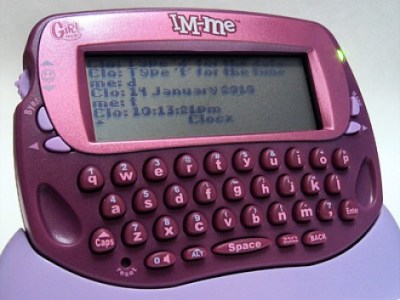
There are two versions of the device for hand and pocket, both of which come with QWERTY keyboards made with momentary-action switches, 18650 cell power, and LCD screens. The idea is that it could form a robust communication system when many others have failed.
As it stands they have a simple text messaging app in the firmware, but there are other features yet to come. Perhaps the most interesting is a possible store-and-forward meshing system in the future, which would make this a powerful comms tool in so many circumstances. Both of [Bobricius’] devices can be seen in the video below the break — no word from him on the possibility of a pink case option. Meanwhile [Bobricius] has appeared on these pages many times before. With so many to choose from it’s hard to pick one, but his Nixie-like LED display is quite memorable.


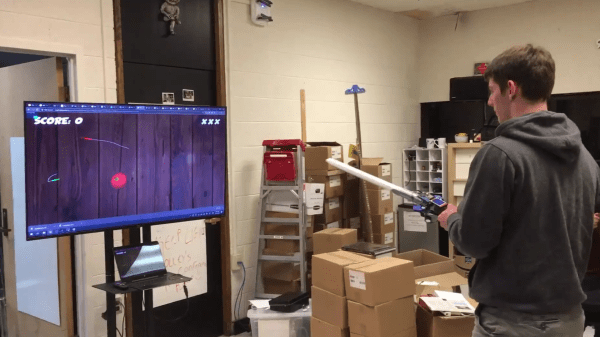


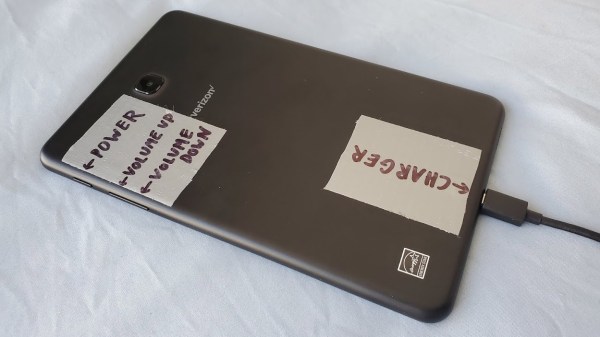

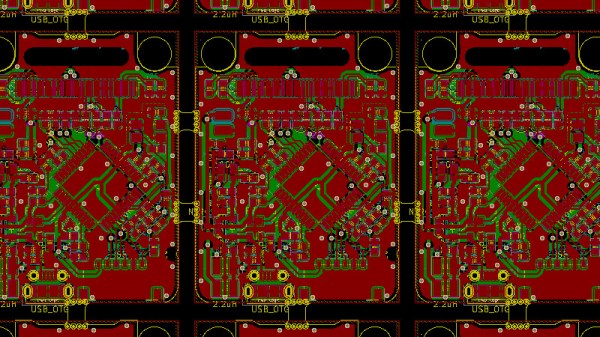
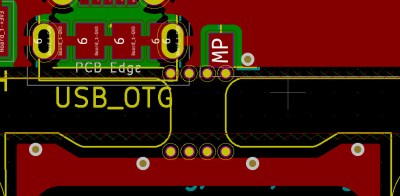
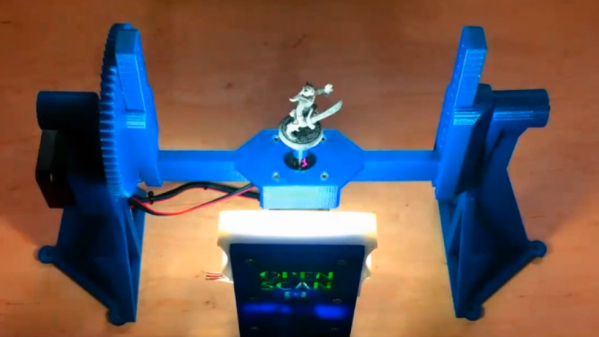
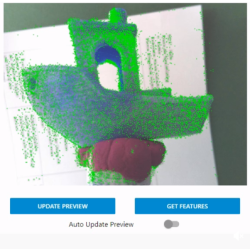
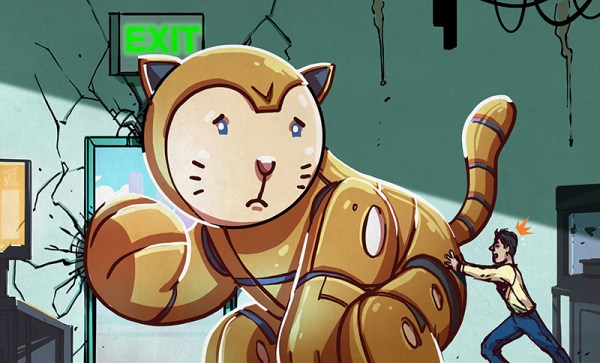
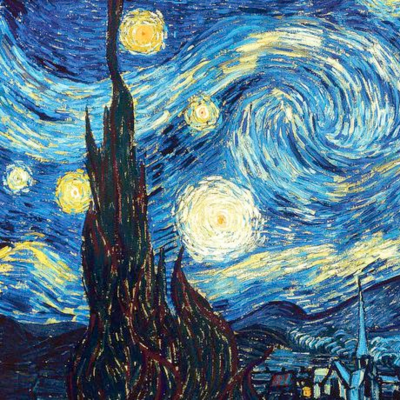 Psychologists are finding that being outside, being an outsider, or even just being exposed to the straight-up strange
Psychologists are finding that being outside, being an outsider, or even just being exposed to the straight-up strange