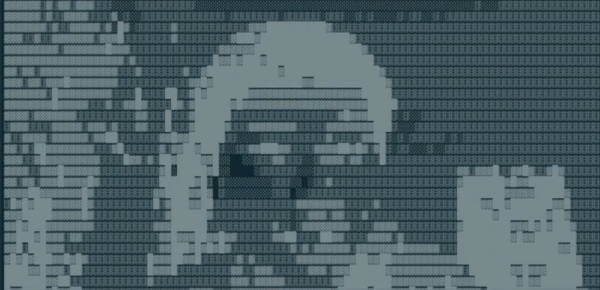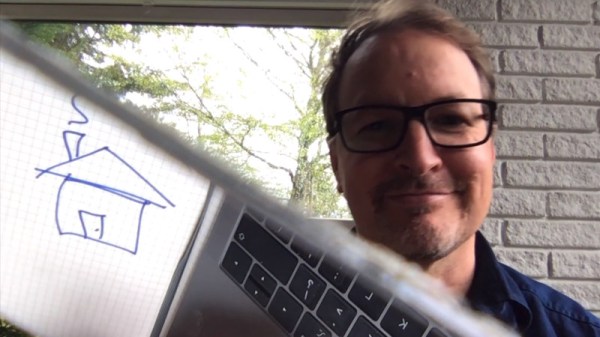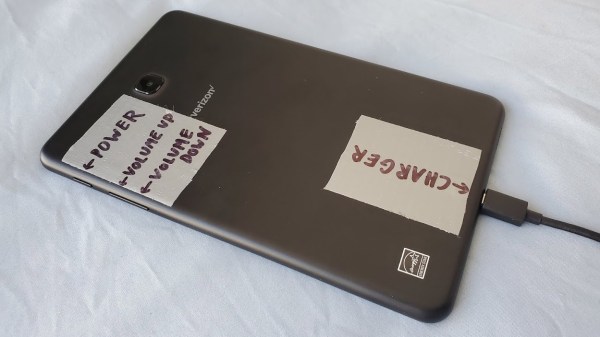At some point or another, many of us have tried to see how much of our digital lives could be accessed from the comfort of a terminal. We’ve tried Alpine for email, W3M for web browsing, and even watched Star Wars via telnet. But, in the increasingly socially-distant world we find ourselves in today, we find ourselves asking: what about video calling?
Okay, we weren’t asking that. But thankfully [Andy Kong] was, and saw fit to implement it when he and a friend created AsciiZOOM, a “secure, text-based videoconferencing app, accessible from the safety of your terminal.”
As you may have guessed, [Andy]’s solution replaces the conventional video stream we’re all used to with realtime animated ASCII art. The system works by capturing a video stream from a webcam, “compressing” each pixel by converting it into an ASCII character, and stuffing the entire frame into a TCP packet. Each client is connected to a server (meeting room?) which coordinates the packets, sending them back and forth appropriately.
As impressive as it is impractical, the only area in which the project lacks is in audio. [Andy] suggests using Discord to solve that, but here’s hoping we see subtitles in version 2! Will AsciiZOOM be replacing our favorite videoconferencing suite any time soon? No. Are we glad it exists? You betcha.