History will always have its in-between technologies — that stuff that tides us over while the Next Big and Lasting Thing is getting the kinks worked out of it. These kinds of devices often do one thing and do it pretty well. Remember zip drives? Yeah you do. Still have mine.
The halcyon days of the AlphaSmart NEO sit in between the time where people were chained to heavy typewriters and word processors and the dawn of on-the-go computing. Early laptops couldn’t be trusted not to die suddenly, but the NEO will run for 700 hours on three AAs.
The NEO stands for the freedom to get your thoughts down wherever, whenever, without the need for a desk, paper, ink, ribbons, power cords, and the other trappings that chain people indoors to flat surfaces. And that’s exactly what was so tantalizing to me about it. Inspiration can truly strike anywhere at any time, so why not be prepared? This thing goes from off to blinking cursor in about a second and a half. There’s even a two-button ‘on’ option so you don’t run the battery down or accidentally erase files while it’s in your bag.


I bought this funny little word processor a few years ago when I wanted to attempt NaNoWriMo — that’s National Novel Writing Month, where you write 50,000 words towards a novel, non-fiction book, or short story collection in any genre you want. It averages out to 1,667 words a day for 30 days. Some days it was easy, some days it was not. But every non-Hackaday word I typed that month was on this, my Mean Green Words Machine.
Whenever Inspiration Strikes
The AlphaSmart NEO word processor was originally sold to writers in the early 2000s who were tearing out their hair from the distractions of dying laptop batteries and the early Internet. They were also marketed to schools and given to kids as typing trainers for around ten years, which is why there are so many of them on the secondhand market. I will say that the NEO certainly hits a sweet spot of utility without being so versatile and useful as to be a distraction.

These can still be had for about $40 shipped on the electronic bay. That is quite the stunning departure from the $219 USD price tag of 2008 when this ad was gracing the back covers of all the writing magazines.
Although I think of the NEO primarily as a word processor, that’s not the only thing it does. The writing function is one of a few so-called applets. There’s also a calculator that keeps a running history, a typing trainer and a quiz applet that lets teachers upload tests from a computer. There’s also a beamer program for sending files back to the teacher over IR.
Two Good Things in One
My NEO definitely served its purpose during NaNoWriMo, and that’s because of a number of things. At 1.5 lbs (709 g), it’s not heavy enough to weigh down your lap if the 1,667 words are taking a long time to come out. The full keyboard is pretty much perfect — there’s no pounding necessary to actuate the keys, which means better flow and more words total. Honestly, the keyboard action is fantastic. It’s just scissor switches under there, but they’re wonderful. Here, take a listen:
NEO can show up to six lines of text at a time, so the words disappear as you go, but you can still see far enough back that you won’t get lost. You can easily check your word count or the remaining battery percentage with different two- and three-key combinations that are listed in the quick guide on the back. Each day when I was finished writing, I backed up my work by streaming the words to my PC serially, one character at a time. That’s not the only way to send files. They can also be sent en masse with the AlphaSmart manager software, or for classroom purposes, can be individually beamed over IR to a special receiver.
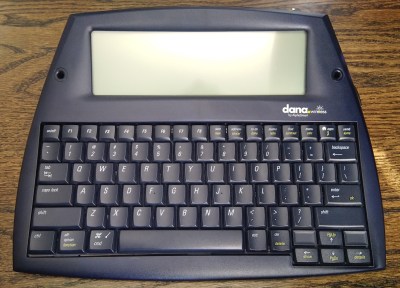
I can’t use it for too long at a time anymore because of the whole RSI thing, but I used to carry this around in the car with me because it’s so rugged. If you were at Supercon in 2019, you may have seen me using it in conjunction with my laptop. That’s one of my favorite features — that it can be used as a plug-n-play keyboard.
After the NEO2, AlphaSmart came up with the Dana, which is like a grander, Palm-powered version of the NEO that also runs PalmOS applications. The screen is bigger than everything before it, there’s a battery-gulping backlight, and a touchscreen meant to be used with a stylus.
The Dana also has dual SD card support, but they have to be SD 1.0 technology, be 1Mb or smaller, and FAT12 formatted. I would love to use my Dana more often, but am too afraid of battery drain, with or without the backlight on. Also, I don’t trust the SD card situation. Might as well send files over USB.
Mod Mode
 One of the few things that bothers me about the NEO is the lack of a backlight. I tried to add a backlight panel to it, but there just isn’t enough room for it. I still might try to edge-light it, but for now, I just did a simple hack to power an external light.
One of the few things that bothers me about the NEO is the lack of a backlight. I tried to add a backlight panel to it, but there just isn’t enough room for it. I still might try to edge-light it, but for now, I just did a simple hack to power an external light.
All I did was run a wire from the battery case over to the female USB-A port meant to connect to a printer. I got a cheap USB reading light from the dollar store with a bendy neck, and added a resistor to make it dimmer. When I need more light, I just plug it in.
I got this idea from [newsINcinci] on reddit who made their NEO into a Bluetooth keyboard by doing the port-powering mod, and then plugging in a Bluetooth adapter with a USB bridge.
Teardown Time

NEO doesn’t have a whole lot going on behind the matrix under the hood. The brain is a 33MHz DragonballVZ, which is a 68000-based processor made by Freescale/Motorola. The VZ saves every keystroke to RAM, which is unnoticeable in operation but makes it quite important to keep a fresh coin cell on board.
I would still like to add edge lighting someday, but I would have to cut into the metal bezel around the display to get to the edge in the first place.
NEO is a great distraction-free writing tool and all-around external keyboard. I would think the 68k-based processor should make it ripe for hacking, but that stuff is out of my wheelhouse. If I could, I would add microSD support, but I don’t really mind getting the files over USB. Wiring up an internal Bluetooth transmitter could be fun.


I kind of wish these were still used in schools instead of full-blown laptops. I learned to type on a IBM Selectric typewriter in the early 1990s and often wished I could have practiced on something at home. I suppose that’s not really a problem these days, but distraction-free typing hardware is getting harder to nail down.

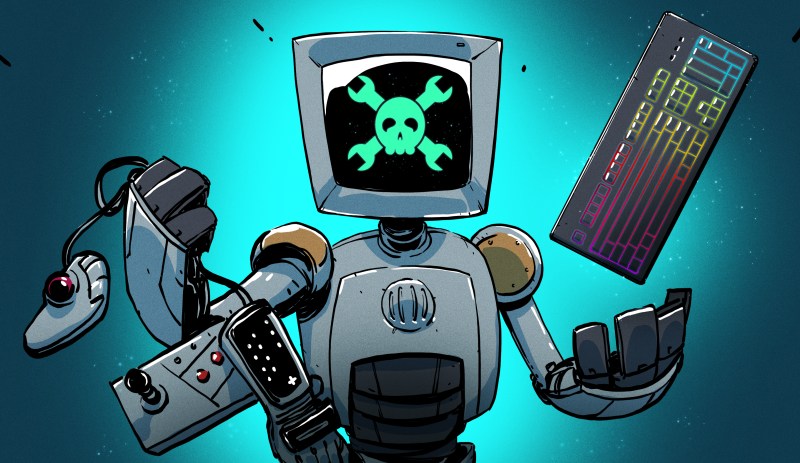
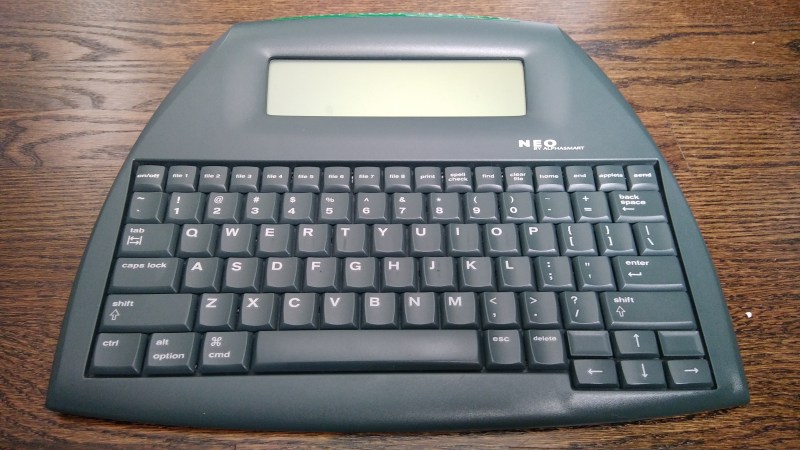



















These are still used in schools for special needs children.
The old versions of these devices use to connect to the schools
IIgs and Macs via the ADB keyboard connector.
Yup. In the UK I can remember using these when I was around age 8-10 during the late 90s. It just behaved as an ADB keyboard and you could watch it “type” out your file into any application, which I think must have been Claris Works.
Yes, the original, gray ones, just had ADB connectors and you had to adapt to PS2. Schools have been chucking them by the truckloads every time the next generation comes around. When Netbooks became a thing and later Chromebooks and iPads, they died. Renaissance Learning acquired the product around the NEO era. They compelled a few teachers to use the product, my niece used one with Accelerated Writer, a writing program for kids. Her younger brother just used a Chromebook when he came to that age.
They were part of the usual school purchasing cycle, every 4 years all the old media goes in the trash. They were relevant in that awkward late 1990 early 2000s before Chromebooks, iPads and subscription based learning tools.
i have a learning disability and an IEP, and the school had several of these for people like me, paid for using federal tax dollars, but i was suspended for using one in class one day and hated them since. no students or teachers were allowed to use them. it was considered a threat to other students or some other BS. can you spell kickback?
but playing violent shooting-killing videogames on a full-size laptop in class is okay…
this is why we cant have nice things. or nice people.
If you had word processing in your IEP, and the school suspended you for using it as a word processor in class, you honestly could have had a legitimate case for a lawsuit.
Text editors are among the hardest applications to write, right up there with web browsers and e-mail clients. There are whole books written just to cover the basic challenges.
If you want a full blown set of functions, but what if you only wanted a set of comfort stuff to write on the go?
It would make an interesting piece of equipment with just some usb support and a nice keyboard.
This was my initial thought too. There’s a whole, healthy community around mechanical keyboards (although from my outsider observations it seems to be more keenly interested in aesthetics and minimalism than expanding functionality – an observation rather than a criticism). There seems to be a surprising lack of overlap with actual electronics innovation – I’d have thought jamming a kindle screen into a mechanical keeb with a basic but functional text processor would be up someone’s street but I haven’t seen it…yet.
There already looks like a nice place to put an SD card slot next to the power jack. There’s also what looks like it might be JTAG and maybe a second location for a coin cell. It’s interesting that there are a few unpopulated components, it always makes me wonder what functionality could be added. I also wonder what it would take to add custom applets, maybe a TV remote, as it’s already got IR.
Ouch, another application where I thought “Ooo, maybe THAT would be a good project for my Raspberry Pi 400” and then shot myself down with five or six reasons immediately.
A month or so ago I did a AlphaSmart Dana overview video, with a comparison to a Palm IIIe: http://youtube.com/watch?v=LN6yi5GvL5g I haven’t used a Neo, but the Dana is a great device. It’s a shame PalmOS is so, well, dead. I haven’t seen any other GUI OS which did so much in so little and so well.
Also, if you’re into writing, you may like my minimalist word processor, WordGrinder: http://cowlark.com/wordgrinder/ It’ll run on Unix, OSX or Windows, either GUI or a console. (Except for OSX, where there isn’t a GUI version.) Its purpose is to have just enough features to write prose in a distraction-free environment, and nothing more. If you want to set up an old laptop as an X11-free writing station, this is for you.
Imagine if Notepad++ had xy movement like DOS EDIT.
I had the Dana Wireless. it sounds cool, an Alphasmart with WiFi! but it’s 802.11b, and you’re stuck with the inability to run most PalmOS apps on it properly because of the wonky screen size. There’s an IRC app that supports it, and an SSH client, but it only supports SSHv1, with SSHv2 support never coming to the platform, same as the Newton, because it would be “too complicated” which I feel is a load of bull of “I’m done farting around with this old OS I code in Ruby now” from the time period.
The big issue I had with mine was the NiMH pack was bad. So what I did was wire up the NiMH charging circuit directly to the AA battery terminals instead, and used some Duracell LSD NiMH cells in it like that. I can’t say I got the best battery life, but I did manage to get some. While I loved that it ran PalmOS, and that there were 64-bit drivers floating around for Win7/8/10 to do their job with it and Palm Desktop, the word processor never really enticed me much, and typing on it felt out of place compared to what I was used to, even though the keyboard was hellishly good.
as a USB Keyboard, it was great, but don’t ever EVER try to use it to replace your normal one if you game. I had a lot of issues with it just randomly locking up and causing a lot of stuck-key headaches while trying to use it for some quick-paced WASD-heavy FPS fun.
In the end, I let it go for what I paid for it, 25 bucks, at VCF East in 2019, after 5 years of ownership. I don’t regret it, it’s just not for me, even though I wanted so badly to get it working enough to ssh into a linux box and chat on irssi with it. For the forseeable future, that will only be a dream.
There is sshv2 client for palmos5
http://www.sealiesoftware.com/pssh/ – well, you may try porting it to earlier OS version.
They put the Esc key in an… interesting place.
well, there’s always CTRL+[, which works almost everywhere (one exception being Televideo 950 terminals; there [ and ] are on the same key and no matter how you shift you get CTRL+]. not that i’m bitter or anything).
I still have an AlphaSmart Pro that I picked up when I was in nursing school. It was great to take quick notes in class or in clinic. It would run on two AA or rechargeable batteries. I never worried about it running out of juice. The keyboard is actually very nice to use. It does not have the power or versatility of it’s siblings but it got the job done at the time I needed it.
You can fix the LCD bezel with aluminum tape after you cut it.
Reminds me of a simpler TRS-80 Model 100. I bet that’s good for distraction-free writing, too.
fun story: you can flash PalmOS to the Neo to convert it into a Dana – a fully functional PalmOS device. it will then even support the SD card whose footprint you see on the board, as well as millions of PalmOS apps. It will still run AlphaWord since Alphasmart had ported it to PalmOS
What about the display?
How do you flash it? I haven’t seen any official way, or unofficial, but I m ight be missing something
Murphy has a lot more than two fingers to keep pressing away till it’s turned on or dumped out. Seems that the coin cell hasn’t got enough watt-hours. Dam “designers” making a fashion accessory instead of a powerful tool.
Boot DOS, and enjoy beautiful no distractions experience.
I suppose this has the potential to make it less distraction free, but I’ve put together some information and applets (including a BASIC interpreter) for the Neo: https://github.com/isotherm/betawise
Oh man, I’d love to get one of these but S&H to Slovenia *if* I found a seller that even sends here would probably be pretty mental.
This might remove the “fewer distractions” aspect, but I reverse engineered some details about the Neo and made a couple of applets, including a BASIC interpreter. See the “betawise” repo on github, which should be linked from my handle above.
took one on a 4 year transcontinental MTN bike tour — them things are amazingly durable
accidentally packed it full of mud (in a crash)
took it apart with my pocket knife
washed it in a mud puddle
and it still worked!
we wrote a lot (about the trip) on it too
ridingthespine(dot) com
if yer interested
As if Doom didn’t run on DOS… As a matter of fact I think DOS has more games, and in particular, more games playable in monochrome, than any other software platform in existence. Go to winworldpc.com and find ten OSes that might actually fit your comment. You might have said something similar about CP/M, however there were so many incompatible versions, you would not be nearly as wrong as you are about DOS. You can also look up the Arachne web broswer for DOS, and Lynx and Links and maybe Dillo, and the MP3 players for DOS and endless software to distract you to the end of time. You might also look up Dilbert “Here’s 5 cents kid, but yourself a better computer”
What a coincidence. Only the other day, I was looking at a mechanical keyboard using a Teensy.
I was wondering “What else could you drive with that little controller?”
Now I need to look up power consumption specs on Teensy style boards…
Where do you all use your laptops that battery life is so important?
In my college days I used to like to get out of the dorm and would go work on my school projects at one of the campus eating places. There were power outlets by the seats for that. After graduation when I had side jobs to do I would go to a cafe. There were outlets there too.
I did have dreams of being able to go outside, get some fresh air and see the sun. But that last part was a problem. It was too hard to see the screen in the sunlight.
Now that I am older and have a family I pretty much stick to home.
For years I used to use older laptops whose run-down batteries were either completely useless or lasted just long enough to let me quickly switch rooms and plug back in. This was was only rarely an inconvenience.
But so many articles have been about rebuilding laptop battery packs, hacks to get longer battery life or like this using an alternate, power sipping device. Clearly laptop battery life matters to this community. It kind of makes me wonder, where are people using these things that it matters so much? What did I miss out on?
Oh, yah. One side benefit of plugging in is that a laptop gets a lot lighter if you just leave the battery out. With one old laptop I even gutted the useless, dead battery pack so that I could re-insert the empty plastic shell and fill the hole. I had ideas about putting a mini USB hub and some other accessories inside it but never got to that.
The thing is, not every coffee shop is well-designed with plenty of outlets, and perhaps they’re all already taken. Perhaps you’d rather sit in the big, comfy chair, with no nearby outlet.
Perhaps you want to use in the car (while someone else is driving!) and you don’t have an inverter to plug in the laptop charger. Perhaps you’re on a plane trip with no outlet and the trip is long enough that the laptop battery wouldn’t last the trip.
Pre COVID, I did several international flights. A USB charging port was a common feature, even in economy.
Not sure what the power draw limit was.
However, even a limited supply will extend the working life of a laptop.
I think it must be a function of what airlines you’re flying; I predominantly fly Southwest, and the amenities are no-frills. Occasionally I’ve flown other airlines, and even then it seemed hit and miss whether there was power to the seats. One airplane, the power outlet was loose and so my laptop’s power adapter kept working loose and losing power. That said, other airlines may have power now. And I can only speak to my experience with US airlines.
This thing works great when typing outside. The screen has plenty of contrast.
Awesome! We had these at my former school. I bought a number of them for the kids because of the low pricepoint, the portability and ease of use. I hope they still use them. Way cheaper and easier than buying laptops for firstgraders.
Great to see the innards, sound ridiculously overpowered for what they do, but hey. Whatever works.
I think there’s definitely something to be said for the ruggedness of these devices—it was at a teacher conference where one of the company representatives, demonstrating how tough an earlier model was, *drop-kicked it,* picked it up, and it was still working.
Somehow I have aquired a hub to reprogram/download data from 30 neos. I even had some custom neos that I sold on ebay, not realising how fabulous they were.
https://imgur.com/a/3iMU0uR
If somebody wants this (and the spaghetti bundle of usb things that connect to all 30 neos) then get in touch on twitter: @leenattress
Be careful removing the screws when opening the unit — say, to replace the “coin” backup battery, which you will eventually *have* to do — because the screws are of the “paste” variety and not solid metal, and will crumble on you unless you firmly seat the head of your screwdriver! If that happens… you’ll have to extract the screws with a drill, and then search out replacement screws at the hardware store. A HUGE pain! (Good luck!)
I got a Neo 2 on Ebay for next to nothing, and I use it whenever I need to get away from my actual computer. I take it with me when I go out and expect to have time to sit and write somewhere. I haven’t done that nearly as much since the lockdowns, of course, but I look forward to not having to worry about that, and can go to a diner or something, sit down with a cuppa and an order of fries, put on a playlist of music on my headset (an Aftershox bone-conduction model), and just WRITE. Yeah, I have my phone, and I have a folding keyboard for it, but that’s just somehow DIFFERENT. At any time, I could just pop up Chrome and get lost in browsing. But if I have the Neo 2 out, I don’t really think about it.
Because they ARE a discontinued item, and I like using it so much, I found a lot of six in working condition and ordered them. One had been stored with batteries in it, resulting in not only a mass of crud at the contact ends, but one wire was corroded inside the insulation from the clip halfway to the PCB. I believe the electrolyte from the alkaline batteries infiltrated up the wire and ate it for several inches. I wound up replacing that wire and rebuilding the support for the contact clip. The plastic had crumbled, so I rebuilt it using the superglue and baking soda method, which worked great. It now works when I put new batteries in it, so I took them out, wrapped it in plastic, and put it in the box with the other five from that lot. The box is now in storage, in case the one I’m using (the seventh I own) breaks irreparably.
The baking soda trick is good for reconstructing plastic parts. It reacts with superglue to make a VERY hard, durable mass that can take the place of bits that have crumbled, broken off, or gotten lost. Another good product to use is called Q-Bond, which I believe is a close relative, with a binding powder for plastic or metal that contains powdered material probably mixed with baking soda. The resultant mass is probably stronger than baking soda alone, and, like baking soda, can be sanded or drilled as needed to make it accurately fit where the bits the filler is replacing once were.
Those 7 Neos cost me under $100 plus another $20 for shipping. The single one I bought was the most expensive at around $20, but the six others, since I bought them as a lot, cost much less each, in the area of $12-14.
I modified my Alphasmart NEO because reading the screen was very difficult in low light without putting a lamp over the top of it because the LCD screen was tilted so far back in the case.
I pulled it apart, used a hacksaw and a pair of pliers to widen the width of the screen opening. I pulled the screen out and slid it through the widened slot and duct taped the rear so it’s now at a 30 degree angle and very easy to read in low light.
I’d be very interested in doing this. Could you provide more detail and maybe some pictures? Thanks!
I have had my Neo for at least 15 years. Today I was heartbroken to find error messages displaying when I turned it on. Unfortunately, I lost some chapters of a novel I’m working on. Surprisingly, that doesn’t upset me as much as the possibility there may not be a way to repair it. Does anyone have any ideas? The gist of the messages is
System software detected a problem and attempted to fix y.
Corrupted. [press a key to continue]
File 0 data pointer overflow: 020069c0
File 1 min size overflow: 512 256
File 2 min size overflow: 35328 768
File 2 position overflow: 138412096 0
And so on.
Other info that might be helpful: The internal lithium battery has never been changed in all these years. The device was still showing battery power from the 3 AAs. There was a message that asked if I had recently changed the lithium battery. I responded no at first. And then later when I couldn’t get anything to work I responded yes to see if I could conjure some magic. No luck.
I left a message with Renaissance Learning but I’m not sure they’re affiliated anymore and I know Neos were discontinued years ago. Sniff, sniff. Thanks for any advice.
The good news is that your Neo isn’t likely dead. There can be a couple reasons this can happen:
1) I have seen it just from editing and moving around files – possibly more frequent if you use file names and not just #1-8. However, based on what you put there, I think it is more likely #2.
2) It can also happen with memory corruption, due to a bit flip in the RAM over time – due to cosmic rays, inconsistent power, or who knows what. I had one case where changing the Lithium battery helped, even though the AA were fine.
You can see the bit flips by looking at the numbers:
* 0x20069c0 should be 0x69c0 (one bit flip)
* 35328 should likely be 2560 (one bit flip)
* 138412096 should likely be 64 (two bit flips)
All of these are bits that have turned from 0 to 1. I didn’t look up the RAM controller, but it may be that the memory decays over time to 1 without enough refreshing, or it could be cosmic rays.
Now… I have actually fixed this problem (and recovered the file). It requires having my Debugging Tool applet installed, and I’m not sure if you can install it after the problem exists or not. If the work is really important to you, you could try to install it and if it works I could try to assist in the recovery. Someday I want to make a proper file manager with undelete features, etc. but time is limited.
However, the device itself should be recoverable. You need to reset the memory, as I describe here (“Reset memory”): https://github.com/isotherm/betawise/wiki/Research-Information#reset-information
It should function fine after the reset. If it still doesn’t, maybe try replacing the Lithium battery.
Thank you so much for your response. I would very much like to try your Debugging Tool applet before I reset the memory. I downloaded the Neo Manager software but ran into a .NET Framework problem when I tried to run Setup. My husband was able to downloaded a version that worked. We now have Neo Manager 3.9.3 up and running. However, when we plug the Neo into the laptop, Neo Manager does not recognize it. I assume that’s a prerequisite to using your applet. :-) Any ideas?
Quick correction – the Dana came _before_ the NEO2.
Do you reckon it would be possible to replace the USB with USB3? And is it gonna make it possible to use the AS Neo 2 to both send and receive text?
One little thing I use my NEO2 device for is as an input device for coded messages. One of the problems with using a laptop as an encryption device is that one never knows whether the computer is infected by a key logger or some other kind of spyware. Any such issue would render all one’s encryption efforts pointless.
However, if one manually uses OTP (i.e. pencil and paper) to encrypt a message and then enters it on the NEO2, one can use the ‘SEND’ function later to send the message over a laptop or desktop without worrying about machine security. This is because: (1) computer spyware will not work with the NEO2’s primitive Palm OS software; (2) the encryption is manual so NEO2 security issues make no difference. Effectively, the NEO2 is used as a convenient intermediate input and storage device AFTER the time-consuming manual encryption has been performed. Here, one can input text blocks on the move and in dribs and drabs.
I have also used my NEO2 as a ‘text streaming device’ to my laptop (using the SEND key) for HELLSCHREIBER and PK31 messages (with dedicated laptop programs). I believe some standalone radio modems will accept direct direct text input from a keyboard (the NEO2 baud rate is fairly low so modern electronics should be able to cope with it fairly easily).
For decades, when I need to type without distractions (such as temptation to play with formatting), I would open vi. Love being able to do both text entry and navigation without having to switch to a mouse. So how do you navigate around your text on a Neo? Is it just backspace or are there cursor keys?
Hi. There are arrow keys, backspace, and a Command key, which can be used with other keys to move up and down a screen or move to the beginning and end of a line. You can go to the top of the file or the end of the file. You can also use the Option key and an arrow to move to previous word or next word. You can use the Control key and arrow keys to move to a previous sentence, or next sentence, or to a previous paragraph or the next paragraph. It’s pretty robust. An appendix in the 162-page user manual has tables of keyboard commands and special characters.