Some hacks serve a critical need, while others are just for the challenge or fun of it. We suspect the latter was the real reason [David Buchanan] converted a first generation iPod Nano from its original 30 pin connector to USB-C.
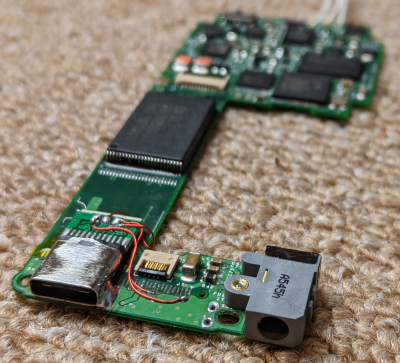
[David] bought the iPod with a dead battery, so when he opened the iPod to get the old battery out, he noticed there was enough space to fit a USB-C connector. The original Apple 30 pin connector runs USB 2.0 through four of the pins, so [David] used the original USB cable and identified the appropriate pins and traces with a continuity tester. The connector was destructively removed with side cutters, ripping off all but one of the pads in the process. A hot air station might have made things easier, but we assume he did not have one on hand. The USB-C connector was scavenged from a cheap USC-C to USB Micro adaptor and mounted by soldering the housing directly to the PCB’s ground plane. The three remaining terminals were soldered to the traces with enamel wire.
With the new battery installed, [David] confirmed that both charging and data transfer worked. The IC that handles the button and scroll pad interfered slightly with the new connector, so he filed away some of the IC’s excess. Any open pads close to the new connector was covered with Kapton tape to avoid shorts. The large hole in the enclosure for the 30 pin connection was partly filled in with five-minute epoxy. The final assembled product looks almost factory produced and works as it’s supposed to, so we call this a win.
Retrofitting USB-C connectors in various electronic devices has become a popular hack over the past two years. We’ve seen it done on everything from Thinkpads to soldering irons.
















Love the idea of retrofitting USB-C, however thats a lot of time to spend on a 1st gen Nano…
The time you enjoy wasting is not wasted time
I would personally rather have an up to 2 TB music player that has micro USB support with USB C built in and a longer battery that is smaller and wireless and supports Bluetooth and FM radio and costs under $100 but to each their own I guess.
Oh and you can directly put audio files onto it without having to use proprietary Apple software that renames files and requires proprietary cables as well. I guess they fixed at least one of those issues here at least.
This is hackaday, not “buy a day”. Let people have their fun. I have an iPod Mini that I modded with a 256GB sd card, larger battery, and *gasp* bluetooth. I’ll probably do this mod too if I can make it fit. I like the user interface of iPods, and I like that it only plays music. I use it every day!
“This is hackaday, not “buy a day””
I dunno, a lot of posts here make me want to take a crowbar to my wallet and pry some cash out!
B^)
This is what I want to do!! I’m a total novice but I’m very interested in getting together an iPod Mini with bluetooth and increased storage.
At least in the pre-touch era of iPods, you could use non-apple software to load music files.
Source for your sub $100 music player?
Realistically? Probably a FiiO M5. Does everything he said except MAYBE battery life. Flac files too.
The Shanling M0 and the FiiO M5 are both just under $100 USD delivered in the US. HIDIZS AP80 is getting close. FiiO M3 Pro is under $80. FiiO M7 is $99. Shanling M1 is $120. EarStudio ES100 is $90, HIDIZS AP60 is $100.
Chinese MP3 / DAP players are getting pretty decent. CNC machined aluminum cases, curved and hardened glass screens, decent quality and pretty advanced internal circuitry, lithium batteries and so on. These skew a bit more towards premium compared to the $20 to $30 ones that are out there that technically play music but lack some of the higher end features to keep the price point lower.
You can certainly get generic ones that skimp on things like the JOLIKE M5-16GB for $30 retail. Zinc alloy but a touch screen and a number of other features at a price point that would never have been possible a decade ago.
I know people enjoy the modifying things part, I guess I just argue that actually modifying things should not improve one thing like adding a USB 2.0 USB C port but neglect literally everything else that is problematic about the base unit. Still a neat hack though and I enjoyed reading about it. Just not something that I personally would want to undertake given the low cost of so many products out there that are materially better in basically every single way. It would be like hacking a VCR when you can just play a movie on your phone.
Regarding the propietary software: There´s always Rockbox, which makes most iPods as simple to use as the early USB-Thumbdrive-MP3-Players.
Rockbox user here (iPod Video and Sansa Clip+), it’s indeed a real gem of a project but sadly doesn’t support many iPods in the Nano line of models.
Perhaps someone here would be interested in making an open hardware music player for Rockbox that uses an ESP32 or STM32?
Most of the support is for ARM and MIPS based SOCs it looks like, and they’ve got various decoders and other sound hardware built in.
I guess it could be done on those cheap ARM chips, but they might struggle with needing to do all decoding in software.
Creative Nomad with an extra 32MB MMC card is where it’s at, can almost get a whole album on it, load it real conveniently with a standard parallel port, so that and Duran Duran’s greatest hits, what more do you need ???
“Only came outside to watch the nightfall with the rain
I heard you making patterns rhyme
Like some new romantic looking for the TV sound
You’ll see I’m right some other time….”
That makes me feel so much better about the years I’ve wasted on self-gratification. (And I felt pretty good about it to begin with!)
Button mash, button mash >>> playing a song.
Instead of…
Hunt, swipe, hunt swipe, close notification, close notification, wait was that important, nope, close notification, hunt, swipe, tap >>> playing a song.
Yeah, who wants a music player that just plays music, crazy!
Side cutter to snip the through hole posts on the sides of the connector, then flood leaded solder onto the smt pads to dilute the leadfree stuff with lower melt point 63/37. Run the iron back and forth over the solder blob covering the pins until the whole thing is liquid and you can slide connector off. Preheating with a hot air gun or reflow station helps here too.
Or, lift gently but constantly from one side and run iron back and forth in the solder pool to work the thing off the board a bit at a time.
Heat the remaining through hole posts then tap the board against something to knock the bits out. Or grab/poke with tweezers.
Use the iron to pick up the bulk of the extra solder then clean up the rest with desoldering braid. Remove the burnt flux residue with alcohol.
No lifted pads, clean and shiny.
Your method is cleaner and how I usually do stuff but you could probably use a rotary tool to grind off just the part of the connector you don’t need.
This is a pretty neat modification, however it also effectively prevents the iPod from being used with any 30 pin accessories in the future. I’d imagine it would also be pretty easy to make a 30 pin to usb-c cable too, but a dongle also works pretty well to accomplish the same team non-destructively. I think that the epoxy used in the video turned out really cleanly, and it looks professional.
” however it also effectively prevents the iPod from being used with any 30 pin accessories in the future. ”
You just gave me an inspiration! My old iPod touch screen no longer responds, I’ll try the 30 pin keyboard from my wife’s old iPad!
Thanks!
Not sure hot air rework would have been easier. The nearby plastic connector could make it annoying.
ipod with mechanical disk will be great again
full movies 2TiB , many audios.
24h working time
I’m still using my iPod 6th gen with its 160Gb mechanical disk, every single day (for the last 10+ years)
Surprisingly the disk seems to be fine and I’ve not had any data corruption.
Unfortunately when the disk finally dies, I’m going to have a tough job finding a replacement.
Nothing else now seems to have tactile buttons to change tracks etc, so they can’t be used without looking at the screen.
there ssd replacement kits floaing a bout
Yeh. I saw those, but sure if they were still being made.
Just replaced my 120GB 6.5 Gen Classic’s HDD with a 256GB SSD and iTunes, iPodOS, and Roxkbox all see the 256GB. The only thing you will need is the custom copy of Rockbox configured to work with SSD loading times (don’t remember where, but found it via Google) . Otherwise, I get a ton of Fatal Error Whitescreens on Rockbox, but iPodOS works perfectly.
I tried doing a flash memory upgrade for an iPod Nano 1G before! It didn’t work though, apparently something needs configuring in the chips. Are there any experts around who know how to do that, and could find out what the maximum capacity would be for the old Nano?
http://peterburk.github.io/blog/
Neat, but you lose most of the functionality of the 30-pin connector by doing this.