We never insist that a hack be practical. [Tech Ingredients] is living proof as they modded a computer case to use a window air conditioner for overclocking a computer. They think they haven’t hit the ceiling yet, and got their AMD Ryzen 8-core processor up to 4.58 GHz.
An advantage of forcing air from an air conditioner is that the air forced into the system is quite dry and clean. The trick is to create a simple duct to attach to a 5,000 BTU air conditioner. It doesn’t actually interface with the CPU cooling block, instead it just forces cool air into the case and this tends to cool everything inside. Admittedly, it isn’t any worse than plunging your computer in liquid nitrogen, and we’ll admit that air conditioning units are made to keep large areas cold and work at high duty cycles. With the air conditioning running, they disconnected at least some of the stock fans. The temperatures stayed cool even at high speeds.
We really liked the thermal interface test rig, which they used to test interface media. We wondered though, if you could tap into the cooling loop and actually push refrigerant through a water cooling block. An alternative would be to use a double loop as a nuclear reactor does, with a water loop on the CPU and the refrigerant loop in the air conditioner. Still, the way they did it has the advantage of being simple and reversible.
This is making us think about just 3D printing a faceplate for our air conditioner to hold a few Raspberry PI boards. Cheaper than a Dewar flask.

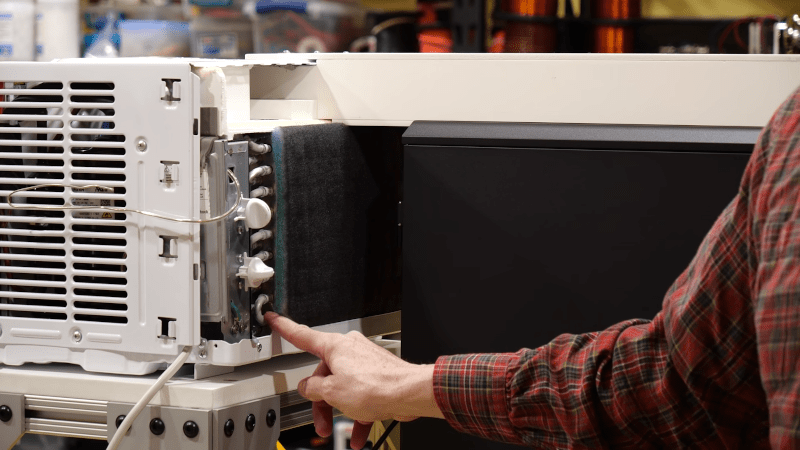














“We never insist that a hack be practical. [Tech Ingredients] is living proof as they modded a computer case to use a window air conditioner for overclocking a computer. ”
Considering how cold it is right now I could use outside air to cool things down.
Back in high school, I spent many hours overclocking my first computer (with its C2D cpu!), and could easily get an extra 10% in the middle of winter (granted I was in the SF Bay Area, so not sub-zero temps). I spent most of the winter with my door closed and the window wide open just to get a few extra F@H points. I actually did my senior project on Distributed Computing vs Super Computing as a result of my learning to OC. Got to go visit the Columbia Super Computer, and interview the team running F@H down at Stanford. Those were both really fun experiences.
I would worry about the air getting too dry and increasing the likelihood of static discharge damaging components.
That dry air can cause static buildup is true.
But for an assembled and grounded system, static buildup is rarely problematic.
Since all traces within a computer is either connected to a power line, or to ground. (Usually via an output stage.)
This ensures that any static that builds up constantly gets shunted away to ground or our power rails.
Ground is typically always earthed.
And our power rails tends to be fairly rock solid in regards to voltage compared to our ground. (Our loads constantly pull it down, and our source constantly pulls it back up. If static comes in and adds to one or the other side, our source will simply regard it as a change in our load and still keep regulation.)
Not that static buildup as a lot of power in it to start with. So one doesn’t have to worry about it burning anything up.
It could theoretically introduce some more noise to various signal lines. But most high speed lines are differential and won’t really be effected by our static seeping in.
Not to mention.
When we chill air, the relative humidity increases.
Making static buildup less problematic.
Designing electronics for filling machines, powdered products would generate static. Despite having several grounding does driven next to the machine, sheet metal would build up a static charge and eventually attack electronics. Lesson learned static does not conduct away like electrical power. In short, a grounded power cord may be insufficient to discharge static on a computer case.
Article didn’t mention the model so 4.58Ghz may be a trivial gain for such an extreme approach. This seems to be confirmed by benchmark articles which conclude overclocking Ryzen won’t gain much since AMD’s thermal clock scaling algorithm already squeezes the most that can be had. If I needed more compute I’d better spend the money on a cluster. Also consider energy efficiency of cluster compared to cooling for overclocking.
In regards to grounding in industrial environments, painted metal surfaces will not typically discharge any accumulated surface charge. (since the paint often isn’t conductive.)
And even an exposed metal piece can still easily build up a layer of oxide, oil film, or just a layer of dust. All of these aren’t typically conductive and will yet again stop the static from easily discharging.
The “Lesson learned static does not conduct away like electrical power.” is incorrect. Static does conduct away just like any other applied charge. As long as it actually has a sufficiently conductive path to take.
And also, the accumulated charge on a surface won’t discharge all at once either if it were to touch any connection. Since if it has accumulated on an insulator, then it can’t easily move over the insulators surface either.
Ie, if the operator touch something that is having a static charge, then only the spot that were touched will be discharged into the operator. The rest of the surface will still be charged. (This can for an example be tested on the surface of a CRT operating in a dry environment.)
Decades ago the IBM mainframe where I worked was cooled by three separate air conditioning systems. About this time of year, with temperatures similar to what we are experiencing now, one system had been down for maintenance leaving two A/C systems, because the third was certainly not needed in the winter.
One especially cold evening one of the two remaining units failed. Then the outside temperature reached a temperature cold enough so that the refrigerant in the last unit would no longer vaporize, so that system was inoperative too. With a rising temperature (80F+) in the computer room, someone decided to open doors to the outside to let in cold air, so that processing could continue.
As the heating system for the building warmed up the incoming air some, the humidity plummeted. Walking across the raised computer room floor (not carpet) caused long sparks if you touched a computer cabinet. Soon there was damage to a string control unit, a more or less passive backplane connecting devices to an I/O channel in the computer. It took months to track down before all peripheral devices could be used again.
ElectroBOOM did a video on static discharge and its effect on computer components. He couldn’t get RAM to go bad after many, many tries with 20kV so I suspect that static isn’t the killer it once used to be.
Some things might be good at tolerating static discharge these days, but I wouldn’t assume everything is. A few weeks ago my partner had several CH552 microcontrollers die mysteriously before realizing that his static wriststrap was on backwards.
I’d worry too Matt. As it is ham antennas pick up quite a lot of static.
However if a system is properly grounded, static electricity shouldn’t be
much of a problem since there is an easy path to ground.
Being a metric lad, I am always confused with BTUs. Is a 5000 BTU air conditioner a big one or a small one? BTU is a measure of energy, isn’t it? So presumably some measure of time is implied, BTUs per hour, I’m guessing. Is that a measure of the cooling power, or the electrical input power? I’m confused. Thanks.
5000 btu works to about 1500 watt hour
so like a 1500 watt heater on for one hour but in reverse
i doubt this helps
Quick lookup says 1 btu = 1055 Joule
According to Consumer Reports, 5000 BTUs per hour is the lowest power of window air conditioner typically sold. 5000 BTUs is 5 MJ according to google. The air conditioner in my small bedroom is 5200 BTUs and draws 530 watts.
It is a measure of the cooling power– British Thermal Units
In Traditional American Units, 12,000 BTU = 1 ton. Simple.
Well, that’s what it’s called but a better explanation is that 12,000 BTU = enough heating or cooling power to raise or lower the temp of 1 ton of water by 1 degree F.
Go figure I wrote that and the definition has apparently changed from what I was taught, upon further reading. Everything else says that it’s the cooling capacity to freeze 1 ton of water in 24 hours but other definitions I’ve read say it’s simply the capacity to heat or cool 1 ton of water by 1 degree F. Since water’s latent heat requires more than simply lowering the temp to freeze it, I’m not sure which definition is correct because in HVAC we often used the definition I presented. I’m gonna want to dig into this a bit now.
A BTU is one pound of water * one degree F.
It will take 2000 BTUs to change a 2000-lb ton of water by one degree F.
The refrigeration ton refers to the heating rate required to melt (or freeze) one ton of ice to liquid, in 24 hours.
A “12,000 BTU” spec has the implicit “per hour”, so 12,000 BTU/h, or 288,000 BTU/24 hours.
288,000 BTU is the heat required to melt 1 ton of ice.
I’m going to be honest, I am confused either way. I am an American but a proper engineering curriculum has led me to use metric most of the time. Neither experience has helped me conceptualize units of heat. I haven’t dealt with heat enough to get my head around what one BTU or J of heat actually means.
SI is pretty easy.
1J = heat from 1 watt for 1 sec
4.2J = 4.2W for 1 sec can raise temperature of 1 gram of water by 1 degree C.
Well, since you asked… :-)
As noted above, 12000 BTUs = 1 ton of refrigeration capacity. That is the amount of cooling you would get from having an oxcart deliver 2000 pounds of ice.
When people say a “5000 BTU” air conditioner, they really mean “5000 BTU/hr”. That would give you an amount of cooling equal to having a ton of ice delivered every 2 hours and 24 minutes.
Ah, don’t you just love units like these?
1 ton of capacity = heat required to melt one ton of ice per 24 hours.
Which is 288 kBTU, or 12 kBTU/hr, 200 BTU/minute.
Or, in rational units, 3.5 kW
A 5000 BTU/h air conditioner would replace 0.42 tons/day. The oxcart would need to come by only every 2-3 days.
Crap. You’re right. I knew that seemed high, and I even double checked it. Now I’m going to have to make a whole shedload of Margaritas…
Way back I used to run a 486DX which I had overclocked some what and for the most part the stock cooling worked well but if the room temp ever climbed above 30degC, which happened a fair bit in the summer, the computer would hang. To mitigate the issue I pop the case open. Advantage of a flip top case, and I would direct a 30cm desk fan into the open case. The extra air flow was sufficent to keep things ticking along
It was hard to find cases that even had one additional cooling fan provision back then. You also didn’t really get much choice at your PC dealer, this one or that one. There were some with 60mm mount holes over the keyboard connector, but only about a third of the material in the “grille” was punched out, so a bit ineffective. Another thing you saw was that one could be mounted behind the front panel, between there and the supports for full length cards, near where the speaker lived (if it wasn’t in the way and needed relocating) and again, barely any vent holes for it to do much good. Full tower cases might have had a real 80mm fan hole, but I’m talking FULL full tower, desk height from the floor. It only marginally improved by mid-late 90s, so the overclockers best friend was a metal nibbler, so you could add some decent airflow.
Also prior to 94ish, nobody had any heatsinks, think the first ones around were those little 7mm high clip on ones for DX50s. Saw some DX2-66 shipped without them too, but that didn’t last long, they at least got passives, installed dry, no fan. If you went into your PC dealer and asked for a TIM or heatsink compound, they’d look at you weird, they probably didn’t even carry any until 98-99ish, you’d have to get the zinc oxide stuff from an electronic supplier. So, no heatsink, no fans, no case ventilation, it’s no wonder “clockchipping” got a bad name early, for to overclock, you had to change out the timing crystal, and then you were making a couple more watts in your little tin oven. Then when PLL adjustable chips became common it became a lot easier.
Back in the Olden Days, we’d cool CCD imaging sensors by running an alcohol loop from its thermoblock into the freezer compartment of a nearby fridge. For extra cred, we’d interpose a peltier device between the CCD and the alcohol loop. It wasn’t too hard to get -40 C. Dry nitrogen purge mandatory.
Ahhh I’ve been doing this for years….. My window ac is 3 feet from my pc and I direct it straight at the pc… No modds no ducts no hassles. It became a nessacity after I got the 1080 fe blower card which just cooks itself when gaming . My new solution is I’m lcing the entire thing in my new build including the gpu (which thank you scalpers is the same 1080)
I did however think about duct work but it’s sooo tacky in my game room and just blowing it at the pc is good enough. Also 6700k at 4.5ghz it never gets hot even with air off only the gpu is roasting.
Linus from Linus Tech Tips made a pc cooler from an air conditioner a number years ago https://www.youtube.com/watch?v=nwCtvpgwm5o (I’m not even sure he was the first). Only he just had the radiator in a cool box with ice and got sub-zero temps so this is nothing new.
Yes, using air conditioning for PC overclocking is a fairly old thing that stretches back into the 90’s, as far as PC enthusiasts go.
But I guess the hacker world goes “Wooo!” when a more hacker oriented channel does something.
Instead of the literally hundreds of videos/articles/leaderboard-scores every year produced by PC enthusiasts doing the same thing….
Most PC enthusiasts on the other hand tends to go the extra mile by ensuring that the AC chills a water loop for far more rapid thermal transfer from the component in question.
The contraption that Tech ingredients use is a bit more refined than what for an example Jay over at Jay’s two cents cobbled together over a year back. (Ie, ducting air from an AC over into the inlet of a PC.)
Though, who knows, maybe the hacker world some day discovers that just pushing tons of air through a PC also works as far as cooling goes. (Something LTT did with a pair of industrial fans years ago, and they weren’t the first there either….)
But to a degree, reporting on things that are fairly commonplace is not useless. Tech Ingredients tends to be more on the well documented side of the streets, explaining the reasoning behind something and why it works. Unlike most overclockers that just has the contraption set up and just uses it, focusing more on the intricacies of the overclock itself.
Though, the statement in the article “Admittedly, it isn’t any worse than plunging your computer in liquid nitrogen,” is frankly incorrect. From a cooling standpoint, LN2 is far more efficient. But from a “survivability” standpoint, dunking a whole computer in LN2 is generally not a good thing. And most hardware actually stops working if one does that.
Not to mention that the article also states, “An alternative would be to use a double loop as a nuclear reactor does, with a water loop on the CPU and the refrigerant loop in the air conditioner.” Something that PC overclockers already do.
The main problem of the article is that it doesn’t remotely reflect on the fact that the practice of using an AC or “water chiller” is already common practice in the overclocking scene. And instead treats the Tech Ingredients video as if this is the very first time it is done.
One can excuse such writing if the earlier attempts at something are rare and far between, or just recently picked up speed in the market. But the subject of the article isn’t new, nor rare. Yet it is treated in that way. (This is generally true for all topics. Do some basic fact checking to see if others already do it, and if such, point that out.)
Mostly a good idea, the gains on the CPU won’t be too grand unless you’re exchanging the heat on the die. Will definitely prolong the life of most components with chilled air, but it’s been more often for me than not that components don’t like sub zero temps. Last time I played with pelts I went thru 4 FX 53’s before I could even get one to boot frozen.
I’d prefer to have efficiency contests than faster systems.
And everyone who overclocks his computer(s) should be overclocked by his boss@work for a while too!
:-P
A stable overclock almost always leads to far better efficiency… You don’t add much extra juice at all and can usually get significantly faster number crunching than stock.
Its only the insane end of the overclocking, with liquid nitrogen, super high power fans etc where there is no way its an efficiency gain… At least if you don’t count component lifetime – which in many ways probably shouldn’t be counted IFF the overclocked will last 5 years – around the time most systems are being replaced anyway (though it really aught to be longer than that, and could be if the bloat that is windon’t wasn’t great a hogging up ever more system resources and you could convince serious gamers that you don’t need 4K 120hz+ with ray-tracing – the game looks and plays fine with half that…).
Nope. That’s incorrect. Watts per MIPS is pretty much constant. Increase the clock rate and the power consumption and heating increases proportionally. Add in the I^2 losses in the conductors and power supplies and ferrite losses, and it’s actually even worse. Then tack on the additional power required for more cooling and it’s even more bad.
Actually it isn’t constant, and that is a big problem. It’s non linear near the lower end, which is why idling servers are bad and waste a ton of energy, if energy to computing load was constant we’d be saving probably 15% power consumption on computer systems worldwide.
And making that relationship linear is a bit challenge of processor design.
There are lots of other power consuming things in a server that don’t have to do directly with MIPS, so of course it’s going to be nonlinear at low CPU loads. It should be obvious that’s not what we are talking about here.
I was looking at efficiency in terms of getting the most computing performance per system – as the support hardware for running extra cpu’s or whole other systems, or much faster but comparable* cpu’s adds up more than throwing a massive cooler and slightly bigger fan on it, and could easily add up to more than some water cooling setups.
*as in of similar generation and type – nothing older will beat the modern AMD’s – heck the modern Intels are miles out, getting worse performance with twice the TDP last I looked. The laptop/server/etc markets might be comparable, or not – as what matters to be a fair test is the performance being in the same ballpark. Which is where the more modest end of overclocking can be a big gain in efficiency – you get the performance up for very little extra energy cost overall. Certainly way better than throwing an extra CPU or system into the mix.
Also as no system in use will be maxed out all the time, and what it can idle down to matters to the overall efficiency in use – and the processor that was supposed to be the business terminal/laptop energy efficient processor can stay stable at lower power draw (most of the time) than its bigger siblings, while being overclocked even modestly can often get quite close to their stock performance.
Back in the day, phase-change coolers were a thing. You could (and still can), buy one designed for CPU cooling, which chills the CPU down to sub-zero (Centigrade, or sometimes even Fahrenheit).
Of course, this leads to all sorts of condensation and frost problems, but that’s just part of the fun ;)
For those about to BSOD (We salute you)
ACϟPC
Now just need to figure out the rest of the lyrics..
Would be a great spoof, and I can almost hear how it should go…
Though I think BSOD probably should = crash.. overclocking tends to lead to terminal crashes without the BSOD in my experience (assuming it crashes at all).
Why even bother with a water loop? Why not have an evaporator coil that mounts on the CPU as a cooling block? (OK, I guess I answered my own question, that would be a lot harder to fabricate)
Does anyone remember the Vapochill system from the early 2000’s? Basically the same thing, but putting the evaporator directly on the CPU and cooling it down to ~-30c…
Yup, vapochill, kryotech, frostyPC, I remember it all like it was only a couple of decades ago.
DrWizard,
You would have to change the fittings on the water block; but as long as it doesn’t cause an undue pressure drop you could loop it in before the evaporator with few issues.
While we are on the topic of flow rate; I am not surprised that a few case fans needed to be removed. Very few people ever do the flow rate calculation for air volume in = air volume out + thermal expansion. I work in Commercial\Theatrical AV and have lost count of how many rack coolers I have had to replace\repair over the years because the unit was either pressurizing or pulling a vacuum on the rack.
Sorry, that doesn’t pass the sniff test at all.
If you’re pushing air in at (say) 15 C and your exhaust is 25 C, then the volume increase is a measly 3.5 percent. That volumetric flow rate difference is going to be swamped by differences caused by ducting details or filter condition.
And the workload on a fan has generally more to do with the mass flow rate, not the volume flow rate. The mass flow will be identical.
My F@H box has been running headless in the garage, and I’ve been wondering what I was going to do come the AZ summer. A small portable a/c cooling the box/warming a three car garage might just work.
One thing you gotta watch for coupling ACs to a small area, is spring and fall “tweeny” temperatures, like below 15C in the garage overnight and the AC won’t run because it’s icing up, and the box goes meltdown hot.
Folks I’m sorry to say but from a refrigeration tech of 25 yrs,1 but(British thermal unit)is the amount of heat required to raise the temp of 1 pound of water 1degree….and speaking in ac jargon..12.,000 Beth’s is a ton of air conditioning or heating capacity..
It might have been referenced obliquely, but surprised to not see mention of using one with liquid cooling instead of air. In home brewing and aquarium circles it’s fairly common to see water chillers made from air conditioner units by carefully moving the condenser into a cooler full of the working fluid, usually a glycol mix for fermentation temperature control. Of course there are also pre-made glycol chillers and aquarium/hydroponics water coolers. Might even be able to chill a fully immersed mineral oil bath system with enough turbulence implemented.
I was so much glued to the video. Very interesting it was. Those drinks inside the CPU when you opened it… that was a good one.
Happy Willis Havilland Carrier Day!