Handling tiny surface mount components and inspecting PCBs is a lot easier with a nice stereo microscope, but because of their cost and bulk, most hobbyists have to do without. At best they might have a basic digital microscope, but with only one camera, they can only show a 2D image that’s not ideal for detail work.
The team behind [Stereo Ninja] hopes to improve on the situation by developing a stereoscopic vision system that puts tiny objects up on the big screen in three dimensions. Utilizing the Raspberry Pi Compute Module, a custom carrier board that enables the use of both MIPI CSI camera interfaces, and a 3D gaming monitor, their creation combines the capabilities of a traditional stereo microscope with the flexibility of a digital solution.
 With two Raspberry Pi cameras suspended over the work area, and the addition of plenty of LED light, Stereo Ninja is able to generate the 3D image required by the monitor. While the camera’s don’t have the same magnification you’d get from a microscope, they’re good enough for enlarging SMD parts, and looking at a big screen monitor certainly beats hunching over the eyepiece of a traditional microscope. Especially if you’re trying to show something to a group of people, like at a hackerspace.
With two Raspberry Pi cameras suspended over the work area, and the addition of plenty of LED light, Stereo Ninja is able to generate the 3D image required by the monitor. While the camera’s don’t have the same magnification you’d get from a microscope, they’re good enough for enlarging SMD parts, and looking at a big screen monitor certainly beats hunching over the eyepiece of a traditional microscope. Especially if you’re trying to show something to a group of people, like at a hackerspace.
Of course, not everyone has a large 3D gaming monitor on their workbench. In fact, given how poorly the tech went over with consumers the last time it was pushed on us, we’d wager more hackers have stereo microscopes than 3D displays. Which is why the team’s next step is to have the Raspberry Pi generate the signals required by the shutter glasses, allowing Stereo Ninja to show a three dimensional image on 2D monitors; bringing this valuable capability to far larger audience than has previously been possible.

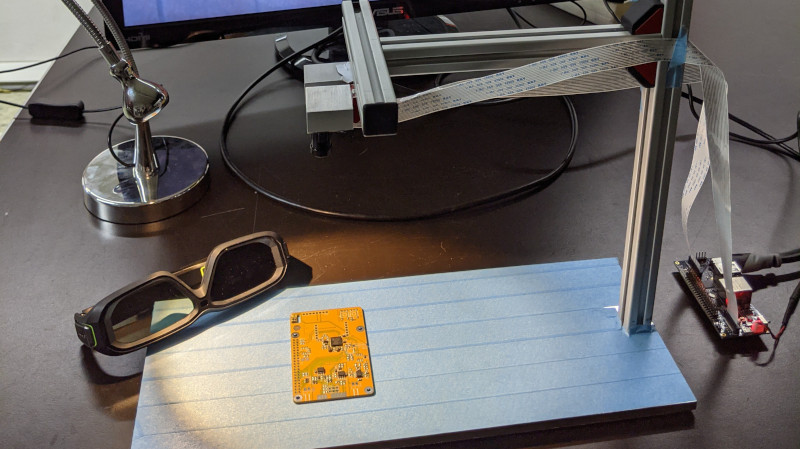
















I’m not sure about the RasPi camera but I know a few cheap webcams have screw in lenses. Adjusting them can bring at least 80x magnification all be it at pretty close range.
I’ve used them for taking pictures of nematode worms and daphnia over the years. Great for educating small children.
The ‘standard’ raspi camera do have some degree of adjustable lens in the same fashion as most webcams, as that is pretty much all they are.
Though for this the HQ camera is probably the vastly better choice – using real lens will add some complications, but allow for great working room between the camera and object and vastly more choice in zoom etc.
We use Cameras with M12 Lens that are, in fact, adjustable. When bigger magnification is desired, we prefer using bigger focal length lenses to maintain a lot of space for working between camera and specimen.
You can actually buy a zoom microscope lens for a raspberry c-mount camera. £22.50 in the UK, I’d rather have a zoom microscope lens than 3D for SMT work.
Silica gel dedicating agent beads make great high power lenses, if you can find a suitibly round one. Plus they are practically free.
Was really debating building myself one. Seen lots of different variations. Main thing drawing me to this is mechanical element is done.
Wow this will be epic!
enable video overlay (display PCB info like BOM directly on screen)
Kicad integration
AR mode (e.g. for part placement on PCBs, highlighting tracks, etc
Imagine seeing test points without needing to refer to a schematic!!
Augmented Inspection, like this?https://hackaday.com/2020/02/05/debugging-pcbs-with-augmented-reality/
Why not camera and small projector? AR without glasses.