With the recent release of Microsoft Flight Simulator on the Xbox Series X|S there’s never been a better time to get a flight stick for the console, and as you might imagine, there are a number of third party manufacturers who would love to sell you one. But where’s the fun in that?
If you’ve got a fairly well tuned 3D printer, you can print out and assemble this joystick by [Akaki Kuumeri] that snaps right onto the Xbox’s controller. Brilliantly designed to leverage the ability of 3D printers to produce compliant mechanisms, or flextures, you don’t even need any springs or fasteners to complete assembly.
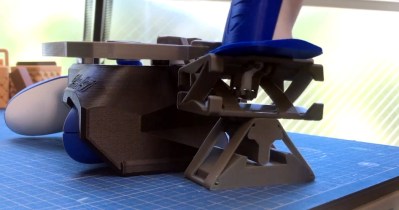
The free version of Thingiverse only lets you move the controller’s right analog stick, but if you’re willing to drop $30 USD on the complete version, the joystick includes additional levers that connect to the controller’s face and shoulder buttons for more immersive control. There’s even a throttle that snaps onto the left side of the controller, though it’s optional if you’d rather save the print time.
If you want to learn more about the idea behind the joystick, [Akaki] is all too happy to walk you through the finer parts of the design in the video below. But the short version is the use of a flextures in the base of the joystick opened up the space he needed to run the mechanical linkages for all the other buttons.
This isn’t the first time [Akaki] has used 3D printed parts to adapt a console controller for flight simulator use. A simplified version of this concept used ball-and-socket joints to move the Xbox’s analog sticks, and he even turned a PlayStation DualShock into an impressive flight yoke you could clamp to your desk.
















That’s really neat, print in place and flexure mechanisms in 3D printing are awesome.
Kind of cool, I guess, but it ended up looking like a collaboration between Microsoft and LEGO.
LOL.
How? Why? The idea is to cheaply adapt the controller you already have. If I was going to spend the money on the Adaptive Controller, I’d just buy a purpose built sim stick.
Its an extremely impressive and detailed build but I find it odd that the picture-in-picture video demonstration is clearly not actually of him controlling the plane with the joystick. So much effort into everything else that I don’t doubt that it works… but then it suddenly comes across as faked when demonstrating its use.
What an incredible engineering effort, and result! Good explanation too which is often lacking these days.
Wow – this is impressive!