For those of us old enough to remember the VCR (and the difficulty of programming one), the ubiquitous vacuum fluorescent display, or VFD, is burned into our memories, mostly because of their brightness and contrast when compared to the superficially-similar LCD. These displays are incredibly common even apart from VCRs, though, and it’s easy to find them for next to no cost, but figuring out how to drive one if you just pulled it out of a 30-year-old VCR is going to take some effort. In this build, [mircemk] shows us how he drives unknown VFD displays using an Arduino in order to build his own weather forecasting station.
For this demonstration [mircemk] decided to turn a VFD into a weather forecasting station. First of all, though, he had to get the VFD up and running. For this unit, which came from a point-of-sale (POS) terminal, simply connecting power to the device turned on a demo mode for the display which let him know some information about it. From there, and with the knowledge that most POS terminals use RS232 to communicate, he was able to zero in on the Rx and Tx pins on the on-board microcontroller and interface them with an Arduino. From there it’s a short step to being able to output whatever he wanted to this display.
For this project, [mircemk] wanted the display to output information about weather, but rather than simply pull data from some weather API he is actually using a sensor suite connected to the Arduino to measure things like barometric pressure in order to make a 12-hour forecast. The design is inspired by old Zambretti weather forecasters which used analog wheels to input local weather data. It’s an interesting build not only for the VFD implementation but also for attempting to forecast the weather directly with just a tiny sensor set instead of downloading a forecast to display. To do any better with your own forecasts, you’d likely need your own weather station.

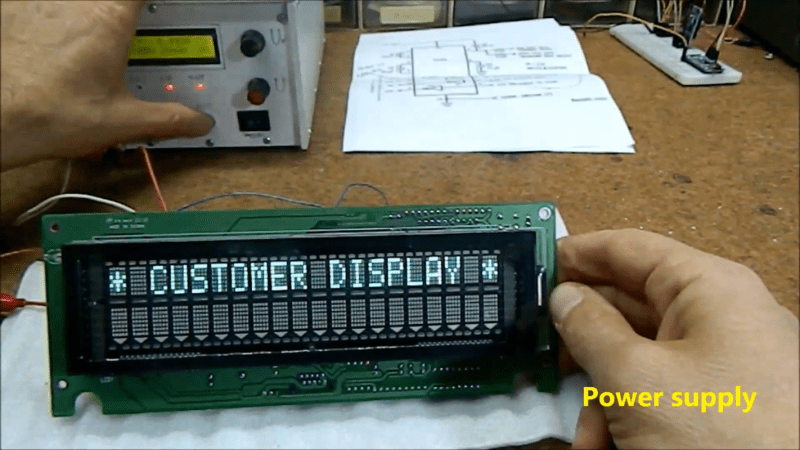














Most alphanumeric VFD modules like this one had serial TTL interface. It’s really just a matter of finding the pinout of the module, which is rather trivial once the power supply pins are identified
Yeah, there is often a 3 pin header on the board someplace for serial in, sometimes its unpopulated.
Ehh. I disagree. Perhaps retail pulls. But ive gone through hundreds in my life, and at least a dozen different models, all parallel 8 bit. Some with 4 bit mode optional. Serial displays pulled from equipment have been rare in my experience. Of course I know they exist, but literally NO displays I pulled from something had serial.
Honestly i was hoping for something a little less obvious / more insightful from this article.
I shouls clarify i meant this HAD article, as related to displays.. The project articles are interesting with some quick history on obscure(ish) weather instruments. Actually, that would have made for a better HAD article/summary.
All the POS displays use standard RS232 level serial signalling. The newest models use USB, but it’s still just serial over USB.
NCR from 1990 where mostly serial shift… not ALL
Well, this sent me on a web search for
Zambretti weather forecaster.
I was hoping to find a Postscript (or such) file to print out a circular sliderule of one.
Anybody know of one?
This article makes me wish that I hadn’t tossed the few VFDs I had a few years back…
Indeed, especially those beautiful amber VFDs from the broken high end AV equipment that I explored as a kid.
https://youtu.be/iyaGDLBsmdY
He should add a filter over the VFD. They really help with visibility. Blue us what I usually use but green and even red works.
And if you want to stock just one color for your laser cutter, smoked (neutral density gray) is good for all color of displays.
Anybody else have trouble sourcing transparent red acrylic these days?
I remember hooking up a similar POS display to my office computer 20 years ago and among other things display ID3 information from Winamp while playing MP3 files.
I was hoping for something like a PI based system with a camera that sent random bits to random pins and interpreted the full protocol and signalling from seeing what it did on the display with the camera. It would only need a catchy name, like DeviceForFiguringOutDisplayPinoutsAutomaticallyOtron.
I think the technical term is bitbanging, so let your mind wander from there.
Most of the VFD display used in POS was made in Japan and it’s easy to find Noritake datasheet. Somewhere in the basement i have got box with a lot of them.
i get a Noritake-Itron CU20026SCPB-T23C in a Epson POS display. https://iooner.io/epson-vfd-hack/