We like projects where old gear is given a new life. [Splashdust] has a twenty-year old business firewall that’s build like a tank. He cracks it open and finds a complete x86 embedded motherboard inside, and sets off to restore it and turn it into a retro gaming computer (see the video from his Odd & Obsolete YouTube channel below the break).
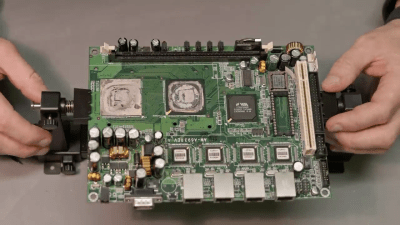
This business firewall and router box is from a small Swedish firm Clavister, part of their S-Series from the early 2000s. The motherboard appears to be a generic one used in other equipment, and is powered by a VIA Eden ESP 4000 running at 400 MHz. The Eden line of x86 processors were low-power chips targeting embedded applications. The graphics chip is a Twister T by S3 Graphics which was purchased by VIA in 2000. After replacing the electrolytic capacitors, and making a few cables, [Splashdust] pops in a PCI sound card and boots up into Windows 98 from a CF card (we like the compact PCB vise he uses).
In two follow-up videos (here and here), he builds an enclosure (instructions on Thingiverse) and tries out several other operating systems. He was able to get the Tiny Core Linux distribution running with the NetSurf browser, but failed to get Windows 2000 or XP to work. Returning to Windows 98, he tweaks drivers and settings and eventually has a respectable retro-gaming computer for his efforts. The next time you’re cleaning out your junk bins, have a peek inside those pizza-box gadgets first — you may find a similar gem.
















Years ago I found one of these old business firewall’s at a thrift store for $5.00. The CPU was a Pentium 3 which wasn’t that old at the time. I plugged a PCI video card into it that I found at a flea market and fired it up hoping to be able to play Diablo on it or something.
10 seconds after turning on the power blue smoke started to pour out of it.
Glad someone had better luck than me.
I had the same experience when plugging in a PCMCIA to PCI adapter in an exotic embedded motherboard, and after that, the PC card adapter also pulled smoke from the first desktop PC I placed it in.
My junkbox hardware isn’t fried, but it’s still useless. Windows 98 doesn’t recognize any drivers on the old Gateway PCs you see at yard sales and nobody keeps the driver disks. You end up being limited to 640X480 and 16 colors with no sound card. Linux easily enumerates the devices with lspci but even xubuntu runs too slowly (taking 20 seconds between clicking a menu and the menu actually appearing) to be usable.
its really not that hard to find windows drivers on this magical thing called the internet. most often you just look at what the big chip is on the card and type that into a mystic utility called google. Followed by windows 98 driver… it would take maybe at best 30 min for even some of the most esoteric beige box PC hardware
And you try to spot the drive in-between the 100’s of dodgy looking “helpful driver” websites which are riddled with spyware. Vendors abandon their older hardware and those shysters take over. But good luck with that.
There’s a magical place on the internet for enthusiasts of older tech called the Vogon’s Driver Library. It has drivers free to download for a lot of retro video cards, sound cards, etc. Also, there’s a surprising amount of old PC restore discs on Archive.org.
First mistake was not inhaling the smoke to gain its computing power. This is basic computing 101 stuff here.
This comment made my day, thanks
That’s pretty amusing, usually the hack goes the other way: PC too old for modern usage gets turned into a firewall. Neat to see, and thanks for the reminder about Tiny Core Linux. Might try that on the thin client I have on the way if I can’t get Debian to deal with a mostly read only system very easily.
In the days of the sub GHz Pentium, I used to run Smoothwall / Linux system with three network cards as a boundary firewall. It was perfect for running local servers and services.
I used to run one back when Untangle was still free for anyone to download to segregate my shops service network full of virus laden PCs from my office PCs. At one point I was running a proxy server for Windows Update (squid I think?) so that having a bunch of PCs running updates at the same time wouldn’t kill my 10 mb internet connection.
Reminder: there are tons of old Thin Clients on ebay. They cry for some love and want to be used as 3d printer/file/media/web/whatever low load usage server.
If some more OMMMPPP is needed, choose a Thin Client with more cores (instead of GHz).
Buy with power supply (otherwise there are additional costs)!
i get excited about this sometimes…for a long time i had a thin client that ran a webcam, for example. that one got abandoned eventually because it had 4MB RAM which was limiting even when i installed my webcam script as /sbin/init.
but anymore, even though i try to minimize upgrades and like to use stuff until it falls apart, i just have so many leftovers that it’d be hard to come up with tasks for them all. for example i have a laptop that sits on my workbench and feeds the 3d printer. even a raspberry pi could be considered overkill for that task but the fully featured laptop (a 2010 ultrabook) was basically free for it. i’ve got at least 3 decently powerful MB+CPU combos sitting around, completely unused. and now it’s so easy to just buy a new raspi for a lot of these tasks, it’s hard to see the incentive to fight with some quirky old piece of hardware.
i still love the idea it’s just that there’s a lot more of these old things sitting around than there are tasks where it makes much sense to use them. kind of sad. the silver lining is that it keeps the prices down.
Try this.
Bona Computech(Taiwan)
Via Eden C3 Thin Client PC 1R8T
I had them installed on clients office, its the silent version.
Sold by Bona Computech.DE
It ran at 800 MHz silently windows 2000 from compact flash disk.
Twister internal grapghics only.
No PCI or PCIe slot.
Had attached a USB WLAN dongle.
It served only the prpose of opening a COMMAND window running the client application from the server.
Cheers
I’m using an HP T5740 thin client with expansion chassis with the PCIe x16 riser installed (it’s only connected as x4) as an Open Media Vault DLNA video server. I plugged an eSATA card into the PCIe slot and have a 500 gig 3.5″ external drive connected.
I maxed out the RAM and got a right angle SATA+power adapter to mount a small 4 (or is it 8?) gig SSD. Had to be a specific type of SSD with a narrower PCB because most of them are too wide and can’t fit due to the expansion slot. The mounting ears have to be cut off the SATA adapter due to the expansion slot and a capacitor in the way. The easiest way would be to find the SSD HP had as an option but they can’t be found anywhere.
Since this thin client is 32bit the only way to get OMV on it is by booting with a Debian USB stick (online instructions tell how) then doing an online install of Debian and OMV from a terminal prompt since they quit doing install ISO images for 32bit a while ago.
It works 100% perfectly for what I use it for, serving H265 videos to clients that have the capability to play H265 video without needing any realtime transcoding. I don’t need any other features or functions, so most of the capability of OMV is going unused on it.
I’m looking at PCIe to NVME adapters and a PCIe NVME SSD so it can be self contained.
NVMe all the things please