If you’ve invested in the Apple ecosystem, the joys of iMessage likely illuminate your life. Your phone and desktop and laptop all sync your messages. But what if your desktop is running Mac OS 9 or System 2? This is where [CamHenlin’s] MessagesForMacintosh comes in.
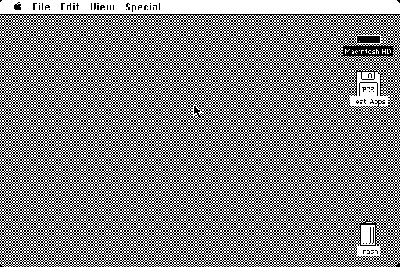 Unfortunately, it does require a more modern Mac to act as an access point into the wider iMessage network. The modern Mac sets up a GraphQL database that can be accessed. Then a serial cable connects your “retro daily driver” to a translation layer that converts the serial commands into GraphQL commands. This could be something simple and network-connected like an ESP32 or a program running on your iMessage Mac. [CamHenlin] has a second Mac mini in his demo, seen above.
Unfortunately, it does require a more modern Mac to act as an access point into the wider iMessage network. The modern Mac sets up a GraphQL database that can be accessed. Then a serial cable connects your “retro daily driver” to a translation layer that converts the serial commands into GraphQL commands. This could be something simple and network-connected like an ESP32 or a program running on your iMessage Mac. [CamHenlin] has a second Mac mini in his demo, seen above.
[CamHenlin] leverages his library known as CoprocessorJS. It allows older machines to hand off complex workloads to more modern machines, allowing modern machines to act as a coprocessor. Getting a single binary to run across many different versions of Mac OS and System is tricky and there were a few tricks involved. Retro68 is a C++17 compiler that targets PowerPC and 68k architectures. Additionally, Nuklear Quickdraw is used to provide a GUI in a performant manner.
It is always a joy to see older hardware do new tricks, often with the help of a bit of modern hardware. Connecting your Mac to the internet can be as easy as Pi.
















Oh. So kinda like kde connect but without every other feature.
Want to use an older Mac to access iMessage? Just use your older Mac to access your newer Mac to access iMessage! Problem solved.
I absolutely love this! Makes me want to get my SE/30 going again!
Just for LOLs I took my 68k Mac Classic to a coffee shop to do a little writing and light excel. It worked fine; I always wondered if there was a way to connect it to a modern Mac on the Wi-Fi with some kind of proxy server and do some light web surfing, just as a party trick if nothing else
Original author here, didn’t expect to see this on the site. Feel free to drop me a line if you have any questions. I’ve helped a few people get up and running via e-mail and am compiling a help article at the moment.