Recently, we stumbled upon a video by [iBoff], adding an M.2 NVMe port to a 2011-2013 MacBook. Apple laptops never came with proper M.2 ports, especially the A1278 – so what’s up? The trick is – desoldering a PCIe-connected Thunderbolt controller, then soldering a BGA-like interposer PCB in place of where the chip was, and pulling a cable assembly from there to the drive bay, where a custom adapter PCB awaits. That adapter even lets you expose the PCIe link as a full-sized PCIe 4x slot, in case you want to connect an external GPU instead of the NVMe SSD!
The process is well-documented in the video, serving as an instruction manual for anyone attempting to install this specific mod, but also a collection of insights and ideas for anyone interested in imitating it. The interposer board ships with solder balls reballed onto it, so that it can be installed in the same way that a BGA chip would be – but the cable assembly connector isn’t installed onto the interposer, since it has to be soldered onto the mainboard with hot air, which would then melt the connector. The PCB that replaces the optical drive makes no compromises, either, tapping into the SATA connector pins and letting you add an extra 2.5mm SATA SSD.
Adding an NVMe drive is an underappreciated way to speed up your old laptop, and since they’re all PCIe under the hood, you can really get creative with the specific way you add it. You aren’t even limited to substituting obscure parts like Thunderbolt controllers – given a laptop with a discrete GPU and a CPU-integrated one, you could get rid of the discrete GPU and replace it with an adapter for one, or maybe even two NVMe drives, and all you need is a PCB that has the same footprint as your GPU. Sadly, the PCB files for this adapter don’t seem to be open-source, but developing a replacement for your own needs would be best started from scratch, either way.
We’ve seen such an adapter made for a Raspberry Pi 4 before, solderable in place of a QFN USB 3.0 controller chip and exposing the PCIe signals onto the USB 3 connector pins. However, this one takes it up a notch! Typically, without such an adapter, we have to carefully solder a properly shielded cable if we want to get a PCIe link from a board that never intended to expose one. What’s up with PCIe and why is it cool? We’ve talked about that in depth!

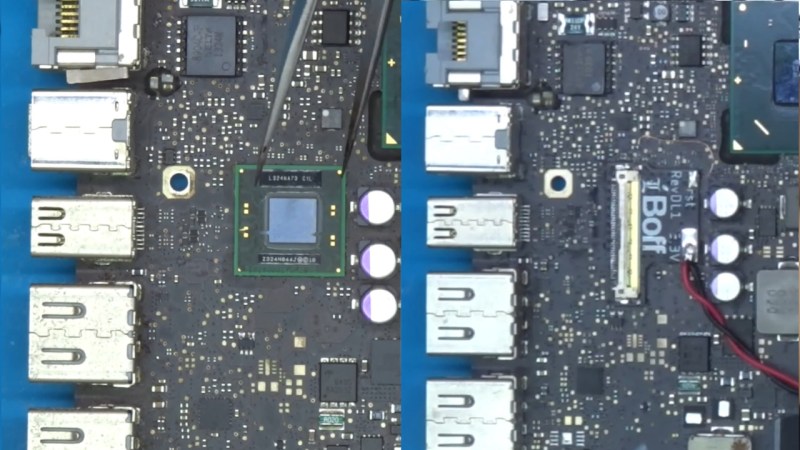














NOW THATS A HACK!
If this is “Intermediate” solding skills, I’d hate to see hard mode.
Hard mode is soldering directly to the die.
https://i.imgur.com/nt1LPmo.jpg
Hard mode maybe
Hard mode is PCB rework. /Inside/ the PCB: https://www.youtube.com/watch?v=IBi40aq4-t0
I think that someone can come out from Home Depot to handle this for you : )
If they can’t do it, Pep Boys can!
If you remove the load switch, the NVMe SSD will be powered on 24/7 even if the laptop is asleep / turned off. If the battery has a charge or the laptop is plugged in, the NVMe will be on. While plugged in it may not be an issue, but on battery, it’ll drain the battery constantly.
Recently made an interposer to go between a Xilinx FPGA and our board in order to rearrange the DDR signals. Turns out you cannot bank swap the ddr to the upper 32 bits on a zynq fpga. Our board has 5 of these fpgas on it and it was cheaper and faster to spin an interposer than it was to respin the whole board.
Thats a fantastic and skilled hack! Once you reflect on it, its pretty simple but you first have to come up with it and dare to try it.
Too bad the Macbook itself is so old and isn’t worth the effort. But sometimes you have to do it simply because you _can_ :-D
Isn’t worth the effort?
That was the latest useful Macbook pro and a Intel i7 3xxx is still quite comfortable even in 2022.
Moreover this A1278 is fully supported by Linux.
Though, it would worth the effort if you have already the machine, 450-500eur in average on ebay is a bit too much.
I have to agree. Anything before/after the terrible touchbar and keyboards is “worth” it. I have several old Macs and MacBooks that are still going strong. (2010 and up).
I mean, **this** is a lot of work but would definitely breathe more light into it
*life