Although it took a little while to standardize on the two-button-with-scroll-wheel setup, most computers have used a mouse or mouse-like device to point at objects on the screen since the 80s. But beyond the standard “point and click” features of the mouse, there have been very few ground-breaking innovations beyond creature comforts. At least, until the “Space Mushroom” mouse from [Shinsaku Hiura] hit our tips line.
This mouse throws away most of the features a typical mouse might have in favor of a joystick-like interface that gives it six degrees of freedom instead of the usual two — while still being about mouse-sized and held in the hand. It doesn’t even have a way of mapping motion directly to movements on the screen. Instead, it maps each degree of freedom to a similar movement of the mouse itself using these three joystick sensors physically linked together, with some underlying programming to translate each movement into the expected movement on the screen.
While this might not replace a standard mouse for every use case anytime soon, it does seem to have tremendous benefit in 3D modeling software, CAD, or anything where orienting a virtual object is the primary goal. Plus, since there’s no limit to the number of mice that can be attached to a computer (beyond USB limitations) this mouse could easily be used in conjunction with a normal mouse much like macro keyboards being used alongside traditional ones.
Thanks to [Rez] for the tip!

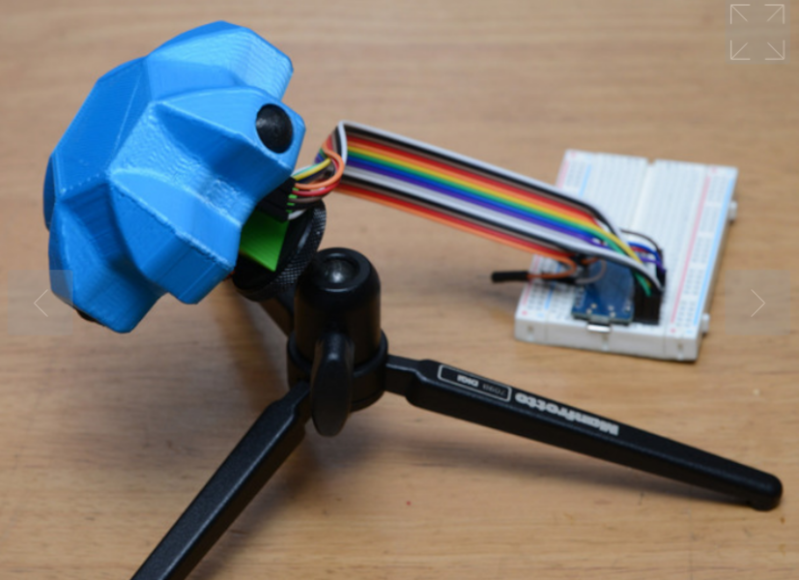













This comes closes to an -overpriced- 3D space navigator mouse.
Add few macros keys with small OLED screens and Bt wireless !
I’m not sure how overpriced SpaceNavigator are when you can get the used ones for $30.
No mention either of the last 6 DOF mouse featured on HAD last month. This is much more elegant.
I could see an injection molded version of this with teflon ball and hall effect sticks being produced quite cheaply. Curious if pressing a teflon tube or rub strips into the holes on the knob would improve the feel greatly.
Also curious if the hall effect could be used directly on magnets built into the puck, then the puck could be sprung on tiny rubber bands meant for Braces to correct teeth.
Just in case you are curious, the 3dconnexion version uses IR sensors and mirrors bisecting the beam as a ‘strain guage’, the ball/puck is suspended on metal spring strips with plastic knobs at the ends.
I’m really curious where you found one for 30$ because when I look on ebay they are always between 85€ to 300€
This technology could be used for a flight simulator!
It has been commercially in the 1990s, google SpaceOrb or AsciiSphere. The game Descent on windows and playstation could use it.
Overload is the successor game currently available. Would indeed like to see 6DOF controller support. Sad because VR support hasn’t translated into correct 6DOF controller support.
Is the write not familiar with the commercial SpaceMouse, the first of which was introduced in 1993?
I have a love/hate relationship with 3DConnexion, they’re discontinuing driver for older devices (of which I own), their ‘newer’ devices are still micro-USB charging sockets for the wireless devices (I’m trying to standardize on USB-C cables only), and they’re now double the price they used to be say 5 years ago!
But they are very handy though, Hiura san has made a very nice device for those on a budget.
Or the website’s own article from November: https://hackaday.com/2022/11/09/diy-spacenavigator-brings-the-freedom/
https://en.wikipedia.org/wiki/SpaceOrb_360
I was on the verge of buying a “space mouse” some time ago for use with FreeCAD, but I decided not to because the company who makes it refuses to make decent Linux drivers, and I’m not going to invest any money into such a crippled product.
This version looks quite nicely built, but I would need some analog control to regulate speeds around all axis. According to the video it uses analog joystick sensor (@00:22) but in the demonstration I see no velocity or sensitivity control, just on/off. These joysticks already se a small portion of a revolution as the active area and I suspect this mechanism is very sensitive to any slop in the mechanism.
I did have to turn the horrible sound off and restart the video.
I do like the gearwheel handle that looks like the “Open Source” logo :)
If I had to stop buying hardware because the company building it does not make decent Linux drivers, I would not have much technology around. Most of the companies deliver only shitty / bloated / ad-full drivers for windows anyway. Better let them not attempt to deliver Linux drivers, most of the time it´s a disaster.
For this particular case, the community did: https://spacenav.sourceforge.net/
works wonder, has an API, and so on.
No chance the manufacturer would ever have delivered drivers this quality. Or maybe half as good as this, without API, at kernel level (and of course an obsolete one), without distro package but a bloated installer depending of libraries nobody heard of, and just a “one-shot” with never an update. No thanks.
From the look of it, it doesn’t seem like a very difficult or expensive build so you could just give it a try. From a quick search, it seems a SpaceMouse starts at about €150 so €30 for parts and hardware plus some small 3D prints and some tinkering time doesn’t seem like too big of an investment.
Actually the motion is not digital (not continuous but has multiple steps for each motion axis). Please take a look at the source code. The video is taken before fine tuning and currently the motion is somewhat smoother.
Incredible work! There’s also a mini version of the joystick (for portable gaming devices) available on aliexpress. Not sure if that would be any use to you, but thinking of the spacemouse, the “puck” has a smaller diameter than yours. Still, yours looks comfortable enough to use, so making it smaller might not be such a good idea.
Cheers,
John
His is an elegant solution, the root diameter of the cog is actually smaller than the SpaceMouse(Navigator?) I have here.
Also the teeth on the cog serve double duty as a place to push or twist, while hiding the mechanism.
Very nice work @shiura!
I had one in my car pc circa 2008 when it was called the Space Navigator. It was pretty easy to use it with the linux input interface. I’m surprised the driver situation is so borked. Here is the code I based mine off of.http://www.home.unix-ag.org/simon/files/spacenavi.c
Does somebody have settings that work for Fusion 360? I guess that may be a good application for this mushroom.
This HUD looks prone to causing wrist strain and being torn off it’s stalk. How would this be superior to, say, a good, solid trackball? You would spin the trackball in any direction to rotate your object and map the left and right buttons to zoom in and out. That covers X, Y, Z.
A trackball only has two degrees of freedom just like a regular mouse. This gadget has full control over all 6 degrees of freedom (with 3 joysticks with each 2 potentiometers) and it can therefore decode translation and rotation in each of the 3 axis independently from each other.
Was also an early adopter of the Space Navigator. The company that made them, “3dconnexion” (now owned by Logitech I believe), made it clear in their forums that they had no intention of updating their firmware to allow non-CAD uses. A community member wrote a utility that converted the mess of directional commands into standard xInput. I believe the current firmware does include joystick output, which happened shorty after Logitech acquired them. It’s still a mostly useless device for anything except CAD.
https://spacenav.sourceforge.net/
can be used in standart (mouse) mode or as 3D navigator
Woah, this is super cool! I’m actually halfway done with a very similar project: https://hackaday.io/project/187172-os3m-mouse
There are not enough 6DOF mice out there, especially open source ones. I’ll be peeping on your code, especially the PC input part, as that’s what I’m working on now. Thanks for sharing!
There simply no good reason to use a mouse with more than 2 or 3 degrees of freedom, and the user interface is the reason, sure if you have 6dof robot with an interface that can use the this mouse. But even 3d modeling still is main done on a flat screen, so we won’t see these come down till there a good real world application
Descent, II III and Overload for some.
CAD is a great use, especially with big models etc.
You want it to feel like you are holding the part in one hand and using tools on it woth the other. It feels quite natural to do that: whittling a stick, putting a battery in a TV remote, plugging in your phone charger, adding a Lego brick to a model.
All these are examples where you use 6DOF to hold something to work on it. If you mean the software needs some help with acceleration ramps and curves so that it feels natural, I probably agree with that.
Maybe even Hardspace:Shipbreaker.
That’s not true at all. I’ve used a 3D space mouse for over a decade with 3D modeling. Adding an extra axis of movement can greatly speed up your workflow and reduce wrist strain. You don’t realize how constrained you are until you have one – every time you need to hold shift or control to change your mouse axis, it disables the current axis and constrains you. Being able to just tap a 3D mouse to spin underneath a 3D model of a spaceship, and gently push up to move into the engine bay – it’s a professional tool worth using and investing in.
You can work without one, of course, but it would be fairly close minded to say it provides no real world application when it very much does. Is it worth it for most people dabbling in 3D? Probably not. But does it have a use case? Absolutely.
You should also invest in a gaming keyboard with macro keys. This puts a lot of repeatiyive 3D workflow items at a click of a button. If you’ve ever had to manually merge 3k vertices in blender around organic objects – both a 3D mouse and a macro keyboard can turn a multihour cleanup into a 10 minute job. Finally I also use dual curved MSI 34″ monitors – and our entire team is provided curved monitors on hiring with top of the line VR equipment (as we are a VR studio). So no, not all modeling is done on flat screens (nor does that really matter in this context). Anyway, I appreciate you may not see the value however and I will agree the mice are uncomfortably priced for most people.
As if I don’t have enough things to build lined up already. :) At least this should be useful with FreeCAD, and maybe with KiCad as well, and it looks like the only hardware I don’t have on hand for it are the joysticks and screws.
Wow, this is just not at all even in the slightest interesting being that they had commercially available products that could do this back in the 80’s. It just amazes me how easily amazed bloggers are these days. Can we get someone that actually knows what they are doing writing for hackaday these days, please?