When you’re putting together a computer workstation, what would you say is the cleanest setup? Wireless mouse and keyboard? Super-discrete cable management? How about no visible keeb, no visible mouse, and no obvious display?
That’s what [Basically Homeless] was going for. Utilizing a Flexispot E7 electronically raisable standing desk, an ASUS laptop, and some other off-the-shelf parts, this project is taking the idea of decluttering to the extreme, with no visible peripherals and no visible wires.
There was clearly a lot of learning and much painful experimentation involved, and the guy kind of glazed over how a keyboard was embedded in the desk surface. By forming a thin layer of resin in-plane with the desk surface, and mounting the keyboard just below, followed by lots of careful fettling of the openings meant the keys could be depressed. By not standing proud of the surface, the keys were practically invisible when painted. After all, you need that tactile feedback, and a projection keeb just isn’t right.
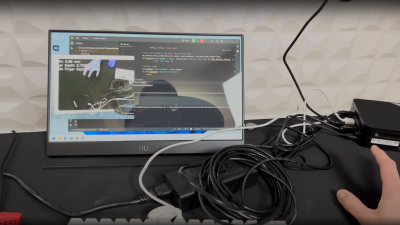
Moving on, never mind an ultralight gaming mouse, how about a zero-gram mouse? Well, this is a bit of a cheat, as they mounted a depth-sensing camera inside a light fitting above the desk, and built a ChatGPT-designed machine-learning model to act as a hand-tracking HID device. Nice idea, but we don’t see the code.
The laptop chassis had its display removed and was embedded into the bottom of the desk, along with the supporting power supplies, a couple of fans, and a projector. To create a ‘floating’ display, a piece of transparent plastic was treated to a coating of Lux labs “ClearBright” transparent display film, which allows the image from the projector to be scattered and observed with sufficient clarity to be usable as a PC display. We have to admit, it looks a bit gimmicky, but playing Minecraft on this setup looks a whole lotta fun.
Many of the floating displays we’ve covered tend to be for clocks (after all timepieces are important) like this sweet HUD hack.
















The keyboard is epic, the nanoparticle projection screen is inSANE, but that mouse was a step too far. There are many, many capacitive touchpads that can operate through 3mm of wood with no trouble, especially after you remove their own housings that’re generally at least 1mm thick. Also, the no power cords thing? He doesn’t say how THAT works, so maybe it’s through a hole in the floor? I mean, the desk itself needs power. Maybe the whole thing runs on batteries, but then you have to plug it in to charge it, don’t you? No, I’m not believing he’s microwaving power down from the ceiling.
It’s a laptop, so I guess run for 2 hours on the internal battery then need a phat black cable again.
The computer is a laptop, but there is also a projector involved, and like I said, the desk itself needs power.
Pico projectors have lipo batteries and are USB rechargeable. Presumably the desk only needs power when you want to change the height.
Transparent projection screens in general are terrible though. All the qualities of a good projection screen are contradicted by being transparent. viewing angle? terrible. contrast? terrible. gain? far too high. Can’t view it directly on axis since the projector would blind you. Good for the gimmick though.
Overall the project is impressive though. Well done!
I guess he could build a larger battery into the desk, if he wanted to.
Doesn’t have to say how it works. Just needs the clicks.
True, and nothing like “Chat GPT” to generate clicks.
Yeah c’mon now, could integrate the buzzwords a bit more convincingly
From the video, I also get the feeling that the mouse concept isn’t really usable. while the screen and keyboard are usable.
That screen is also not usable. Projector like that is bound to have terrible contrast and washed out colors (you see it even in the photo) compared to any sort of monitor.
And that keyboard? Completely flat? No thanks, I like my fingers, thank you very much.
This is a design gimmick/demo, not a usable workstation at all.
the whole setup is garbage, period.
That’s part of the channel’s schtick – gaming on the silliest builds possible. Smallest PC possible, gaming only with AirPods, using several PCs to play as every player on his team, using a printer as a monitor, etc. They’re not supposed to be good, just entertaining.
It is a ‘real’ keyboard with key travel, so even if its a garbage keyboard IMO it shouldn’t be that bad to use once you find it, and the angle you actually want for your keys is a personal preference thing, some folks even like tilted ‘reversed’ a little bit.
The screen won’t look the same in person as on camera, so it might be really quite decent being not much different to normal rear projection operation. Probably won’t best most monitors, but there are enough displays that have used similar setups as commercial offerings so its not impossible for it to be at least adequate, and potentially good enough for most users – as most of us are not 99.9% of the colour space with HDR graphic artist types that really need what is even now a pretty top end monitor.
So I have to agree with Daid they are useable. But that mouse while amusing and educational as an exercise really doesn’t look useable at all.
Indium-tin oxide is a clear conductor. Another possibility is a multitude of very thin wires.
Almost invisible pair of pants too
Not needed for the Zoom generation.
We are freed from the tyranny of pants!
Would’ve been nice to check out the mouse code….
The antithesis of The Monstrosity. Entirely too antiseptic for me. :-)
“invisible desktop”, “so i started with a laptop”.
So not a desktop then, case closed.
Bruh
Is it a computer? Check
Is the computer configured to be used at a desk? Check
Is the computer configured to be usable on a lap? No
It’s a desktop, same as any SFF or pico PC
Is the computer hardware situated above the user’s lap? Yes.
Is the computer hardware on top of the surface of a desk? No.
As it is clearly not a ‘desktop’, I propose a new category of ‘abovelap’ or ‘deskunder’.
That screen and keyboard are genuinely super cool. The mouse thing feels way too complicated though, I’d have used something like a big trackpad probably. But yeah after years of LTT and DIYPerks one-upping each other, this will be very difficult to beat. Some more documentation would be really nice though.
This seems like a ton of effort to basically get a VR desktop without a headset ¯\_(ツ)_/¯
I reached the endgame for “clean setups”.
Sit on the floor of an anechoic chamber.
Eyes closed. No light.
Let your imagination do it’s thing.
There is so little there, the computer is barely even a concept.
Okay. Now all you “clean setup” people can go do something productive…
I already won this war.
No RGB lights -> not a desktop
I bet he stopped using it the next day.