We love Blender. It brings you 3D modeling, but not in a CAD way — instead, people commonly use it to create animations, movies, games, and even things like VR models. In short, Blender is about all things art and visual expression. Now, what if you want a breathtaking render of your KiCad board? Look no further than the pcb2blender tool from [Bobbe 30350n].
This isn’t the first time we’ve seen KiCad meet Blender. However, compared to the KiCad to Blender paths that people used previously, pcb2blender makes the import process as straightforward and as quick as humanly possible. Install a plugin for both tools, and simply transfer a .pcb3d file out of the KiCad plugin into the Blender plugin. Want to make the surfaces of your design look like they’re meant to look in real life? Use the free2ki plugin to apply materials to your 3D models. In fact, you should check out [30350n]’s Blender plugin collection and overall portfolio, it’s impressive.
There’s no shortage of Blender hacks – just this year we’ve covered a hacker straight up simulating an entire camera inside Blender for the purpose of making renders, and someone else showing how to use Stable Diffusion to texture 3D scenes at lightning speed. We even recently published a comprehensive tutorial on how to animate your robot in Blender ourselves! Want to give it a shot? Check out this quick and simple Red Bull can model design tutorial.
Thanks to [Aki] for sharing this with us!

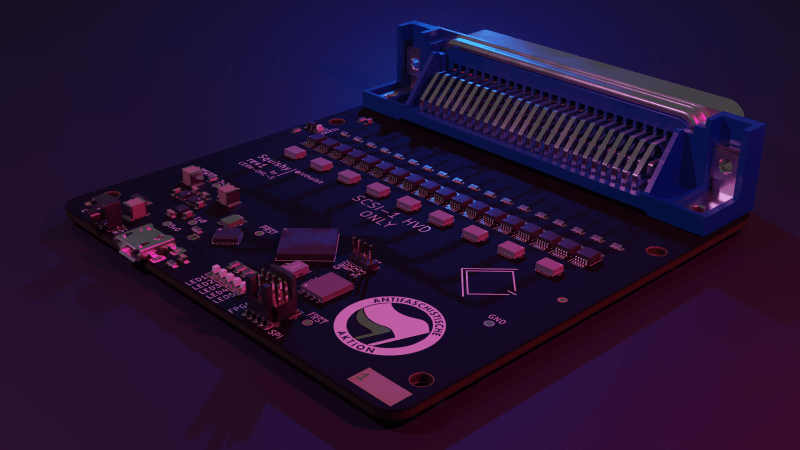














Putting an antifa flag in a hackaday article, I’m sure the comment section will only have sane and logical responses.
I thought that, too. The first link (github) has a much nicer rendering without any political message :)
So the “Open-source hardware” logo is not political message?
Is it? I don’t think it implies any political statement.
💀💀💀💀
It seems you have no idea what open source is.
it’s well within reason to use i.e. state-imposed violence (commonly, the threat of it) to defend open-source hardware principles!
(also lmao @wikipedia saying “in United States”)
That was one of the most visually appealing renderings I had, the in-github pic looked visually busy to me, as much as it also looks nice! Can recommend focusing on the actual article, or on the SCSI connector on that board like, don’t gotta be surface-level like that ;-P
Posting renderings with a controversial political message is going to draw attention. I honestly hope it wasn’t intentional.
My intention is highlighting cool stuff, and I think that’s been done!
So you’re pro-fa? That’s real uncontroversial there.
I mean, you’re the one who commented about the flag.
(Also, I am Antifa.)
So, there are people here who are Profa?
So much for geeks being intellectuals.
There was even a flat-earther here a while ago.
Must have fallen off.
Oh no, I hope the fascists don’t get upset
idk what country that is but it seems everyone from there is really cool
A High-Voltage Differential SCSI emulator with a Centronics 50 pin connector? Wow that brings back memories. I used to work with these things in the past (and fried more than one SCSI controller on our testing bench). What is this for? An old DEC workstation?
That’s the Squishy project! I can’t wait to feature it tbqh 🥰
Ohhh. That might be finally the hardware to free those old film scanners from their peksy and failing pc’s and macs running no longer supported software and/or operating systems!
yesssss it’s such a public service of a board! 🥰
Guess we know how pretty renders are done.
https://youtu.be/7J7X7aZvMXQ
that is BEAUTIFUL omg
I could see this being super useful for anyone who’s trying to convince crowdfunders, pre-orderers, investors, etc. that they actually have a physical prototype for hardware vaporware.
hmm couldn’t one make a nonfunctional PCB and get it PCBA’d for such a purpose? doesn’t feel like we were short on tools for scams
Looking at a loooong tradition of kickstarter scams it seems like we don’t need any new tools to extract money from fools :)
yeeeep, take just that air umbrella thing, they managed perfectly fine 😆
There are a few Blender addons that add some degree of CAD functionality. I’ve been eyeing CAD sketcher for some of my students in a CAD course that come from a Blender background. It seems fairly good for some less industrial use cases.
I wonder how such things would look in POV-Ray. I often miss the shiny, reflective and glossy raytracing of the day. It was so uplifting.
You can do that in Blender too, and likewise POV-Ray can do more complex rendering, for a cost in complexity. Really it would only take a few minutes to change all of the shaders to something simpler if you need to.
Have a look at some of my PCB renders and animations in Blender
https://www.artstation.com/high_voltage
Also post short animations on YouTube
https://youtube.com/@samerps
Those are beautiful. I really want to learn. I can make stuff for 3d printing and cnc routing in solidworks but this is above and beyond.
Just export your work in a compatible format and play around.
Predominately, not all inclusive.